Assist Guide - How to Do Perfect and Quick Assists
☆ New: Tier List Maker & Co-Op Board!
★ Upcoming: Version 2.7, Nangong Yu & Cissia
☆ 2.6 Phase 1: Sunna & Yixuan
★ 2.6 Phase 2: Aria & Yuzuha
☆ Tier Lists: Agents | W-Engines | Bangboos | Teams
★ Redeem Codes for free Polychromes!
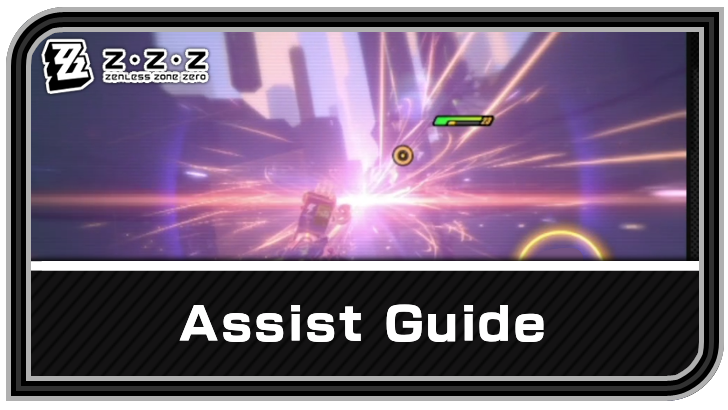
In Zenless Zone Zero (ZZZ), there are different ways your party members can assist you in battle. Check out how to do Perfect Assists or how to parry, and Quick Assists here!
What Are Assists?
Swap and Attack with a Character

Assists are circumstances where you quickly swap with another character and have them follow up with their own attacks. There are different ways how you can trigger Assists, and each Assist has a unique way of dealing damage!
Different Types of Assists
| Perfect Assist | Defensive Assist Quickly switch to a teammate and have them block the enemy's attack before following up with their own. Evasive Assist Evade the enemy's attack and quickly switch to a teammate who will follow up with an attack. |
|---|---|
| Quick Assist | Quickly switch to the character in the next position and automatically follow up with an attack. |
Perfect Assist has two sub-types, Defensive and Evasive. After pulling off a Perfect Assist, press the Basic Attack button in order to use the Assist Follow-Up of the character switching in.
Quick Assist does not have any sub-types and switching to an Agent in the next position allows them to automatically do a follow-up attack. Do note that characters switching in will be invulnerable when doing a Quick Assist.
How to Parry Attacks

Defensive Assist, a sub-type of Perfect Assist, is actually the parrying mechanic in Zenless Zone Zero (ZZZ). Also, you can parry bullets by dashing as shown above.
How to Do Perfect Assists
- Obtain Assist Points First
- Switch Before an Attack Hits
- Parry with Defensive Assist
- Dodge with Evasive Assist
- Launch an Assist Follow-Up
Obtain Assist Points First
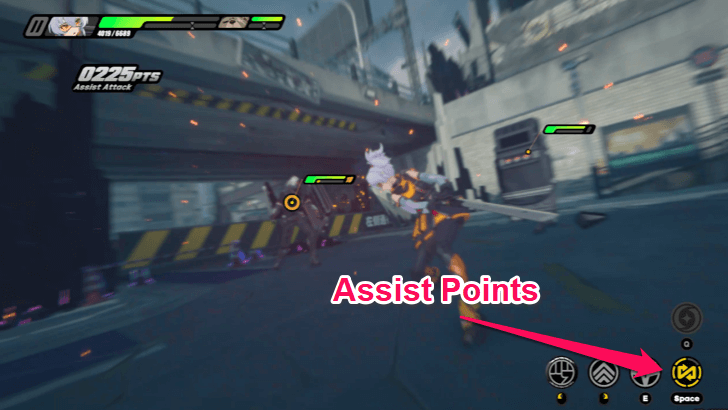
Before you can do a Perfect Assist, you must have at least one Assist Point available. Do not worry though since at the start of combat, you will always have a full stack of Assist Points.
To know how many Assist Points you have, count how many lit-up segments the Assist Button has. The button is usually found on the right side of the screen.
Use a Chain Attack or Ultimate
| Chain Attack | Recover 1 Assist Point |
|---|---|
| Ultimate | Recover 3 Assist Points |
When you run out of Assist Points, the easiest way to generate them is to use Chain Attacks. Performing a Chain Attack generates 1 Assist Point. Using a character's Ultimate can also generate 3 Assist Points.
Some Ultimates Generate More Assist Points
Certain Agents like Ben will generate more Assist Points when casting their Ultimate. For Ben, they additionally recover 3 Assist Points!
Switch Before an Attack Hits
| How to Switch for a Perfect Assist | |
|---|---|
| R1 (PS5) RB (Xbox) Spacebar (PC) |
|
To perform a Perfect Assist, tap on the Switch button right before an enemy attack hits.
If done correctly, you will switch to your next character and they will either do a Defensive Assist or Evasive Assist.
Parry with Defensive Assist
When an enemy is about to attack, switch to another agent to trigger Defensive Assist, which will make an agent perform a parry and block the damage.
Dodge with Evasive Assist
While Evasive Assist dodges an enemy attack, it gives the next agent some time to reposition.
When to Tap the Switch Button

Enemies will emit a flashing yellow light before performing an attack. Use this as a visual cue to switch to a different Agent at the right time to perform a Perfect Assist.
Ally Will Perfect Dodge Without Assist Points
Attempting to perform a Perfect Assist without an Assist Point will have your next character perform a Perfect Dodge instead.
Launch an Assist Follow-Up
After triggering either a Defensive or an Evasive Assist, you can press the Basic Attack or Special Attack button to launch another attack called Assist Follow-Up.
How to Do Quick Assist
- Press the Switch Button
- Use Skills that Enable Quick Assists
- Get Knocked Back to Quick Assist
- Quick Assist Benefits
Press the Switch Button When Prompted to Quick Assist
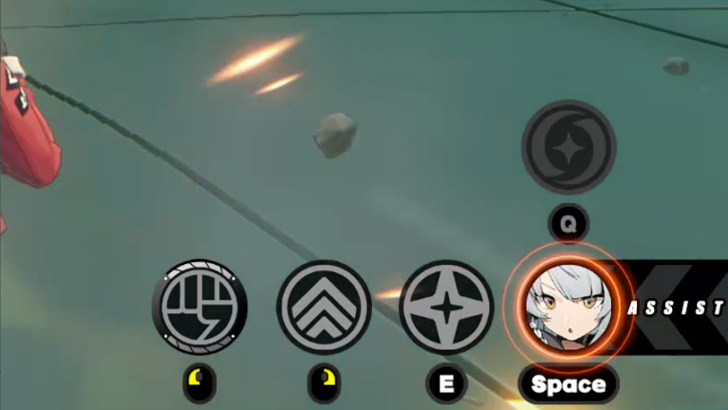
During certain circumstances, the Switch icon will be replaced with the teammate on the next position's portrait. This indicates that a Quick Assist is possible. Once you see this occur, press the Switch button to initiate a Quick Assist.
Use Skills that Enable Quick Assists
Certain Agent Skills can enable Quick Assists after execution. Most of these Skills belong to Supports like Rina, but Agents of other Specialties may still allow for Quick Assists.
To know what these Skills are, you can view each Agent's Character Details.
Get Knocked Back to Quick Assist
When an enemy's attack is strong enough to knock back the character on-field, the Quick Assist prompt will appear. Once the Quick Assist prompt appears, press the Switch button to trigger Quick Assist!
Quick Assist Strategy and Benefits

When executed properly, Quick Assists function similarly to Chain Attacks but without the bullet time QTE. Also, unlike Chain Attacks, a Quick Assist does not generate Assist Points.
Since the teammate on the next position will always be the one to step in, you can use this fact when formulating your team comp. This can optimize the Quick Assist to deal the most amount of damage!
Can be Buffed by Support Skills
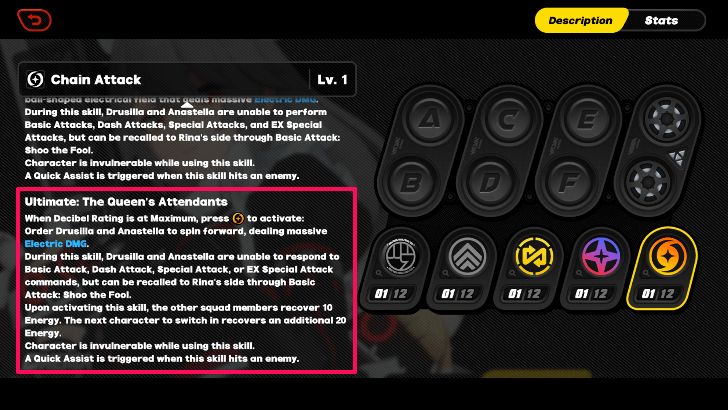
Support Agent Skills, apart from enabling Quick Assists, usually provide buffs to the entire party upon execution. Hence, the Quick Assist DMG can deal additional damage.
Keep this in mind for when you're deciding which Agent you want to have at the ready for Quick Assists!
List of All Support Characters
Zenless Zone Zero Related Guides
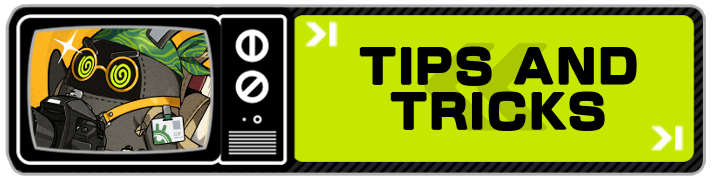
All Zenless Zone Zero Tips and Tricks
Comment
Author
Assist Guide - How to Do Perfect and Quick Assists
Rankings
Gaming News
Popular Games

Genshin Impact Walkthrough & Guides Wiki

Honkai: Star Rail Walkthrough & Guides Wiki

Arknights: Endfield Walkthrough & Guides Wiki

Umamusume: Pretty Derby Walkthrough & Guides Wiki

Wuthering Waves Walkthrough & Guides Wiki

Pokemon TCG Pocket (PTCGP) Strategies & Guides Wiki

Abyss Walkthrough & Guides Wiki

Zenless Zone Zero Walkthrough & Guides Wiki

Digimon Story: Time Stranger Walkthrough & Guides Wiki

Clair Obscur: Expedition 33 Walkthrough & Guides Wiki
Recommended Games

Fire Emblem Heroes (FEH) Walkthrough & Guides Wiki

Pokemon Brilliant Diamond and Shining Pearl (BDSP) Walkthrough & Guides Wiki

Diablo 4: Vessel of Hatred Walkthrough & Guides Wiki

Super Smash Bros. Ultimate Walkthrough & Guides Wiki

Yu-Gi-Oh! Master Duel Walkthrough & Guides Wiki

Elden Ring Shadow of the Erdtree Walkthrough & Guides Wiki

Monster Hunter World Walkthrough & Guides Wiki

The Legend of Zelda: Tears of the Kingdom Walkthrough & Guides Wiki

Persona 3 Reload Walkthrough & Guides Wiki

Cyberpunk 2077: Ultimate Edition Walkthrough & Guides Wiki
All rights reserved
Copyright © 2024 HoYoverse, COGNOSPHERE. All Rights Reserved.
The copyrights of videos of games used in our content and other intellectual property rights belong to the provider of the game.
The contents we provide on this site were created personally by members of the Game8 editorial department.
We refuse the right to reuse or repost content taken without our permission such as data or images to other sites.




![Neverness to Everness (NTE) Review [Beta Co-Ex Test] | Rolling the Dice on Something Special](https://img.game8.co/4414628/dd3192c8f1f074ea788451a11eb862a7.jpeg/show)





















