How to Use Photo Wall
▶︎ Follow Game8's ZZZ Twitter for news & guides
☆ New: Tier List Maker & Co-Op Board!
★ 2.6 Phase 1: Sunna & Yixuan
☆ 2.6 Phase 2: Aria & Yuzuha
★ Tier Lists: Agents | W-Engines | Bangboos | Teams
☆ Redeem Codes for free Polychromes!

The Photo Wall, accessed from the Memory Board, displays all photos gathered in Zenless Zone Zero (ZZZ). Learn how to use the Photo Wall and how to get photos in this guide!
How to Use Photo Wall
Access the Memory Board

Interact with the Memory Board in your room on the second floor of Random Play; Doing this will bring up the Photo Wall interface. To decorate it, select the Edit button at the bottom right side of the screen.
Decorate the Photo Wall
Add Photos

Photos that you have collected can be added to your Memory Board, though only a maximum of 8 photos can be displayed on the wall at a time.
You may place it anywhere you'd like on the wall and rotate it by holding the button on the photo's lower right corner. Press the button on the upper left corner of the photo if you wish to take it out.
Add Stickers

You may also personalize the photos displayed on your Photo Wall by navigating to the second tab and placing any of the stickers provided on the tray below.
Similar to adding photos, you may also rotate and take out stickers in a similar way, and only a maximum of 8 stickers can be displayed at a time.
Save Your Design
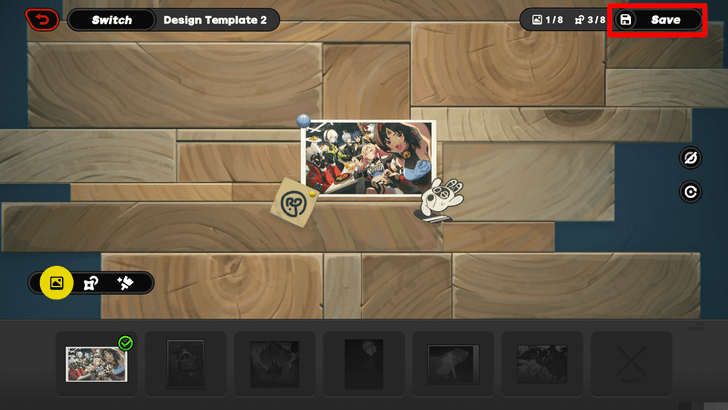
Once you are content with your completed design, you may hit the save button on the upper right side of the screen.
Switch and Save Design Templates
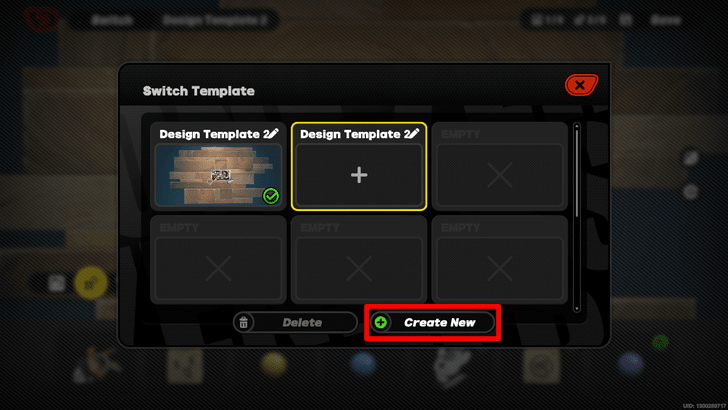
You may also create templates of your Photo Wall arrangement by selecting the Switch button on the upper left side of the screen, and selecting the Create New button to create a new template out of your recent design.
Saving a template will allow you to switch to a different Photo Wall design without overwriting a previous design in case of a change of mind.
How to Get Photos
Complete Commissions

Photos can be gathered by doing specific Commissions. You may view what Commission unlocks which photo by selecting any locked photo on the photo tray.
List of Photo Wall Items
|
|
We are currently collectin other Photo Wall Items. Please check back for more updates!
Photos collected through Commission rewards are categorized as Key Items. Once a Commission is completed, these items will automatically be unlocked in your Memory Board.
Zenless Zone Zero Related Guides
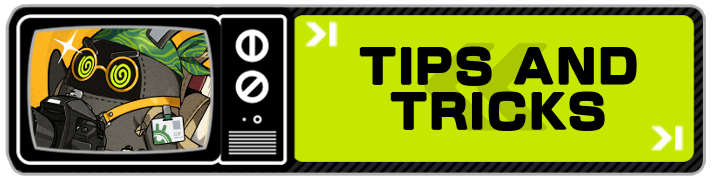
All Zenless Zone Zero Tips and Tricks
Comment
Author
How to Use Photo Wall
improvement survey
02/2026
improving Game8's site?

Your answers will help us to improve our website.
Note: Please be sure not to enter any kind of personal information into your response.

We hope you continue to make use of Game8.
Rankings
Gaming News
Popular Games

Genshin Impact Walkthrough & Guides Wiki

Arknights: Endfield Walkthrough & Guides Wiki

Honkai: Star Rail Walkthrough & Guides Wiki

Wuthering Waves Walkthrough & Guides Wiki

Umamusume: Pretty Derby Walkthrough & Guides Wiki

Zenless Zone Zero Walkthrough & Guides Wiki

Pokemon TCG Pocket (PTCGP) Strategies & Guides Wiki

Clair Obscur: Expedition 33 Walkthrough & Guides Wiki

Digimon Story: Time Stranger Walkthrough & Guides Wiki

Where Winds Meet Walkthrough & Guides Wiki
Recommended Games

Fire Emblem Heroes (FEH) Walkthrough & Guides Wiki

Diablo 4: Vessel of Hatred Walkthrough & Guides Wiki

Super Smash Bros. Ultimate Walkthrough & Guides Wiki

Yu-Gi-Oh! Master Duel Walkthrough & Guides Wiki

Pokemon Brilliant Diamond and Shining Pearl (BDSP) Walkthrough & Guides Wiki

Elden Ring Shadow of the Erdtree Walkthrough & Guides Wiki

Monster Hunter World Walkthrough & Guides Wiki

The Legend of Zelda: Tears of the Kingdom Walkthrough & Guides Wiki

Persona 3 Reload Walkthrough & Guides Wiki

Cyberpunk 2077: Ultimate Edition Walkthrough & Guides Wiki
All rights reserved
Copyright © 2024 HoYoverse, COGNOSPHERE. All Rights Reserved.
The copyrights of videos of games used in our content and other intellectual property rights belong to the provider of the game.
The contents we provide on this site were created personally by members of the Game8 editorial department.
We refuse the right to reuse or repost content taken without our permission such as data or images to other sites.


























