Basic Combat Guide and Tips
☆ New: Tier List Maker & Co-Op Board!
★ Upcoming: Version 2.7, Nangong Yu & Cissia
☆ 2.6 Phase 1: Sunna & Yixuan
★ 2.6 Phase 2: Aria & Yuzuha
☆ Tier Lists: Agents | W-Engines | Bangboos | Teams
★ Redeem Codes for free Polychromes!
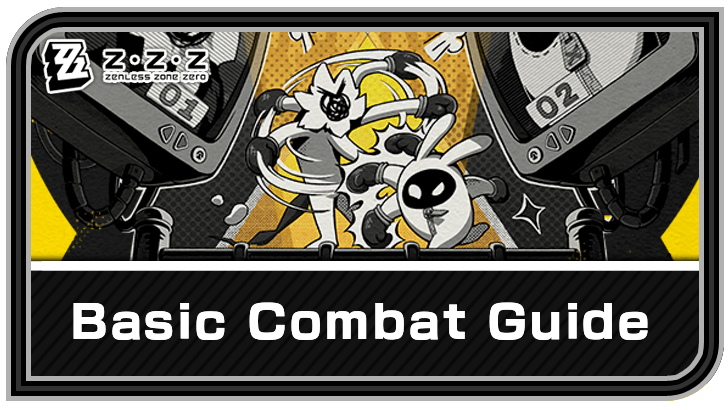
Here is a basic combat system guide for Zenless Zone Zero (ZZZ). See all the combat mechanics and some tips for defeating enemies!
List of Contents
ZZZ Basic Combat System Guide
All Basic Combat Mechanics
- Attack Types and Controls
- Agent Energy and HP Bars
- Purpose of Basic Attacks
- Enemy Daze Bar Mechanic
- Attribute Anomaly Debuffs
- Chain Attack Mechanic
- Dodge and Dash Mechanic
- Special Attack and EX Special Attack
- Ultimate Mechanic
- Switching Mechanic
- Perfect Assist and Quick Assist
- Character's Core Skill
Click a link to jump to a section!
Listed above are all the basic combat mechanics that you need to understand and master to easily defeat enemies!
Types of Attacks and Controls
| Action | PC | Xbox |
|---|---|---|
| Left-click | X | |
| L Shift | A | |
| E | Y | |
Character has enough Energy |
E | Y |
| Q | RT | |
| Space | RB |
These are the default controls listed in-game.
Other than movement controls, characters can perform five type of attacks while in combat. So far, there are no characters in the game that uses an extra button to trigger a certain ability.
How to Play With Controller on PC and Mobile
Certain Abilities Have Extra Requirements
EX Special Attack, which shares the same button as the Special Attack, and Ultimate have extra requirements before they can be used.
For Ex Special Attack, characters need to have enough Energy while for an Ultimate to be used, the team needs to have a 300 Decibel Rating.
▲ Return to Combat Mechanics ▲
Agent Energy and HP Bars

Your characters' Energy and Health (HP) bar can be seen at the top left corner of the screen. Make a habit of looking at them occasionally to know how your agents are faring in combat.
Energy Bar is the Purple Gauge
The purple or grey gauge is a character's Energy bar. Initially, the Energy bar will be greyed out, indicating that the character has yet to gain the required Energy to use their Ex Special Attack.
While Energy is also automatically gained over time, certain actions such as Basic Attacks can generate Energy for Agents.
HP Bar is the Green Gauge
The HP bar, located above the Energy bar, displays the amount of health your Agents currently have. The numbers below the HP bar dictate the on-field character's current and maximum health.
The character falls in battle when their current health is zero or the bar is depleted.
▲ Return to Combat Mechanics ▲
What are Basic Attacks?
| Basic Attack |
・Generates Energy for Agents to use Ex Special Attacks. ・Fills up the enemy Daze bar in order to stun enemies. ・Increases the Decibel Rating to eventually use an Agent's Ultimate. |
|---|---|
Basic Attack is the attack type that your Agents will mostly use in combat. Listed above are all the important uses of Basic Attacks in combat.
▲ Return to Combat Mechanics ▲
Enemy Daze Bar Mechanic
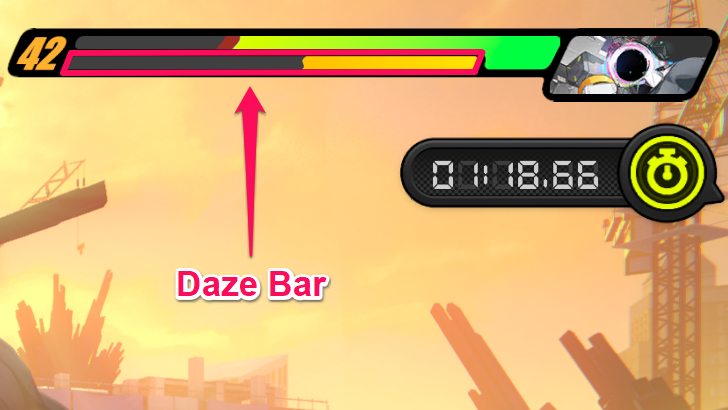
The Daze bar is exclusive only to enemies and it can be filled up whenever your characters hit them. After filling up the Daze bar completely, the enemy will become Stunned, increasing the damage they take while immobilized.
Stun Characters Accumalates More Daze

Like dealing damage, certain characters can fill up the Daze bar much faster. Stun characters should ideally be used to accumulate daze since they have higher-than-normal Impact scaling.
Impact is a stat that dictates how much the Daze bar accumulates. Anby, a free character, is an example of a stun unit.
▲ Return to Combat Mechanics ▲
Attribute Anomaly Debuffs
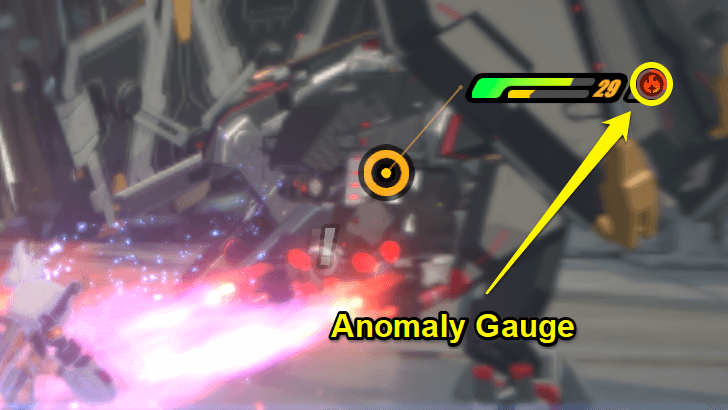
Attribute Anomaly are debuffs that can be applied to enemies after accumulating Attribute damage. The Anomaly Gauge is located near the HP bar of an enemy.
Debuff Depends on the Attribute
Attribute Anomaly will only trigger once the gauge is full and the effect depends on the Attribute of the attacking character. You can fill up the gauge by simply dealing damage!
▲ Return to Combat Mechanics ▲
Chain Attack Mechanic

Performing Chain Attacks lets you do combos with the other party members to deal heavy damage to your target. Once an enemy's Daze bar is full, hitting a Stunned enemy with heavy attacks can trigger Chain Attacks.
Heavy Attacks Trigger Chain Attacks
Certain abilities are considered heavy attacks. Special Attacks, Ex Special Attacks, and the last hit of Basic Attacks are commonly used to start Chain Attacks!
Upcoming Manual Chain Attack Mode
Version 1.1 will include a button for Manual Chain Attack mode at the squad lineup interface before you enter combat. If you have this mode active, your attacks will not trigger other Agents' Chain Attacks when an enemy gets Stunned.
Cancel Chain Attack Combos in Version 1.1
In Version 1.1, a new Cancel Chain Attack Combo function will also be implemented. This allows you to select whether to use the Manual Chain Attack Mode based on your preferences.
▲ Return to Combat Mechanics ▲
Dodge and Dash Mechanic
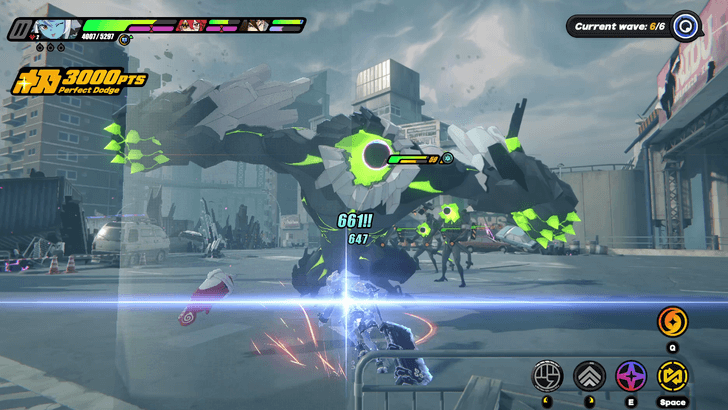
Dodging allows you to evade enemy attacks and the on-field character is invulnerable for a few seconds. After dodging multiple times, it will go into a brief cooldown period.
Do a Perfect Dodge to Use a Dodge Counter
When a character is about to be attacked by an enemy, press the Dodge button to trigger a Perfect Dodge. After triggering a Perfect Dodge, follow it up with a Basic Attack to perform a Dodge Counter.
Your character is invulnerable when performing a Dodge Counter and the attack will also generate Energy for your character.
Dash to Move Faster or Deflect Bullets

Your character can dash after running for a period of time or when they dodge forward. Dashing allows your characters to deflect incoming bullets or perform Dash Attacks by pressing the Basic Attack button.
▲ Return to Combat Mechanics ▲
Special Attack and EX Special Attack
The Energy bar dictates whether your character will use a Special Attack or Ex Special Attack. If you press the Special Attack button when the Energy bar is greyed out, a character will use their Special Attack.
Gaining enough Energy to exceed the Energy Icon (the red icon on your Energy bar) allows your Agent to use their Ex Special Attack.
Difference of Ex Special Attacks
Ex Special Attacks deals more damage and will usually have additional mechanics compared to Special Attacks. For example, Soldier 11's Ex Special Attack deals massive Fire DMG and will also trigger the Fire Suppression status effect.
▲ Return to Combat Mechanics ▲
A Character's Ultimate
Ultimates are unique moves that deal massive damage to enemies. Other than dealing damage, a character's Ultimate has extra effects such as Ben's Ultimate which provides Assist Points.
Decibel Rating and Ultimate Guide
You Need 3000 Decibels to Use Ultimates
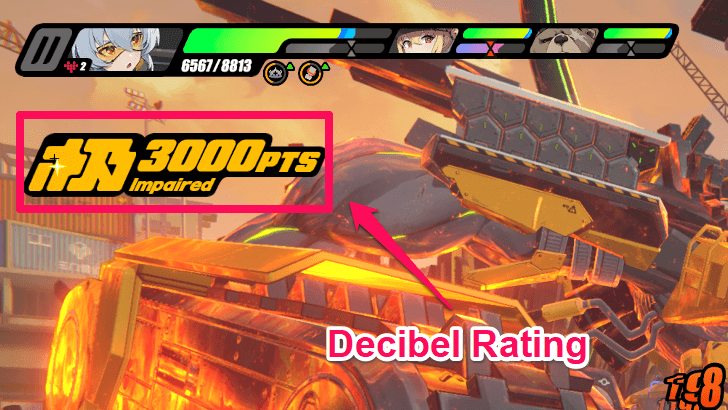
The team's Decibel Rating is displayed at the top left corner of the screen and you need 3000 Decibels to cast an Ultimate.
Do note that Decibels are shared between characters, once you cast an Ultimate, everyone's Decibel Rating goes down to zero!
You can build up the Decibel Rating by performing Basic Attakcs, Special Attacks, and other abilities.
▲ Return to Combat Mechanics ▲
Switching Mechanic
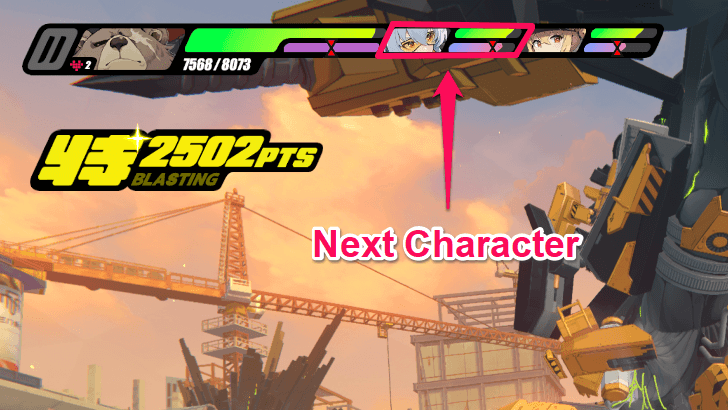
The Switch button summons the next character in line, as shown in the image above. Doing this switches out the character previously on-field. With this, the order of your characters on the Character Selection screen matters.
Main DPS Should Come After a Support
Ideally, you want the team's Main DPS to come after the Support. This way, the DPS can switch in after the Supports triggers a Quick Assist, usually after a Chain Attack or Ex Special Skill.
▲ Return to Combat Mechanics ▲
Perfect Assist and Quick Assist
| Perfect Assist | Defensive Assist Switch to a teammate quickly and have them block an attack before following up with their own. Evasive Assist Dodge an enemy's attack and immediately switch to a teammate who will follow up with an attack. |
|---|---|
| Quick Assist | Switch to the character in the next position and quickly follow up with an attack. |
As shown above, there are two types of Assists, Perfect and Quick Assists. To trigger Quick Assists, the on-field character should become Staggered after an enemy's attack. Also, certain abilities of Support units can also trigger it.
How to Do Perfect and Quick Assists
Switch on Time to Trigger Perfect Assists
Timing the switch right before an enemy attack hits triggers a Perfect Assist, which can be a Defensive or an Evasive Assist. Perfect Assists can be done if you have Assist Points from doing Chain Attacks or using an Ultimate.
▲ Return to Combat Mechanics ▲
Understand a Character's Core Skill
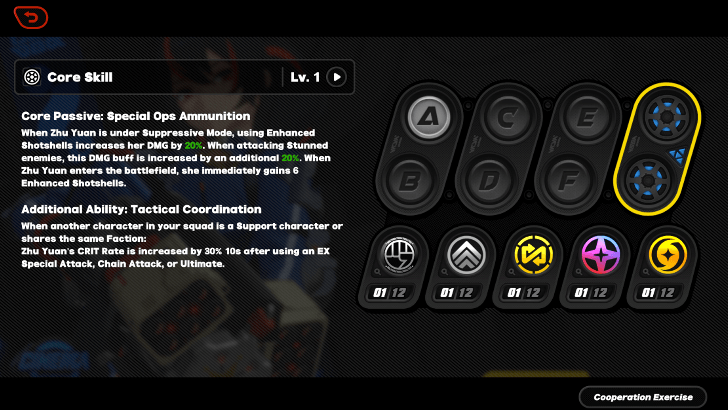
To have an idea of a character's playstyle, read their Core Skill in the Skills tab. The Core Passive dictates a mechanic of a character that should be utilized during combat.
For example, Zhu Yuan uses Enhanced Shotshells which increases her DMG during Suppressive Mode. You then need to identify how to trigger Suppressive Mode and also the abilities that provide Enhanced Shotshells.
If you are having a hard time understanding a character's kit, Game8's character pages have a dedicated section on how to play them!
Additional Ability Depends on the Team Comp
A character's Additional Ability is an extra passive that will only activate depending on the requirement mentioned.
Usually the requirement is based on having another character on the team having the same type, attribute, or Faction. With this, team composition in ZZZ is important!
▲ Return to Combat Mechanics ▲
ZZZ Combat Tips
| All Combat Tips |
|---|
|
|
Look for Visual Cues

Some enemies will emit a gold flash right before their attack hits that you can use as a visual cue. Timing your Dodge or Switch Agent correctly to defend yourself against this type of attack can trigger a Perfect Dodge or a Perfect Assist.
If you run out of Assist Points, a red flash will instead appear. You can still switch out to another character to trigger a Perfect Dodge!
Animation Cancel to Save Time
There is a lot of combat-related content like Shiyu Defense that requires you to finish a stage at a specific time to get all the rewards.
A lot of characters allow you to switch out to the next character even before the animation of their abilities is done.
For example, Rina's EX Special Attack can be animation canceled. Rina will stay on the field until her Ex Special Attack animation ends while you take control of the next character.
Add a Bangboo to the Team

Bangboos are companions or assistants for Proxies within the Hollows. Bangboos will also help your characters in battle by using their active skills. They can also do Chain Attacks!
Zenless Zone Zero Related Guides
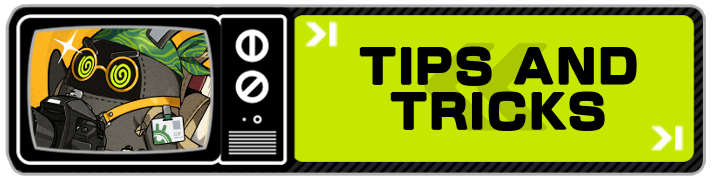
All Zenless Zone Zero Tips and Tricks
Comment
Author
Basic Combat Guide and Tips
Rankings
- We could not find the message board you were looking for.
Gaming News
Popular Games

Genshin Impact Walkthrough & Guides Wiki

Honkai: Star Rail Walkthrough & Guides Wiki

Arknights: Endfield Walkthrough & Guides Wiki

Umamusume: Pretty Derby Walkthrough & Guides Wiki

Wuthering Waves Walkthrough & Guides Wiki

Pokemon TCG Pocket (PTCGP) Strategies & Guides Wiki

Abyss Walkthrough & Guides Wiki

Zenless Zone Zero Walkthrough & Guides Wiki

Digimon Story: Time Stranger Walkthrough & Guides Wiki

Clair Obscur: Expedition 33 Walkthrough & Guides Wiki
Recommended Games

Fire Emblem Heroes (FEH) Walkthrough & Guides Wiki

Pokemon Brilliant Diamond and Shining Pearl (BDSP) Walkthrough & Guides Wiki

Diablo 4: Vessel of Hatred Walkthrough & Guides Wiki

Super Smash Bros. Ultimate Walkthrough & Guides Wiki

Yu-Gi-Oh! Master Duel Walkthrough & Guides Wiki

Elden Ring Shadow of the Erdtree Walkthrough & Guides Wiki

Monster Hunter World Walkthrough & Guides Wiki

The Legend of Zelda: Tears of the Kingdom Walkthrough & Guides Wiki

Persona 3 Reload Walkthrough & Guides Wiki

Cyberpunk 2077: Ultimate Edition Walkthrough & Guides Wiki
All rights reserved
Copyright © 2024 HoYoverse, COGNOSPHERE. All Rights Reserved.
The copyrights of videos of games used in our content and other intellectual property rights belong to the provider of the game.
The contents we provide on this site were created personally by members of the Game8 editorial department.
We refuse the right to reuse or repost content taken without our permission such as data or images to other sites.


























