Camera Guide - How to Take Pictures
☆ New: Tier List Maker & Co-Op Board!
★ Upcoming: Version 2.7, Nangong Yu & Cissia
☆ 2.6 Phase 1: Sunna & Yixuan
★ 2.6 Phase 2: Aria & Yuzuha
☆ Tier Lists: Agents | W-Engines | Bangboos | Teams
★ Redeem Codes for free Polychromes!

The Camera in Zenless Zone Zero (ZZZ) is used to take pictures. Find out how to take photos and how to unlock the camera here!
List of Contents
How to Take Pictures
ZZZ Camera Guide
- Hold Down the Interact Button
- Adjust the Zoom of the Camera
- Select a Filter
- Select a Frame
- Flip the Camera for a Selfie
- Click the Snapshot Button
Hold Down the Interact Button
To access Zenless Zone Zero (ZZZ)'s camera, hold down the Interaction button. Then click the camera icon by dragging your finger or mouse, depending on your device.
As of Version 2.0, you only need to press L for PC and for PS5 users, press the down button on your directional pad.
To move the camera around, hold down the left or right mouse button on the PC. If you are on mobile, just drag your finger on the screen.
Adjust the Zoom of the Camera
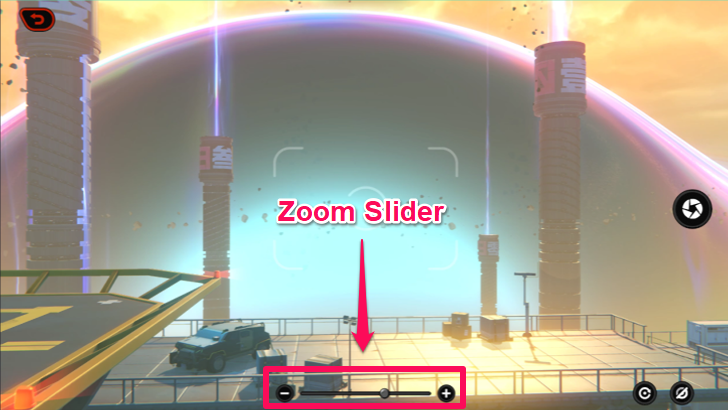
Before taking a picture, you can zoom in or zoom out by dragging the slider at the bottom of the screen. Alternatively, you can use the scroll wheel if you're on a PC.
You Can Hide the User Interface
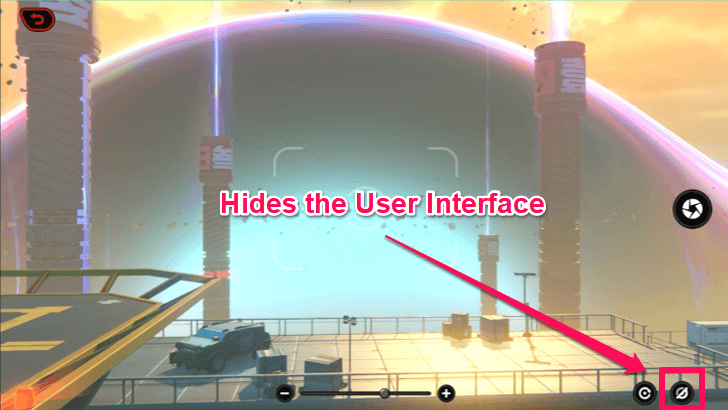
If you want to hide the Camera's UI, you can click the button shown above. To make the UI visible again, simply tap or click the screen.
Use the Redo Button to Reset the Camera

If you want to reset the camera's position and zoom, click the button highlighted above. Do note that it resets the camera to its default settings just after opening it.
Select a Filter

If you wish to add a bit more flair to your photography, try adding filters to give your shots a new look, which was implemented in Version 1.1! To do so, click on the Filter option in the upper-right corner of the screen.
Filters provide color adjustments to your photos to provide a whole new aesthetic. You can use this to elevate your photos or match whatever mood you're feeling when you take them!
List of Filters
| All Camera Filters | ||
|---|---|---|
 |
 |
|
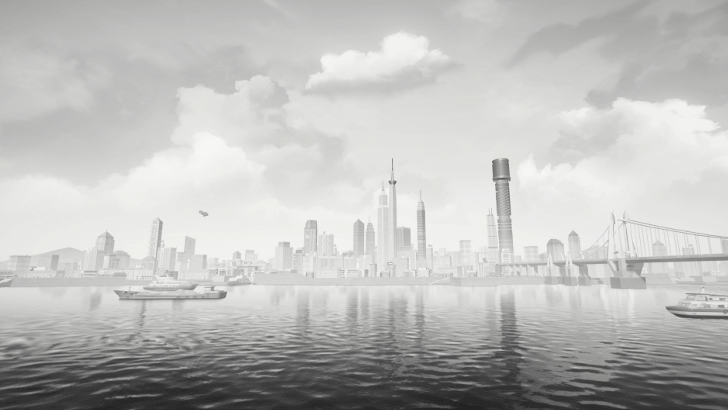 |
 |
|
 |
 |
|
 |
 |
|
Select a Frame

As of Version 2.3, frames were added to the game and was featured in the SNAP! Shining Strike event!
Switch between frames to really put your favorite Agents in the spotlight and make them shine! Remember to mix and match frames with filters to create a full vibe!
List of Frames
| All Camera Frames | ||
|---|---|---|
 |
 |
|
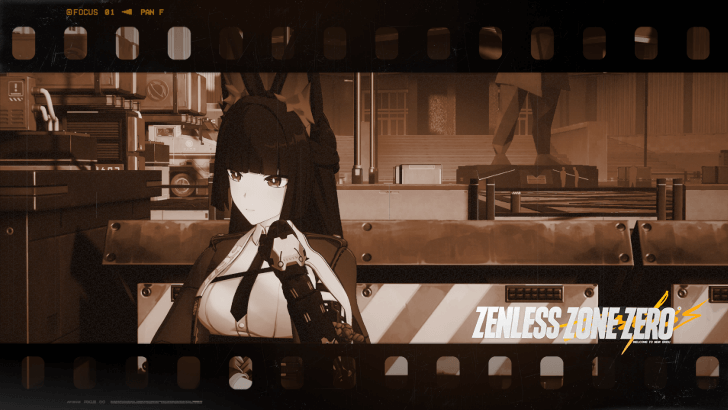 |
 |
|
 |
 |
|
 |
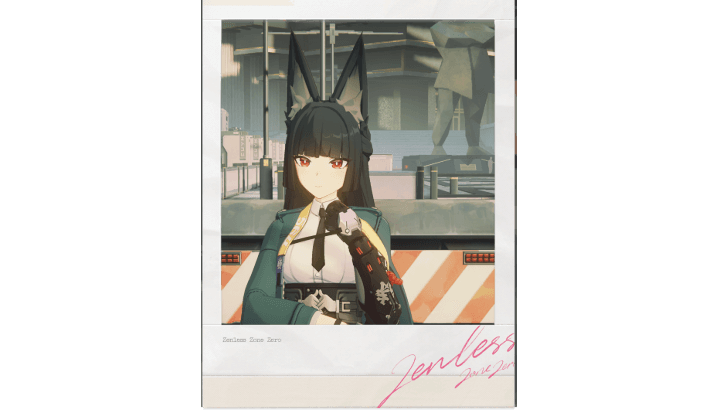 |
|
 |
- | |
Flip the Camera for a Selfie

Another new camera function added in Version 1.1 is the selfie function. To flip the camera for a selfie, simply hit the selfie button on the lower-right corner of the screen.
Now you can take photos of yourself, especially when you're hanging out with your favorite Agents!
Strike a Pose!
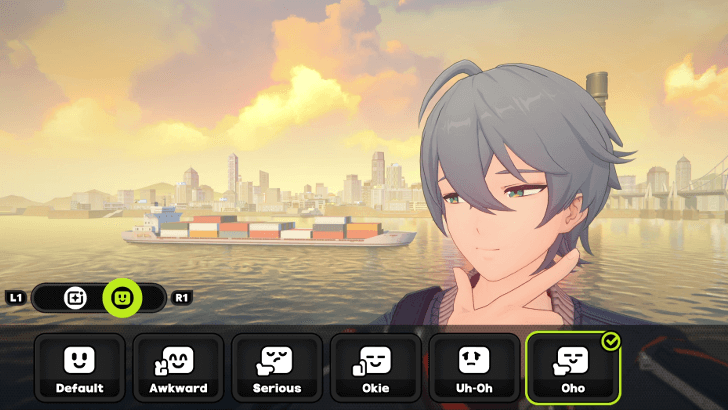
Along with the selfie function comes poses that either Wise or Belle can do when taking selfies. Each Proxy has its own set of poses. You can match these poses with the filters above to elevate your selfies!
Poses can be found in a tab under the Filter selection screen.
Click the Snapshot Button

Once you are ready to take a photo, click the button shown in the image above. After that, you can save the image by clicking the Save button at the bottom right corner of the screen.
Upon viewing your photograph, you may opt to hide your UID should you wish to share your photos while minimizing the risk of compromising your privacy.
Pictures are Saved in the Screenshot Folder
The picture you saved is in the game's screenshot folder for the PC version or your phone's dedicated photo application.
How to Unlock the Camera
Unlock During the Prologue
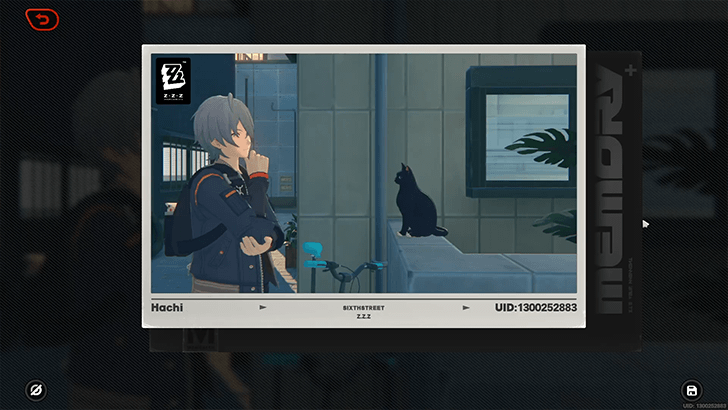
After completing The Proxy and the Hare main commission, you will then unlock a commission called Prologue: Intermission.
Progress through the quest until you reach the part where you meet your sibling to see a black cat on the street. Then, talk to your sibling to unlock the camera feature!
Prologue: Intermission Quest Guide
Zenless Zone Zero Related Guides
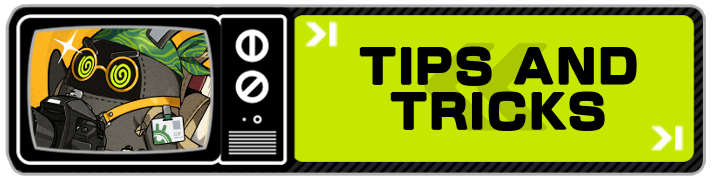
All Zenless Zone Zero Tips and Tricks
Author
Camera Guide - How to Take Pictures
Rankings
- We could not find the message board you were looking for.
Gaming News
Popular Games

Genshin Impact Walkthrough & Guides Wiki

Honkai: Star Rail Walkthrough & Guides Wiki

Arknights: Endfield Walkthrough & Guides Wiki

Umamusume: Pretty Derby Walkthrough & Guides Wiki

Wuthering Waves Walkthrough & Guides Wiki

Pokemon TCG Pocket (PTCGP) Strategies & Guides Wiki

Abyss Walkthrough & Guides Wiki

Zenless Zone Zero Walkthrough & Guides Wiki

Digimon Story: Time Stranger Walkthrough & Guides Wiki

Clair Obscur: Expedition 33 Walkthrough & Guides Wiki
Recommended Games

Fire Emblem Heroes (FEH) Walkthrough & Guides Wiki

Pokemon Brilliant Diamond and Shining Pearl (BDSP) Walkthrough & Guides Wiki

Diablo 4: Vessel of Hatred Walkthrough & Guides Wiki

Super Smash Bros. Ultimate Walkthrough & Guides Wiki

Yu-Gi-Oh! Master Duel Walkthrough & Guides Wiki

Elden Ring Shadow of the Erdtree Walkthrough & Guides Wiki

Monster Hunter World Walkthrough & Guides Wiki

The Legend of Zelda: Tears of the Kingdom Walkthrough & Guides Wiki

Persona 3 Reload Walkthrough & Guides Wiki

Cyberpunk 2077: Ultimate Edition Walkthrough & Guides Wiki
All rights reserved
Copyright © 2024 HoYoverse, COGNOSPHERE. All Rights Reserved.
The copyrights of videos of games used in our content and other intellectual property rights belong to the provider of the game.
The contents we provide on this site were created personally by members of the Game8 editorial department.
We refuse the right to reuse or repost content taken without our permission such as data or images to other sites.



























What about Ps5....