How to Transfer Data
☆ New: Tier List Maker & Co-Op Board!
★ Upcoming: Version 2.7, Nangong Yu & Cissia
☆ 2.6 Phase 1: Sunna & Yixuan
★ 2.6 Phase 2: Aria & Yuzuha
☆ Tier Lists: Agents | W-Engines | Bangboos | Teams
★ Redeem Codes for free Polychromes!

Transferring data in Zenless Zone Zero (ZZZ) is essential to carry over the progress of an account across different platforms. Check out the necessary steps to transfer data, including how to transfer to PlayStation 5 and restoring lost data!
How to Transfer Data
Log In With Same Email As Your Main Account
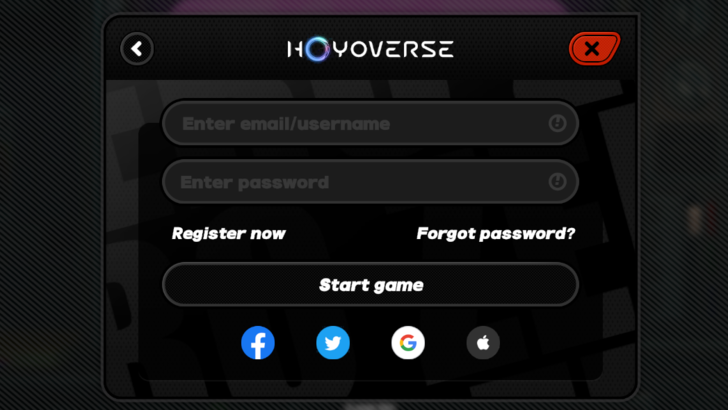
Players can transfer their data by logging in with the same email address as the account they are currently playing. Once logged in, the progress will remain from the last time they last logged into the game.
Logging In Simultaneously Not Allowed
Players can use the same email account on multiple platforms, however it is not possible to play one account simultaneously across different platforms. Should it happen, however, the most recent log-in will be prioritized, and all other devices will be sent back to the Title Screen.
Cannot Transfer Data To Different Servers
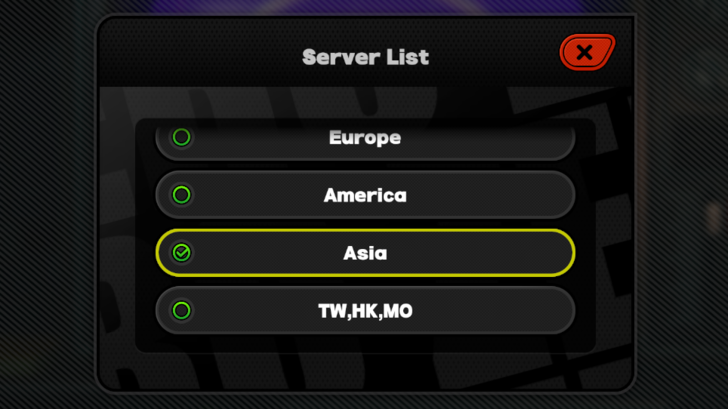
The data from one server cannot be transfered to another server, regardless of reason. Going into a different server in your account will mean starting from the very beginning, but your progress on other servers will remain intact.
How to Transfer Data From PlayStation 5
Log In To PSN Account Linked to HoYoverse Account
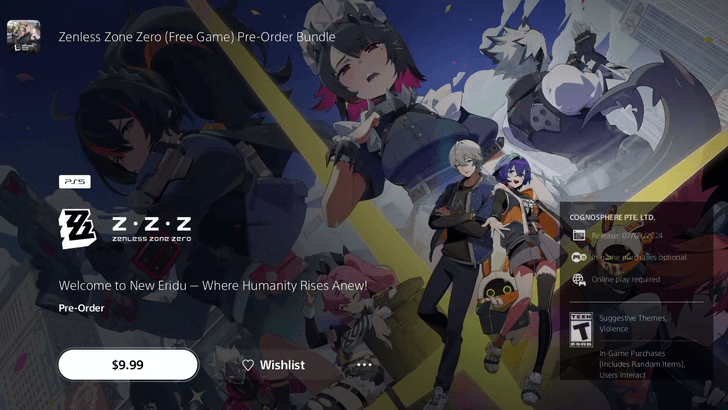
In order to share account data to PC or Mobile after playing on the PS5, players must link their PSN account to their HoYoverse account to log in. Vice versa, players can go from PC or Mobile to PS5 using the same method.
Linking from PS5 to Other Platforms
After logging in to the game on PS5, select "
Option → Account → Customer Center"; to link the PSN account to an email address that is not already linked to a HoYoverse account.
Once successfully linked, players can continue game progress on iOS, Android, PC or PS5 by logging in with the same account on the right server.
Linking from Other Platforms to PS5
To start, have a PSN account that has never played ZZZ on the PS5 before. Follow the instructions in the pop-up window that appears when logging in for the first time on PlayStation, and linking will be complete!
Note: This pop-up window will only appear when logging into a PSN account for the first time after ageeing to the Terms of Service. If the linking step is skipped when logging in for the first time, a new HoYoverse account will be created for your PSN account instead, and players will not be able to link the email address associated with your existing HoYoverse account.
Europe, America, Asia Servers Allowed
Data from PS5 can only be transferred to Europe, America or Asia Servers. Unfortunately, the TW,HK,MO server is incompatible with the PS5 version of the game.
How to Restore Lost Data
Data Cannot Be Deleted
As is the case with its fellow HoYoverse games, in-game data cannot be deleted by any means. The only way to lose access from data is being permanently banned for violating their Terms of Service.
Be On The Right Account and Server
Make sure that when you log in to Zenless Zone Zero, you are using the right account and the right server as the one you currently play.
Zenless Zone Zero Related Guides
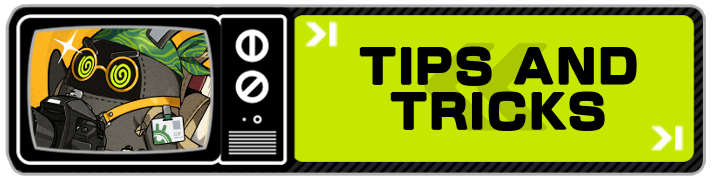
All Zenless Zone Zero Tips and Tricks
Comment
Author
How to Transfer Data
Rankings
- We could not find the message board you were looking for.
Gaming News
Popular Games

Genshin Impact Walkthrough & Guides Wiki

Honkai: Star Rail Walkthrough & Guides Wiki

Arknights: Endfield Walkthrough & Guides Wiki

Umamusume: Pretty Derby Walkthrough & Guides Wiki

Wuthering Waves Walkthrough & Guides Wiki

Pokemon TCG Pocket (PTCGP) Strategies & Guides Wiki

Abyss Walkthrough & Guides Wiki

Zenless Zone Zero Walkthrough & Guides Wiki

Digimon Story: Time Stranger Walkthrough & Guides Wiki

Clair Obscur: Expedition 33 Walkthrough & Guides Wiki
Recommended Games

Fire Emblem Heroes (FEH) Walkthrough & Guides Wiki

Pokemon Brilliant Diamond and Shining Pearl (BDSP) Walkthrough & Guides Wiki

Diablo 4: Vessel of Hatred Walkthrough & Guides Wiki

Super Smash Bros. Ultimate Walkthrough & Guides Wiki

Yu-Gi-Oh! Master Duel Walkthrough & Guides Wiki

Elden Ring Shadow of the Erdtree Walkthrough & Guides Wiki

Monster Hunter World Walkthrough & Guides Wiki

The Legend of Zelda: Tears of the Kingdom Walkthrough & Guides Wiki

Persona 3 Reload Walkthrough & Guides Wiki

Cyberpunk 2077: Ultimate Edition Walkthrough & Guides Wiki
All rights reserved
Copyright © 2024 HoYoverse, COGNOSPHERE. All Rights Reserved.
The copyrights of videos of games used in our content and other intellectual property rights belong to the provider of the game.
The contents we provide on this site were created personally by members of the Game8 editorial department.
We refuse the right to reuse or repost content taken without our permission such as data or images to other sites.




![Animal Crossing: New Horizons Review [Switch 2] | Needlessly Crossing Over to a New Generation](https://img.game8.co/4391759/47d0408b0b8a892e453a0b90f54beb8a.png/show)





















