Combat Simulation Guide and Rewards
☆ New: Tier List Maker & Co-Op Board!
★ Upcoming: Version 2.7, Nangong Yu & Cissia
☆ 2.6 Phase 1: Sunna & Yixuan
★ 2.6 Phase 2: Aria & Yuzuha
☆ Tier Lists: Agents | W-Engines | Bangboos | Teams
★ Redeem Codes for free Polychromes!
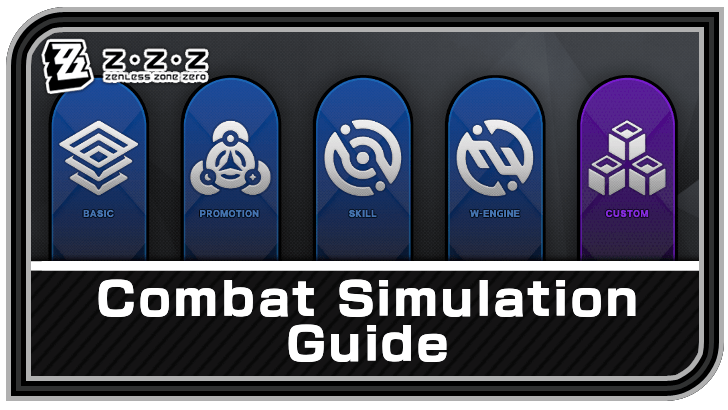
Combat Simulation is a VR Device Challenge in Zenless Zone Zero (ZZZ) where players can farm for EXP materials, W-Engine modifications, and Agent Skill upgrades! See how Combat Simulations work, the items you can acquire, and how to unlock it here!
List of Contents
How to Unlock Combat Simulation
Unlock the HIA Club During the Cat's Lost and Found Commission

The first three Combat Simulations, the Basic, Promotion, and W-Engine will be unlocked after completing Explosive Last Train during the Cat's Lost and Found Main Commission. This will come after unlocking Coff Cafe and heading to the HIA Club for the first time.
Unlock Skill Simulation After Completing Cat's Lost and Found
To unlock the Skill Simulation, you need to complete the main commission itself. Return once again to the HIA Club to check to see it unlocked.
Unlock Custom Simulation at Inter-Knot Level 30
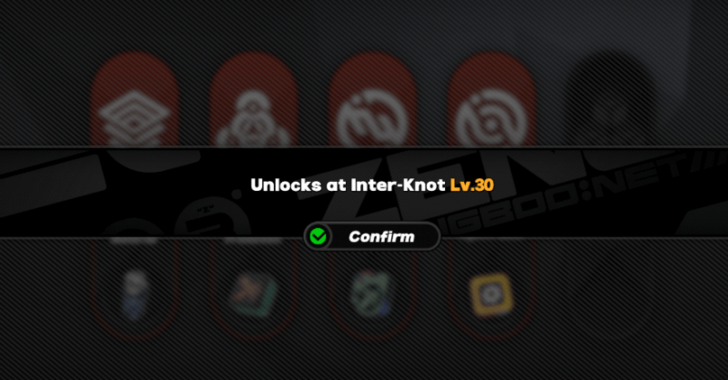
The last simulation, the Custom Simulation, will only be unlocked after reaching Inter-knot level 30. Play through the game and complete commissions to level up quickly!
How to Raise Your Inter-Knot Level
Combat Simulation Modes
| All Combat Simulations | |||||
|---|---|---|---|---|---|
| Basic Materials | Agent Promotion | W-Engine Materials | |||
| Agent Skill | Custom | Random Enemy | |||
Get Level Up Materials in Basic Mode

The Basic Mode enemy lineup will pit you against foot soldiers that drop Investigator Logs used to level up characters and W-Engine Batteries to level up your W-Engines. Dennies can also be farmed in Basic Materials combat.
Basic Mode Simulation Enemies
| Enemy | Weaknesses | Resistances |
|---|---|---|
 Corrupted Bandit - Vicious Striker Corrupted Bandit - Vicious Striker
|
|
None |
 Corrupted Bandit - Greedy Ranger Corrupted Bandit - Greedy Ranger
|
|
None |
 Tyrfing Tyrfing
|
|
None |
 Alpeca Alpeca
|
|
None |
 Ionized - Cyrtoidea Ionized - Cyrtoidea
|
|
None |
 Ionized - Nassellaria Ionized - Nassellaria
|
|
None |
 Strike Jaeger Strike Jaeger
|
|
None |
 Scout Jaeger Scout Jaeger
|
|
None |
 Rookie Jaeger Rookie Jaeger
|
|
None |
 Patrol Jaeger Patrol Jaeger
|
|
None |
 Hollow Thug - Raider Hollow Thug - Raider
|
|
None |
 Hollow Thug - Pyromaniac Hollow Thug - Pyromaniac
|
|
None |
 Hollow Thug - Rustler Hollow Thug - Rustler
|
|
None |
 Hollow Thug - Ambusher Hollow Thug - Ambusher
|
|
None |
Basic Mode Simulation Rewards
| Purpose | Rewards | |
|---|---|---|
| Agent EXP |
|
|
| W-Engine EXP |
|
|
| Currency |
|
|
Get Ascension Materials from Promotion Mode

Agent Promotion Mode are used to progress a single character to the next level phase after reaching a level cap. This is required if you want to further level up your characters, making them stronger and unlocking additional skills.
Agent Promotion materials are aligned with a character's Specialty such as Attack, Stun, Support, Anomaly, and Defense. For example, characters like Lycaon whose Specialty is Stun will need materials of the same alignment.
Promotion Mode Simulation Enemies
| Enemy | Weaknesses | Resistances |
|---|---|---|
 Hati Hati
|
|
None |
 Autonomous Support Unit - Heavy Striker Autonomous Support Unit - Heavy Striker
|
|
|
 Assault Gunner Assault Gunner
|
|
|
 Hollow Thug - Bulky Intimidator Hollow Thug - Bulky Intimidator
|
|
None |
 Hollow Thug - Wanted Enforcer Hollow Thug - Wanted Enforcer
|
|
|
Promotion Mode Simulation Rewards
Get W-Engine Materials from W-Engine Modification Mode
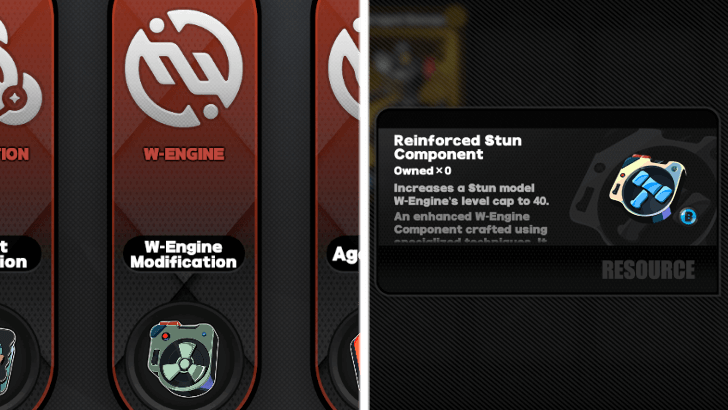
W-Engine Modification simulations can provide Proxies with W-Engine Batteries used to level up W-Engines. Challenge this simulation should you be so lucky to acquire a character's signature W-Engine!
Like other materials, W-Engine Materials will also be aligned with your character's combat style or Specialty.
W-Engine Mode Simulation Enemies
| Enemy | Weaknesses | Resistances |
|---|---|---|
 Armored Hati Armored Hati
|
|
None |
 Tarasque Mixer Tarasque Mixer
|
|
None |
 Heavy Gunner Heavy Gunner
|
|
|
 Hollow Thug - Wanted Intimidator Hollow Thug - Wanted Intimidator
|
|
|
 Illegal Support Unit - Enraged Sweeper Illegal Support Unit - Enraged Sweeper
|
|
|
W-Engine Mode Simulation Rewards
| Type | Rewards | |
|---|---|---|
| Attack |
|
|
| Stun |
|
|
| Anomaly |
|
|
| Support |
|
|
| Defense |
|
|
Get Skill-Up Materials from Agent Skill Mode

Agent Skill simulations provide Proxies with materials required for leveling up the skills of Agents, making them more effective units for either combat or support.
The materials you can get for Agent Skills are aligned with your characters' Attributes. If you need materials for a character whose Attribute is Ice, be sure to select enemies that drop Ice-aligned materials!
Skill Mode Simulation Enemies
| Enemy | Weaknesses | Resistances |
|---|---|---|
 Corrupted Bandit - Frenzied Maniac Corrupted Bandit - Frenzied Maniac
|
|
|
 Goblin Goblin
|
|
None |
 Ionized - Farbauti Ionized - Farbauti
|
|
|
 Autonomous Support Unit - Lightfoot Rover Autonomous Support Unit - Lightfoot Rover
|
|
|
 Hollow Thug - Bulky Enforcer Hollow Thug - Bulky Enforcer
|
|
None |
Skill Mode Simulation Rewards
| Type | Rewards | |
|---|---|---|
| Physical |
|
|
| Burn |
|
|
| Freeze |
|
|
| Shock |
|
|
| Ether |
|
|
Arrange Your Own Combat Simulation in Custom Mode
Proxies can customize their own simulations by selecting which enemies to fight. Since each enemy yields a different item, you can use Custom Combat Simulations to accommodate for what you need.
Should you need to level up both an Agent and their W-Engine at the same time, you can select enemies that provide Investigator Logs and W-Engine Batteries to add to the enemy lineup!
What is Random Enemy Mode?
Randomizes Enemy Variation

Random Enemy Mode is a new feature in Combat Simulation added with the launch of Version 2.0. In this mode, players will have their chosen enemies randomized, based on the current enemies that can be selected in Combat Simulation.
Uses Enemies from All Modes
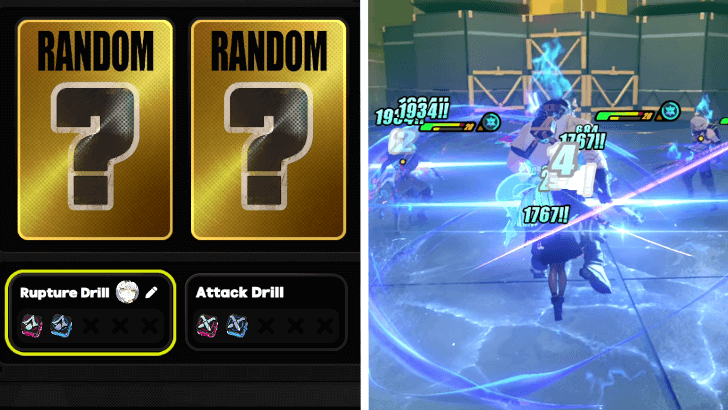
The enemies that can appear in modes also included those that are locked from other Modes, like Basic Materials, Agent Promotion and W-Engine Materials.
For example, the Rupture Test usually only have Flame Candors as enemies, but with Random Enemy Mode on it can spawn Pyromaniacs from Investigation Specialization, and Bulky Intimidators from Support Drill!
What is Combat Simulation?
Challenges to Level Up Characters or Weapons
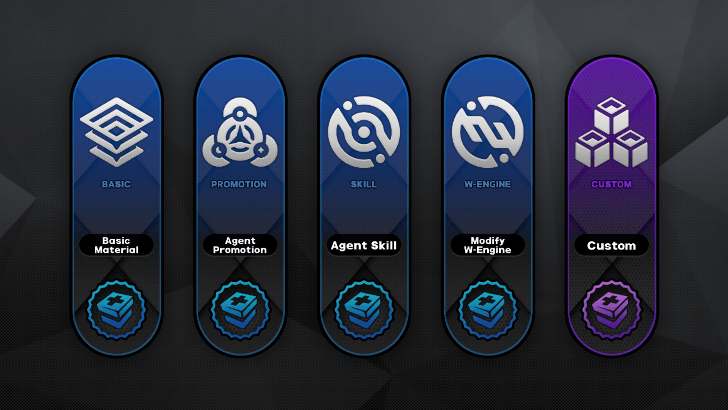
Combat Simulation VR Device Challenges are for acquiring materials needed to either level up your characters or improve your weapons known in-game as W-Engines.
The materials depend on which enemies you will face in each challenge. More often than not, each enemy drops a specific item exclusively, so be sure that you will face the enemies that will drop the items you actually need!
Challenges for Farming Materials
Combat Simulation has 5 modes that Proxies can engage in based on what they need. The first 4 modes have pre-assembled enemy lineups that only drop the materials specific to that mode.
The Custom mode allows you to manually select enemies depending on which materials you need. You can view which items an enemy drops by looking at the bottom of their panel during enemy selection.
Get Enemy Cards from Hollow Zero

Like other VR Device Challenges, enemy cards in Combat Simulation can be unlocked once you encounter them in Hollow Zero.
Some of these enemies are unlocked by default after encountering them in either Side Missions or Main Commissions.
Combat Simulations Cost Battery

Battery Charges are needed for Combat Simulations. Each simulation has 5 enemy slots and each enemy requires 20 Battery Charges.
In the early game, a pre-assembled lineup of three enemies will cost 60 Battery Charges. Level up your Inter-Knot level to 30 to increase the enemy slots to 5, which will total to 100 Battery Charges.
Better Rewards at Higher Difficulties

Engaging in Combat Simulations at higher difficulties will provide more challenging battles and put your Agents to the test, but will ultimately yield greater and rarer rewards!
Drinks at Coff Cafe Offer Combat Simulation Buffs

Ordering drinks at Coff Cafe can provide a multitude of buffs during Combat Simulations, ranging from increased DMG to increased drop rates! However, you may only order one drink per day.
Coff Cafe drinks also provide extra Battery Charges to spend in VR Device Challenges. Before engaging in Combat Simulations or any VR challenge, be sure to visit Coff Cafe and grab yourself a drink!
Zenless Zone Zero Related Guides

All VR Device Challenges
| List of All VR Device Challenges | |
|---|---|
 Combat Simulation Combat Simulation |
 Expert Challenge Expert Challenge |
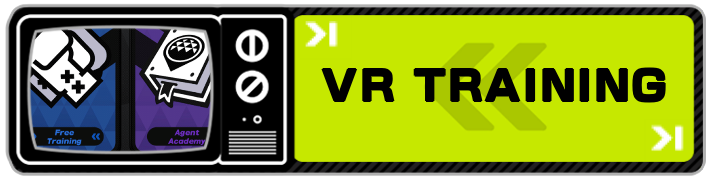 VR Training VR Training |
 Simulated Battle Trial Simulated Battle Trial |
Comment
No info on what types are effective against which enemies?
Author
Combat Simulation Guide and Rewards
Rankings
Gaming News
Popular Games

Genshin Impact Walkthrough & Guides Wiki

Honkai: Star Rail Walkthrough & Guides Wiki

Arknights: Endfield Walkthrough & Guides Wiki

Umamusume: Pretty Derby Walkthrough & Guides Wiki

Wuthering Waves Walkthrough & Guides Wiki

Pokemon TCG Pocket (PTCGP) Strategies & Guides Wiki

Abyss Walkthrough & Guides Wiki

Zenless Zone Zero Walkthrough & Guides Wiki

Digimon Story: Time Stranger Walkthrough & Guides Wiki

Clair Obscur: Expedition 33 Walkthrough & Guides Wiki
Recommended Games

Fire Emblem Heroes (FEH) Walkthrough & Guides Wiki

Pokemon Brilliant Diamond and Shining Pearl (BDSP) Walkthrough & Guides Wiki

Diablo 4: Vessel of Hatred Walkthrough & Guides Wiki

Super Smash Bros. Ultimate Walkthrough & Guides Wiki

Yu-Gi-Oh! Master Duel Walkthrough & Guides Wiki

Elden Ring Shadow of the Erdtree Walkthrough & Guides Wiki

Monster Hunter World Walkthrough & Guides Wiki

The Legend of Zelda: Tears of the Kingdom Walkthrough & Guides Wiki

Persona 3 Reload Walkthrough & Guides Wiki

Cyberpunk 2077: Ultimate Edition Walkthrough & Guides Wiki
All rights reserved
Copyright © 2024 HoYoverse, COGNOSPHERE. All Rights Reserved.
The copyrights of videos of games used in our content and other intellectual property rights belong to the provider of the game.
The contents we provide on this site were created personally by members of the Game8 editorial department.
We refuse the right to reuse or repost content taken without our permission such as data or images to other sites.




![Animal Crossing: New Horizons Review [Switch 2] | Needlessly Crossing Over to a New Generation](https://img.game8.co/4391759/47d0408b0b8a892e453a0b90f54beb8a.png/show)






















It's important to note that the immersion mode exists. It allows you to keep going without the annoying auto-intterrupt of day changing. This unlocks with level 30 with the custom mode. imo no interruptions should have been the default, but what do I know?