What is the Mindscape Cinema?
☆ New: Tier List Maker & Co-Op Board!
★ Upcoming: Version 2.7, Nangong Yu & Cissia
☆ 2.6 Phase 1: Sunna & Yixuan
★ 2.6 Phase 2: Aria & Yuzuha
☆ Tier Lists: Agents | W-Engines | Bangboos | Teams
★ Redeem Codes for free Polychromes!
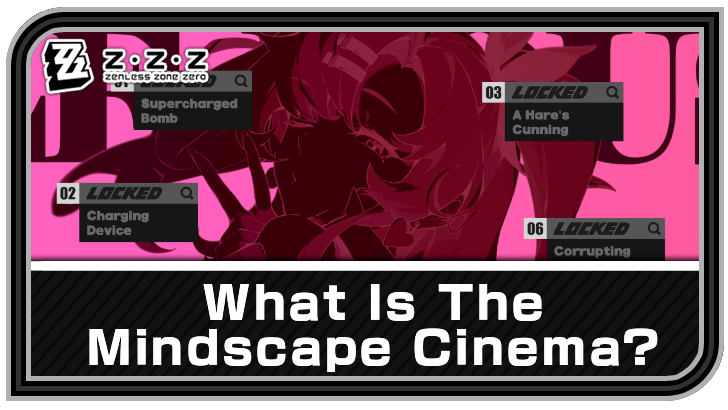
Getting duplicates of an Agent in Zenless Zone Zero (ZZZ) allows you to enhance them in their Mindscape Cinema. Find out what the Mindscape Cinema is, how to use it, and its upgrades in this guide!
What is the Mindscape Cinema?
Interface Used for Upgrading Agents

The Mindscape Cinema is another way that players can enhance their Agents and make them more powerful. It can improve an Agent's combat capabilities using duplicate copies of that specific Agent.
Accessing the Mindscape Cinema
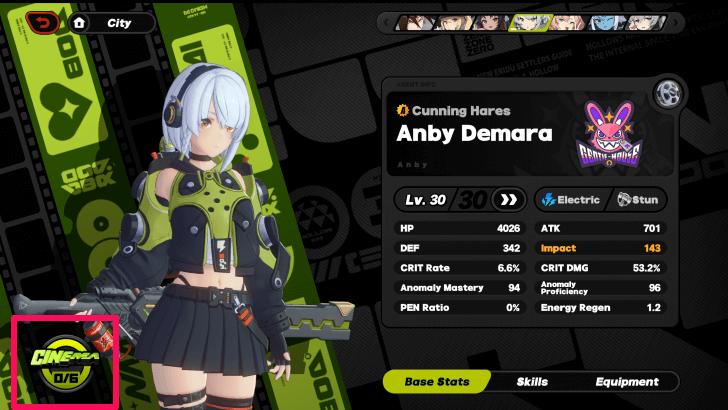
To access the Mindscape Cinema, select the Mindscape Cinema button in the lower left of an Agent's overview screen.
How to Use the Mindscape Cinema
Acquire an Agent's Duplicate Copy

To use the Mindscape Cinema, you must first acquire a duplicate of an Agent you already own. Doing so will provide you with their Focus, an item used exclusively in the Mindscape Cinema.
Get Agents Through Signal Search

The main way to acquire duplicates of Agents is through the Signal Search function. As the Signal Search is chance-based, getting duplicates from it is not guaranteed, and will require some luck.
All Banners and Signal Search (Gacha) Guide
Acquire Agents as Rewards from Events
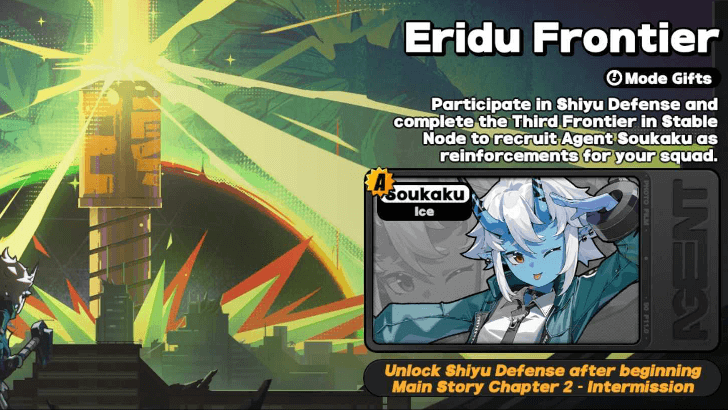
Sometimes, Agents may also appear as event rewards, such as through the Eridu Frontier event. Participating in the event will lead to acquiring a copy of the Agent if you already have them in your roster.
Buy Agents from the Residual Signal Shop

The Residual Signal tab in the Signal Shop carries a copy of two A-Rank agents that rotate every month. If you've saved enough Residual Signals, you can buy these Agents as a way to get duplicates.
Level-Up the Mindscape Cinema
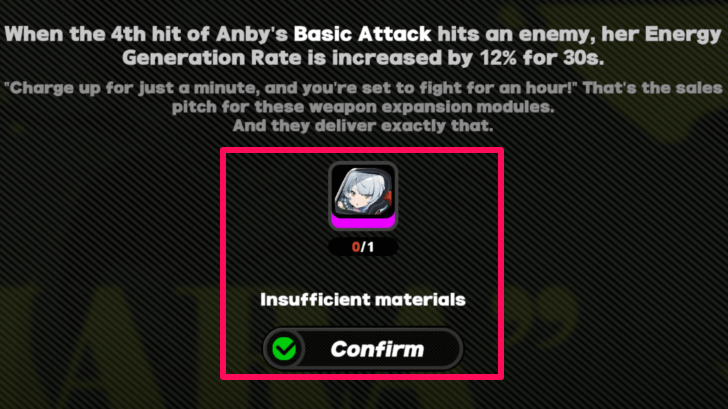
After acquiring an Agent's Focus, you can open the Mindscape Cinema and use it to unlock Mindscape Cinema levels. There are a total of six levels, and you must go in order to unlock the upgrades of each level.
Mindscape Cinema Agent Upgrades
Strengthens an Agent's Capabilities

The upgrades acquired from the Mindscape Cinema are buffs to the Agent's unique playstyle. These buffs can provide new effects to their skills, increase their skills' levels, and even add new mechanics to an Agent's kit!
Changes the Mindscape Cinema's Display
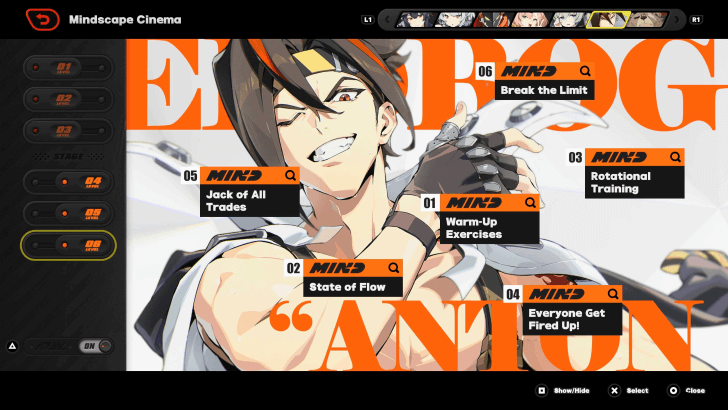
Unlocking more Mindscape Cinema Levels also changes the display of the art in the background of the interface.
Players can toggle the Mindscape Cinema interface using the switches on the lefthand side of the screen, and can hide the interface text, or change the appearance of the background art based on their unlocked Mindscape Cinema levels.
Other Refinement in Zenless Zone Zero
W-Engine and Bangboo have Refinement Systems
Similarly to Agents, W-Engines and Bangboo can also make use of duplicate copies in order to grow stronger.
Upgrading W-Engines
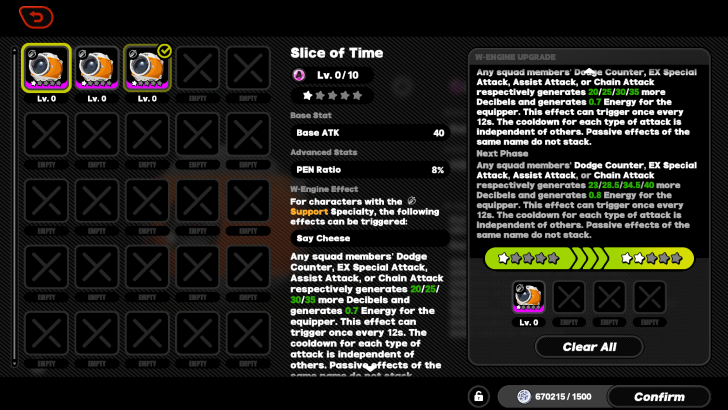
Check out the link below to see how to strengthen your W-Engines!
How to Modify and Upgrade W-Engines
Upgrading Bangboo

Follow the link below to find out about upgrading Bangboo!
Zenless Zone Zero Related Guides
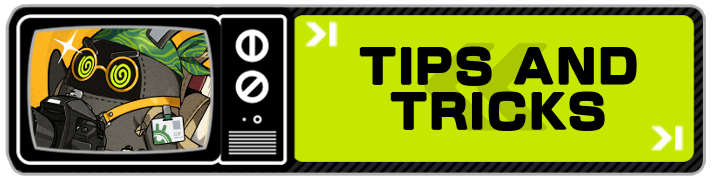
All Zenless Zone Zero Tips and Tricks
Comment
Author
What is the Mindscape Cinema?
Rankings
- We could not find the message board you were looking for.
Gaming News
Popular Games

Genshin Impact Walkthrough & Guides Wiki

Honkai: Star Rail Walkthrough & Guides Wiki

Arknights: Endfield Walkthrough & Guides Wiki

Umamusume: Pretty Derby Walkthrough & Guides Wiki

Wuthering Waves Walkthrough & Guides Wiki

Pokemon TCG Pocket (PTCGP) Strategies & Guides Wiki

Abyss Walkthrough & Guides Wiki

Zenless Zone Zero Walkthrough & Guides Wiki

Digimon Story: Time Stranger Walkthrough & Guides Wiki

Clair Obscur: Expedition 33 Walkthrough & Guides Wiki
Recommended Games

Fire Emblem Heroes (FEH) Walkthrough & Guides Wiki

Pokemon Brilliant Diamond and Shining Pearl (BDSP) Walkthrough & Guides Wiki

Diablo 4: Vessel of Hatred Walkthrough & Guides Wiki

Super Smash Bros. Ultimate Walkthrough & Guides Wiki

Yu-Gi-Oh! Master Duel Walkthrough & Guides Wiki

Elden Ring Shadow of the Erdtree Walkthrough & Guides Wiki

Monster Hunter World Walkthrough & Guides Wiki

The Legend of Zelda: Tears of the Kingdom Walkthrough & Guides Wiki

Persona 3 Reload Walkthrough & Guides Wiki

Cyberpunk 2077: Ultimate Edition Walkthrough & Guides Wiki
All rights reserved
Copyright © 2024 HoYoverse, COGNOSPHERE. All Rights Reserved.
The copyrights of videos of games used in our content and other intellectual property rights belong to the provider of the game.
The contents we provide on this site were created personally by members of the Game8 editorial department.
We refuse the right to reuse or repost content taken without our permission such as data or images to other sites.




![Neverness to Everness (NTE) Review [Beta Co-Ex Test] | Rolling the Dice on Something Special](https://img.game8.co/4414628/dd3192c8f1f074ea788451a11eb862a7.jpeg/show)





















