2.6 Pre-Install Guide
☆ New: Tier List Maker & Co-Op Board!
★ Upcoming: Version 2.7, Nangong Yu & Cissia
☆ 2.6 Phase 1: Sunna & Yixuan
★ 2.6 Phase 2: Aria & Yuzuha
☆ Tier Lists: Agents | W-Engines | Bangboos | Teams
★ Redeem Codes for free Polychromes!
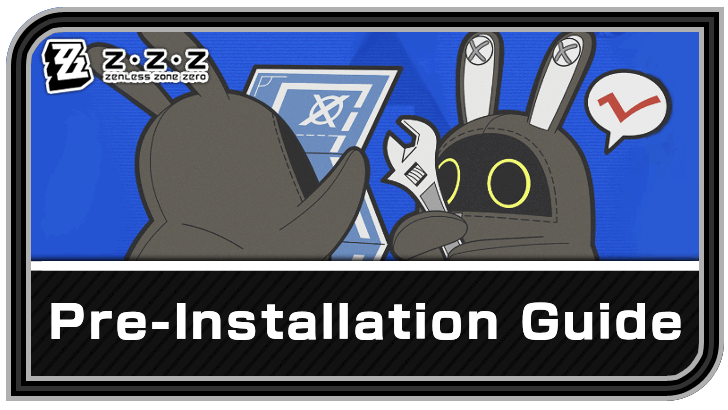
Pre-installation for Zenless Zone Zero Version 2.6 is now available. See the pre-installation file sizes on each device, how to pre-install and download updates, and also the system requirements here!
List of Contents
Zenless Zone Zero 2.6 Pre-Installation
ZZZ 2.6 Pre-Installation Size
| Platform | Version 2.6 File Sizes |
|---|---|
| On PC | 7.85 GB (Requires 8.85 GB space) |
| On Mobile (iOS) | 5 GB |
| On Mobile (Android) | 5103 MB |
| On PS5 | 20.154 GB |
Note that the sizes here only have the English Language Pack installed. If you have downloaded other languages for this, the final size would be different!
How to Pre-Install Zenless Zone Zero
How to Pre-Install on PC
| How to Pre-Install on PC | |
|---|---|
| 1 | 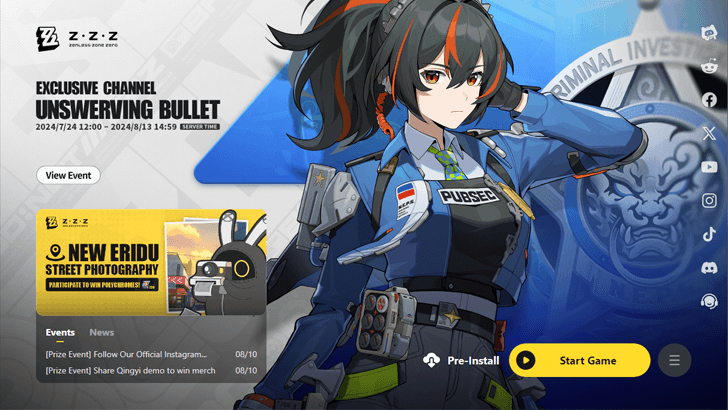 On the HoYoPlay launcher, click the Pre-Install button on the bottom right corner. |
| 2 | 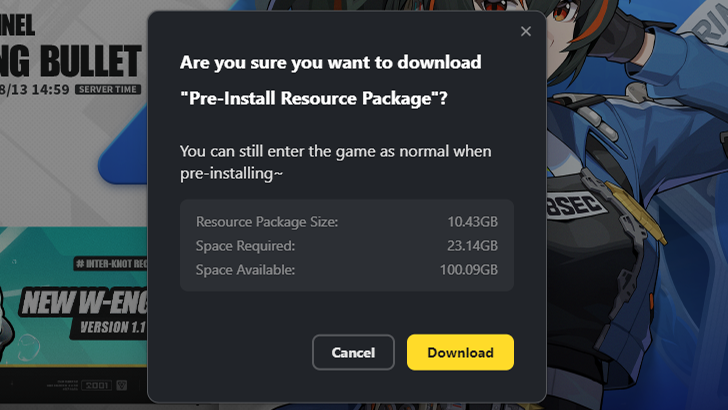 Click the Download button to start pre-installing. |
| 3 | 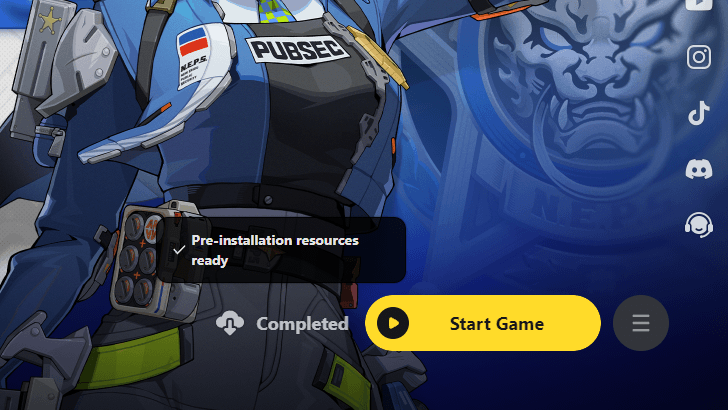 The Pre-Install button will say Completed once you've already pre-downloaded the latest update. |
On PC, players can play the game while pre-installing.
How to Pre-Install on Mobile
| How to Pre-Install on Mobile | |
|---|---|
| 1 |  After loading config data, click the Pre-downloading resources... button on the right side of the screen. |
| 2 | 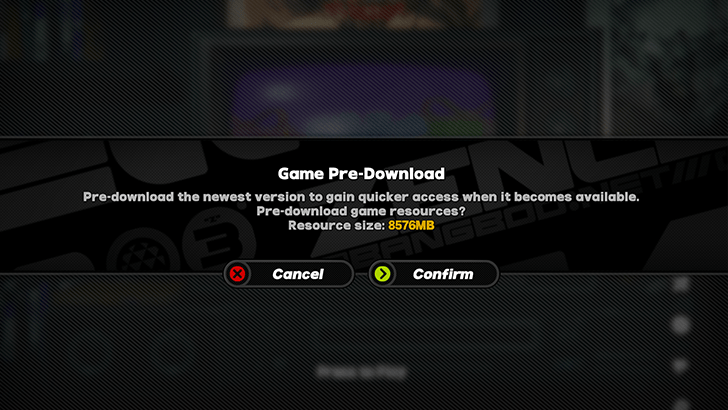 Click the confirm button to start pre-downloading. |
| 3 | You will see the icon greyed out with "Pre-download complete" once the pre-install is done. |
On mobile devices, players cannot play the game during the pre-installation process.
What is the Pre-Installation Update?
Pre-Install to Download Update Ahead of Time

The pre-installation feature lets you download the latest update before its release. We recommend using this feature so you can immediately play the game as soon as server maintenance is over!
This feature is accessible on all available platforms.
Zenless Zone Zero System Requirements
| Platform | Minimum | Recommended |
|---|---|---|
| Windows | OS: Windows 10 or later
CPU: 7th Gen Intel Core i5 GPU: Nvidia GeForce GTX 970 RAM: 8 GB |
OS: Windows 10 or later
CPU: 10th Gen Intel Core i7 GPU: Nvidia GeForce GTX 2.00 RAM: 8 GB |
| iOS | iPhone: iPhone XS or better
iPad: Model with A12 Processor or better iOS: iOS14 or newer |
iPhone: iPhone 11 Pro or better
iPad: Model with A13 Processor or better iOS: iOS14 or newer |
| Android | OS: Android 11.0 or newer
Android: Snapdragon 888, Dimensity 1200, or Kirin 990 RAM: 8GB |
OS: Android 11.0 or newer
Android: Snapdragon 8 Gen 1, Dimensity 8200, or Kirin 9000 RAM: 8GB |
Before you install Zenless Zone Zero, make sure that your device meets the game's system requirements!
Zenless Zone Zero Related Guides

2.6 Release Date and Banners Guide
| ZZZ 2.6 News | |
|---|---|
| 2.6 Release Date | 2.6 Livestream |
| 2.6 Livestream Code | Sunna Banner |
| Aria Banner | Yixuan Rerun Banner |
| Yuzuha Rerun Banner | Dissonant Sonata |
| Vibrant Resonance | Dazzling Choir |
| Dazzling Melody | Bangboo Banner |
| ZZZ 2.6 Agents | |
| ZZZ 2.6 W-Engines | |
| ZZZ 2.6 Bangboo | |
| ZZZ 2.6 Quests | |
| Season 2 Interlude - Encore for an Old Dream | |
| ZZZ 2.6 Outfits | |
| ZZZ 2.6 New Year Events | |
| Inter-Knot Membership Surprise Supply | Gilded Surprise, Wonderful Boo-ns |
| Angel's Invitation | - |
| ZZZ 2.6 Events | |
| A Harmony of Delusions | Gravitational Storytime |
| Threshold Simulation: Myriad Endgame | Snap! Hollow Realm Showdown |
| Stacking Fortune | High Score Card Collector |
| Delusion Special | En-Nah Cheersquad Gift |
Other News and Game Info

Author
2.6 Pre-Install Guide
Rankings
Gaming News
Popular Games

Genshin Impact Walkthrough & Guides Wiki

Honkai: Star Rail Walkthrough & Guides Wiki

Arknights: Endfield Walkthrough & Guides Wiki

Umamusume: Pretty Derby Walkthrough & Guides Wiki

Wuthering Waves Walkthrough & Guides Wiki

Pokemon TCG Pocket (PTCGP) Strategies & Guides Wiki

Abyss Walkthrough & Guides Wiki

Zenless Zone Zero Walkthrough & Guides Wiki

Digimon Story: Time Stranger Walkthrough & Guides Wiki

Clair Obscur: Expedition 33 Walkthrough & Guides Wiki
Recommended Games

Fire Emblem Heroes (FEH) Walkthrough & Guides Wiki

Pokemon Brilliant Diamond and Shining Pearl (BDSP) Walkthrough & Guides Wiki

Diablo 4: Vessel of Hatred Walkthrough & Guides Wiki

Super Smash Bros. Ultimate Walkthrough & Guides Wiki

Yu-Gi-Oh! Master Duel Walkthrough & Guides Wiki

Elden Ring Shadow of the Erdtree Walkthrough & Guides Wiki

Monster Hunter World Walkthrough & Guides Wiki

The Legend of Zelda: Tears of the Kingdom Walkthrough & Guides Wiki

Persona 3 Reload Walkthrough & Guides Wiki

Cyberpunk 2077: Ultimate Edition Walkthrough & Guides Wiki
All rights reserved
Copyright © 2024 HoYoverse, COGNOSPHERE. All Rights Reserved.
The copyrights of videos of games used in our content and other intellectual property rights belong to the provider of the game.
The contents we provide on this site were created personally by members of the Game8 editorial department.
We refuse the right to reuse or repost content taken without our permission such as data or images to other sites.




![Neverness to Everness (NTE) Review [Beta Co-Ex Test] | Rolling the Dice on Something Special](https://img.game8.co/4414628/dd3192c8f1f074ea788451a11eb862a7.jpeg/show)






















You should include the PS5 pre download for this section as well just to let you know.