Strategy Guide: How to Use and Customize Strategies
☆ Earn bonuses before you start the DLC.
★ Clear campaign & sub-quests | Get max lvl
☆ Learn all the ingredients in this new Gourmet Saga!
★ Get all Beyond the Dawn Trophies with these guides:
☆ Ryugola Weapons | All Portraits | Hero of the Summit

This is an article on how to use and customize strategies in Tales of Arise. Read on to learn more about how to utilize this feature!
List of Contents
Tales of Arise Demo Preset Strategies

Strategies in Tales of Arise are a great way of customizing your team's playstyle according to their needs.
You can choose from 9 different preset strategies in the demo that will prove to be very helpful when fighting different enemies or when you're just grinding.
| Name of Strategy | |
|---|---|
| 1 | Fight with moderation |
| 2 | No items |
| 3 | Focus on healing |
| 4 | Fight aggressively |
| 5 | Save CP |
| 6 | Don't spend CP |
| 7 | Go all out against bosses |
| 8 | Healing only |
| 9 | Don't do anything |
How to Select a Different Strategy
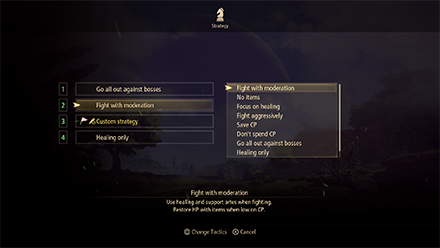
To select a different strategy, simply open the strategy menu and select which strategy you want to change. Doing so will bring up the list of preset strategies that are available in the demo.
Afterwards, simply select which of those you want to use.
How to Change Default Strategy

You can have four different strategies in the strategy menu. They are easily accessible so you and your team can change strategies even in the middle of a fight.
The strategy you are currenty using is indicated by the flag beside the strategy's name. To change this, simply move the flag to your desired strategy by pressing the set default tactics button.
How to Customize Strategies
Aside from the presets, you can also customize a strategy to your liking or to match your current opponent.
1. Pick a Slot for Your Custom Strategy

First, pick which slot you would like your custom strategy to be then select change tactics details
2. Set Up Actions

Changing tactics details will pull up a set of actions for your strategy. You can edit an action by pressing the edit action button.
Each action requires two conditions that need to be met first before your character can perform that action.
For example, Action 1 says that a KO Recovery artes will be performed if anyone in the team was KO'd.
3. Add or Delete an Action

This feature also lets you delete and add as many actions as you want!
4. Rename Your Custom Strategy

An option to change your strategy's name exists. However, the demo only limits the name to 'Custom Strategy'. It is still unknown if players can rename their custom strategy in the actual game.
5. Save the Changes You Made

Lastly, don't forget to save the changes you made by pressing the save and close button.
Tales of Arise Related Guides

Beyond the Dawn Tips and Tricks
Game Mechanics
Tier Lists
| Tier Lists | |
|---|---|
| Character Tier List | Best Strategy Setup: How to Customize Strategies |
| Best Part and Team Setup | Best Artes and Skills For Each Character |
Farming Guides
| Farming Guides | |
|---|---|
| Best Way to Level Up Artes | How to Farm Money |
| How to Level Up Fast | SP Farming Guide |
| Ore Farming Guide | - |
Combat Guides
Collectibles
| Collectibles | |
|---|---|
| All Dahnan Owl Locations and Rewards |
Comment
Author
Strategy Guide: How to Use and Customize Strategies
improvement survey
02/2026
improving Game8's site?

Your answers will help us to improve our website.
Note: Please be sure not to enter any kind of personal information into your response.

We hope you continue to make use of Game8.
Rankings
Gaming News
Popular Games

Genshin Impact Walkthrough & Guides Wiki

Arknights: Endfield Walkthrough & Guides Wiki

Honkai: Star Rail Walkthrough & Guides Wiki

Wuthering Waves Walkthrough & Guides Wiki

Umamusume: Pretty Derby Walkthrough & Guides Wiki

Zenless Zone Zero Walkthrough & Guides Wiki

Pokemon TCG Pocket (PTCGP) Strategies & Guides Wiki

Clair Obscur: Expedition 33 Walkthrough & Guides Wiki

Digimon Story: Time Stranger Walkthrough & Guides Wiki

Where Winds Meet Walkthrough & Guides Wiki
Recommended Games

Diablo 4: Vessel of Hatred Walkthrough & Guides Wiki

Fire Emblem Heroes (FEH) Walkthrough & Guides Wiki

Super Smash Bros. Ultimate Walkthrough & Guides Wiki

Yu-Gi-Oh! Master Duel Walkthrough & Guides Wiki

Pokemon Brilliant Diamond and Shining Pearl (BDSP) Walkthrough & Guides Wiki

Elden Ring Shadow of the Erdtree Walkthrough & Guides Wiki

Monster Hunter World Walkthrough & Guides Wiki

The Legend of Zelda: Tears of the Kingdom Walkthrough & Guides Wiki

Persona 3 Reload Walkthrough & Guides Wiki

Cyberpunk 2077: Ultimate Edition Walkthrough & Guides Wiki
All rights reserved
© BANDAI NAMCO Entertainment America Inc. All third party content, brands, names, and logos are used under license and remain property of their respective owners. All rights reserved.
The copyrights of videos of games used in our content and other intellectual property rights belong to the provider of the game.
The contents we provide on this site were created personally by members of the Game8 editorial department.
We refuse the right to reuse or repost content taken without our permission such as data or images to other sites.




![Animal Crossing: New Horizons Review [Switch 2] | Needlessly Crossing Over to a New Generation](https://img.game8.co/4391759/47d0408b0b8a892e453a0b90f54beb8a.png/show)






















