Demo Guide and Features: Does Demo Progress Carry Over?
☆ Earn bonuses before you start the DLC.
★ Clear campaign & sub-quests | Get max lvl
☆ Learn all the ingredients in this new Gourmet Saga!
★ Get all Beyond the Dawn Trophies with these guides:
☆ Ryugola Weapons | All Portraits | Hero of the Summit

This is a guide for the Tales of Arise Demo available on the PS4, PS5, XBOX One, and XBOX One Series X/S platforms. Read on to find out all the features that are available in the demo!
List of Contents
Tales of Arise Demo Basic Information

| Demo Release Date | August 18th, 2021 |
|---|---|
| Platforms | Playstation 4 Playstation 5 XBOX One XBOX Series X/S |
The free-to-play demo, highlighting some of the game's key mechanics and gameplay features, was released on August 18th, 2021 on current and next-gen Playstation and XBOX consoles.
Demo Release Date and How to Download
Demo Guide
Reaching Viscint

Tales of Arise's demo will take you on a short journey through Menancia and into the city of Viscint. As you reach the city walls, however, you will find the gates are locked – leading you into a quest to defeat a Giant Zeugle to get into the city.
Demo Features
You Can Choose Between 6 Characters

The Tales of Arise demo will let you choose between 6 characters to start off as. Each character has their own unique playstyle and Artes that can be used in combat.
Unique Ending Cinematics

Once the demo has been completed, an ending cinematic will play before you are brought back to the main menu. The type of cinematic that will play will depend on which character of a pairing you choose to play as.
Unique Ending Cinematic Character Pairs
- Alphen and Shionne
- Rinwell and Law
- Kisara and Dohalim
Play as one of two characters in a pair to unlock each cinematic!
Skits

Skits are short Manga-styled scenes that can be triggered as you explore the world. These scenes show characters interacting with one another, and gives further insight into character's stories and personality.
When at a Campsite, these Skits can be replayed by choosing the Reminisce option and selecting a Skit from the list.
Camping

As you explore the world in the demo, you'll be able to interact with campfires to set up your own camp. While in a camp, you can Rest, Cook, and even Reminisce on Skits and Cinematics you have viewed.
Resting at a camp is a great way to regain lost HP, particularly in situations where spending Recovery Items is a difficult gamble to take.
Cooking

Available at Camp, you can make use of Cooking to provide various stat bonuses to you and your party. The kind of stat boosts you get from cooking meals is dependent on the type of meal you cook.
Choosing different characters for particular meals also brings with it different bonus stat effects.
Crafting

A Shopkeeper can be interacted with in the large open area of the demo, standing just under a tree. This Shopkeeper can provide Buy or Sell services, as well as the ability to craft Accessories.
Different types of Accessories can be crafted using Materials that you have on hand, providing bonus effects for you ranging from the frequency of enemies dropping S Rarity Items to how much power you have in your attacks.
Language Options

The Demo will feature English as one of its main languages, both in text and voice-overs. This can be toggled in the options screen of the demo.
Combat Features
Different Artes
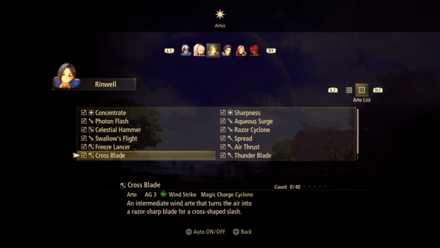
Artes are a form of special skill that you can use in battle. The effects of each Arte that you can equip varies between casting healing abilities, offensive spells, and even much more powerful melee attacks amongst others.
Boost Attacks

During combat, you can summon your allies for what is called a Boost Attack. These types of attacks cause massive damage against enemies, and can only be used once the Boost Gauge has been filled up.
Boost Strikes

A feature found in combat, when certain conditions on the battlefield are met – such as lowering an enemy's HP or having a high combo count – the word STRIKE will flash on the screen. Choosing a character using the D-Pad will trigger a Boost Strike, which is more often than not a "One-Hit Kill" attack that quickly ends a battle.
Does Demo Progress Carry Over?
Demo Progress Does Not Carry Over

Any progress made in the demo will not carry over into the full release of Tales of Arise. Everything unlocked in the demo will need to be redone after buying the final release of the game.
Demo Rewards
Vacation Hootle Reward

Upon completion of the demo, players will have the option to redeem the Vacation Hootle upon the release of the full game.
Tales of Arise Related News

Tales of Arise News and Game Info
Author
Demo Guide and Features: Does Demo Progress Carry Over?
Rankings
- We could not find the message board you were looking for.
Gaming News
Popular Games

Genshin Impact Walkthrough & Guides Wiki

Honkai: Star Rail Walkthrough & Guides Wiki

Arknights: Endfield Walkthrough & Guides Wiki

Umamusume: Pretty Derby Walkthrough & Guides Wiki

Wuthering Waves Walkthrough & Guides Wiki

Pokemon TCG Pocket (PTCGP) Strategies & Guides Wiki

Abyss Walkthrough & Guides Wiki

Zenless Zone Zero Walkthrough & Guides Wiki

Digimon Story: Time Stranger Walkthrough & Guides Wiki

Clair Obscur: Expedition 33 Walkthrough & Guides Wiki
Recommended Games

Fire Emblem Heroes (FEH) Walkthrough & Guides Wiki

Pokemon Brilliant Diamond and Shining Pearl (BDSP) Walkthrough & Guides Wiki

Diablo 4: Vessel of Hatred Walkthrough & Guides Wiki

Super Smash Bros. Ultimate Walkthrough & Guides Wiki

Yu-Gi-Oh! Master Duel Walkthrough & Guides Wiki

Elden Ring Shadow of the Erdtree Walkthrough & Guides Wiki

Monster Hunter World Walkthrough & Guides Wiki

The Legend of Zelda: Tears of the Kingdom Walkthrough & Guides Wiki

Persona 3 Reload Walkthrough & Guides Wiki

Cyberpunk 2077: Ultimate Edition Walkthrough & Guides Wiki
All rights reserved
© BANDAI NAMCO Entertainment America Inc. All third party content, brands, names, and logos are used under license and remain property of their respective owners. All rights reserved.
The copyrights of videos of games used in our content and other intellectual property rights belong to the provider of the game.
The contents we provide on this site were created personally by members of the Game8 editorial department.
We refuse the right to reuse or repost content taken without our permission such as data or images to other sites.




![Animal Crossing: New Horizons Review [Switch 2] | Needlessly Crossing Over to a New Generation](https://img.game8.co/4391759/47d0408b0b8a892e453a0b90f54beb8a.png/show)






















