How to Use Items
☆ Earn bonuses before you start the DLC.
★ Clear campaign & sub-quests | Get max lvl
☆ Learn all the ingredients in this new Gourmet Saga!
★ Get all Beyond the Dawn Trophies with these guides:
☆ Ryugola Weapons | All Portraits | Hero of the Summit
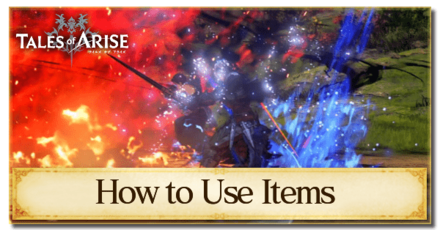
This is a guide on how to use items in Tales of Arise. Learn how to navigate the items menu, how to recover your party's HP and CP, the differences between using items in and out of battle, and more!
List of Contents
How to Use Items
Using Items in the Overworld

Items can be used by accessing the Consumables section of the Items Menu. On PS4 and PS5, you can do so by tapping the touchpad and selecting Items, then hitting R1 to move over to the Consumables section. On this page, you can select which item you wish to use. You can also sort or discard items from this screen.
Using an item in the Field will result in its effects occuring instantaneously.
Using Items in Combat

During combat, items must be used from the Items Menu. The effects of items used during combat trigger after a short animation, meaning there is a slight delay. Be sure you are in a safe position before using an item in combat.
Item Use Cooldown in Battle

After using an item in combat, a very brief cooldown, shown as Recasting on the Items Menu, must take place before using the next item. This cooldown time is only a few seconds though, so even with this restriction, you can use items very frequently.
Alternatives to Using Items
Use Support Artes

If you are running low on recovery items, Support Artes like Shionne's First Aid can be a good alternative. Unlike Consumable Items, Support Artes require CP and AG to cast. AG recovers over time in battle, but CP must be restored by resting at a camp, resting at an inn, or using a CP recovery item.
To use Support Artes in battle, that Arte must be assigned to one of the three action buttons. To assign an Arte to an action button, open the menu and select Artes. Next press L1/R1 or RB/LB until you are on the desired character. Select the Arte currently assigned to an action button, then select the Arte you wish to switch it with from the list.
Tales of Arise Related Guides

Beyond the Dawn Tips and Tricks
Game Mechanics
Tier Lists
| Tier Lists | |
|---|---|
| Character Tier List | Best Strategy Setup: How to Customize Strategies |
| Best Part and Team Setup | Best Artes and Skills For Each Character |
Farming Guides
| Farming Guides | |
|---|---|
| Best Way to Level Up Artes | How to Farm Money |
| How to Level Up Fast | SP Farming Guide |
| Ore Farming Guide | - |
Combat Guides
Collectibles
| Collectibles | |
|---|---|
| All Dahnan Owl Locations and Rewards |
Author
How to Use Items
Rankings
- We could not find the message board you were looking for.
Gaming News
Popular Games

Genshin Impact Walkthrough & Guides Wiki

Honkai: Star Rail Walkthrough & Guides Wiki

Arknights: Endfield Walkthrough & Guides Wiki

Umamusume: Pretty Derby Walkthrough & Guides Wiki

Wuthering Waves Walkthrough & Guides Wiki

Pokemon TCG Pocket (PTCGP) Strategies & Guides Wiki

Abyss Walkthrough & Guides Wiki

Zenless Zone Zero Walkthrough & Guides Wiki

Digimon Story: Time Stranger Walkthrough & Guides Wiki

Clair Obscur: Expedition 33 Walkthrough & Guides Wiki
Recommended Games

Fire Emblem Heroes (FEH) Walkthrough & Guides Wiki

Pokemon Brilliant Diamond and Shining Pearl (BDSP) Walkthrough & Guides Wiki

Diablo 4: Vessel of Hatred Walkthrough & Guides Wiki

Super Smash Bros. Ultimate Walkthrough & Guides Wiki

Yu-Gi-Oh! Master Duel Walkthrough & Guides Wiki

Elden Ring Shadow of the Erdtree Walkthrough & Guides Wiki

Monster Hunter World Walkthrough & Guides Wiki

The Legend of Zelda: Tears of the Kingdom Walkthrough & Guides Wiki

Persona 3 Reload Walkthrough & Guides Wiki

Cyberpunk 2077: Ultimate Edition Walkthrough & Guides Wiki
All rights reserved
© BANDAI NAMCO Entertainment America Inc. All third party content, brands, names, and logos are used under license and remain property of their respective owners. All rights reserved.
The copyrights of videos of games used in our content and other intellectual property rights belong to the provider of the game.
The contents we provide on this site were created personally by members of the Game8 editorial department.
We refuse the right to reuse or repost content taken without our permission such as data or images to other sites.




![Animal Crossing: New Horizons Review [Switch 2] | Needlessly Crossing Over to a New Generation](https://img.game8.co/4391759/47d0408b0b8a892e453a0b90f54beb8a.png/show)






















