Ver. 1.03 Update Patch Notes | Update History
☆ Earn bonuses before you start the DLC.
★ Clear campaign & sub-quests | Get max lvl
☆ Learn all the ingredients in this new Gourmet Saga!
★ Get all Beyond the Dawn Trophies with these guides:
☆ Ryugola Weapons | All Portraits | Hero of the Summit
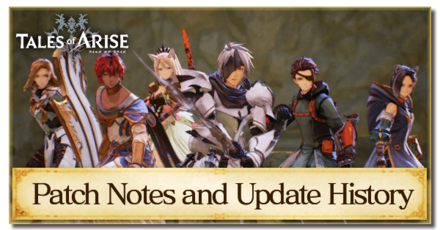
This page is about the 1.03 update for Tales of Arise, as well as the 1.03 patch notes.. Read on to learn about the latest updates and changes to the game, and how to update the game on each platform.
List of Contents
Version 1.03 Patch Notes
Stability Fixes for Certain Battles
The latest Tales of Arise game update focuses on fixing issues that occur after certain battles in the game.
Patch Note History
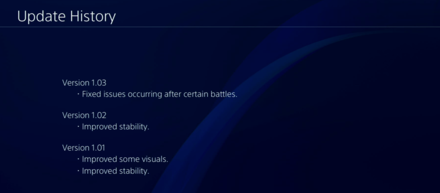
Here is a list of previous updates from Tales of Arise.
| Version | Patch Notes |
|---|---|
| Version 1.02 | ・Improved stability. |
| Version 1.01 | ・Improved some visuals. ・Improved stability. |
How to Update Your Game
How to Update on PlayStation
Check for Update
In the PlayStation menu, go to the game before opening it and press the Options key. After that, scroll down and select Check for Update. This will download the latest patch and allow you to play the latest version of the game.
Check Update History

You can Scroll down to Check Update History to see the details of each version update. This will inform you of the changes made to the game and how it will improve your experience.
How to Update on Steam
Go to the Library Tab
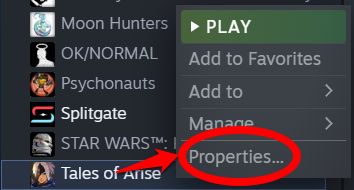
To update your game on Steam, open the Steam application and go to the Library tab. In the Library, right click on the game and select Properties to proceed with the Updates tab.
Updates Section
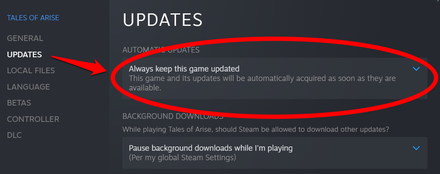
Select Always keep this game updated to automatically download current and upcoming version updates.
Tales of Arise Related News

Tales of Arise News and Game Info
Author
Ver. 1.03 Update Patch Notes | Update History
Rankings
- We could not find the message board you were looking for.
Gaming News
Popular Games

Genshin Impact Walkthrough & Guides Wiki

Honkai: Star Rail Walkthrough & Guides Wiki

Arknights: Endfield Walkthrough & Guides Wiki

Umamusume: Pretty Derby Walkthrough & Guides Wiki

Wuthering Waves Walkthrough & Guides Wiki

Pokemon TCG Pocket (PTCGP) Strategies & Guides Wiki

Abyss Walkthrough & Guides Wiki

Zenless Zone Zero Walkthrough & Guides Wiki

Digimon Story: Time Stranger Walkthrough & Guides Wiki

Clair Obscur: Expedition 33 Walkthrough & Guides Wiki
Recommended Games

Fire Emblem Heroes (FEH) Walkthrough & Guides Wiki

Pokemon Brilliant Diamond and Shining Pearl (BDSP) Walkthrough & Guides Wiki

Diablo 4: Vessel of Hatred Walkthrough & Guides Wiki

Super Smash Bros. Ultimate Walkthrough & Guides Wiki

Yu-Gi-Oh! Master Duel Walkthrough & Guides Wiki

Elden Ring Shadow of the Erdtree Walkthrough & Guides Wiki

Monster Hunter World Walkthrough & Guides Wiki

The Legend of Zelda: Tears of the Kingdom Walkthrough & Guides Wiki

Persona 3 Reload Walkthrough & Guides Wiki

Cyberpunk 2077: Ultimate Edition Walkthrough & Guides Wiki
All rights reserved
© BANDAI NAMCO Entertainment America Inc. All third party content, brands, names, and logos are used under license and remain property of their respective owners. All rights reserved.
The copyrights of videos of games used in our content and other intellectual property rights belong to the provider of the game.
The contents we provide on this site were created personally by members of the Game8 editorial department.
We refuse the right to reuse or repost content taken without our permission such as data or images to other sites.




![Neverness to Everness (NTE) Review [Beta Co-Ex Test] | Rolling the Dice on Something Special](https://img.game8.co/4414628/dd3192c8f1f074ea788451a11eb862a7.jpeg/show)























How to update in Xbox?