Combat Systems: Explained
☆ Earn bonuses before you start the DLC.
★ Clear campaign & sub-quests | Get max lvl
☆ Learn all the ingredients in this new Gourmet Saga!
★ Get all Beyond the Dawn Trophies with these guides:
☆ Ryugola Weapons | All Portraits | Hero of the Summit
This is a guide to combat in Tales of Arise. Learn combat tips and techniques such as Counter Edges, Boost Strikes, Healing, and more below!
List of Contents
Combat System Explained
| Jump to a section! |
|---|
|
|
On Ground and Aerial Attacks

Each character has a different moveset for ground and aerial combat. Find out which moveset is more effective against your current enemy for an easier victory.
Take note that your usable Artes also change when you're airborne and on foot. Some ground combat Artes can be chained with aerial combos and some aerial combat Artes can make your character swoop down to your enemy and continue your combo below.
Switch between a variety of Artes from the Artes menu and try out combinations that will give you dominance on both ground and aerial combat!
On Dodging

Input a direction using the left stick and press R2 (for PS4 and PS5) to perform a dodge. Time your dodge right before an enemy attack hits your character to execute a Perfect Dodge.
Perfect Dodges are indicated by a brief slow motion and a glow on your character, giving you a short invincibility frame as well as allowing you to follow up with a Counter Edge by pressing the basic attack button immediately. Counter Edges can then be chained to a full combo of your choice.
How to Do Perfect Dodges and Counter Edges
On Over Limit Mode

Perfect Dodges also help build up your character's Over Limit mode, which temporarily gives you access to unlimited AG and the powerful Mystic Artes.
On Boost Attacks

Boost Attacks are special attacks that each party member can perform when their Boost Gauge is full. You can view each character's Boost Gauge on the bottom left corner of the screen.
Boost Attacks deal significant amounts of damage to your target as well as charge up your Boost Strike.
On Boost Strikes

Gang up on your target using a mix of regular attacks, Artes, and Boost Attacks to unleash a Boost Strike. The lower your target's HP is, the easier to pull off these powerful finishers.
Wait for the STRIKE prompt to appear then choose a party member using the D-pad to unleash a Boost Strike together with his or her partner. Take note that you'll need to hold L2 (for PS4 and PS5) before pressing the D-pad if the character of your choice is a Support Member.
On Party Strategies
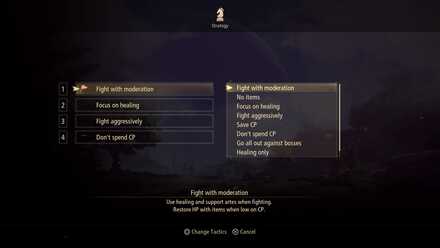
Depending on your opponent, you can change how your other party members act using the Strategy menu.
You can choose from the preset strategies like "Go all out against bosses", "Fight with moderation", "Focus on healing", and "Healing only", or create your own combat algorithm by making a custom strategy to perfectly match the situation.
On Healing and Reviving Allies
Use Healing Artes to Replenish Health

Keep an eye on your party's health during a fight and quickly use a healing item or Arte if they are low. Since Shionne and Dohalim are the main healers of the gang, it is recommended to avoid controlling them so they can automatically heal allies (if your selected strategy allows them to).
Use Recovery Artes to bring back fallen members

If an ally's HP reaches zero, they can no longer act in battle. This also means that if your active party member is KO'd, you have to switch to another member and continue the fight until it is over, unless you want to just watch the rest of the party continue the fight themselves.
There are several ways in the game to revive fallen allies in battle. You can use items like Life Bottles, reviving Artes like Shionne's Resurrection, or automatically after each battle.
| How to Heal | How to Revive |
On Character Abilities

Each character in your party has a different set abilities that makes them unique. Know each of their available Artes, fighting style, Perks, and other abilities to see which character suits you best and the current situation as well.
On Knowing Your Enemy
Observing how your enemy behaves and memorizing its attack pattern is essential to ensure victory. Switch to a different strategy accordingly if you think your current one isn't working well. Some enemies also tend to target the character you are controlling so keep this in mind when choosing between melee and ranged party members.
Exploit Weaknesses

Know your enemy's weakness and exploit it as much as you can. This will allow you to deal massive amounts of damage while conserving AG as well as winning the fight much faster.
Target Weak Points

Some enemies even have weak points that you can focus on to achieve a Core Break. Breaking a weak point will incapacitate the enemy for a short time, leaving them open for more attacks.
On Locking on Targets and Elements

You can change targets using the left stick while holding L1 (for PS4 and PS5). Pressing L1 will automatically switch your lock on to the nearest target. Use this feature when fighting against multiple enemies or foes with targetable weak points.
While locking onto targets as well, players can know if the enemies have elemental weaknesses. Use the correct elemental type matchup against these enemies to deal more damage and avoid using moves that have elemental resistances.
How to Lock On and Change Targets
On Adjusting the Difficulty

Change the game's difficulty depending on how you want to play through the game. Try lowering the difficulty level if your opponents are giving you a hard time or if you want to breeze through battles and focus on the game's story. If you're looking for a challenge or want to put your skills to the test, consider setting a higher difficulty.
Be aware that the score bonus and points on the Results screen at the end of each battle changes along with the difficulty.
On Fleeing

If you want to back out of a fight, you can open the menu and choose Flee to run away from the fight. This action takes time but gets faster depending on how high your party's level is compared to your opponents. Take note that you can't flee from battles with unique or gigant enemies present.
Difficulty Mode Differences: Which Should You Choose?
Tales of Arise Related Guides

Beyond the Dawn Tips and Tricks
Game Mechanics
Tier Lists
| Tier Lists | |
|---|---|
| Character Tier List | Best Strategy Setup: How to Customize Strategies |
| Best Part and Team Setup | Best Artes and Skills For Each Character |
Farming Guides
| Farming Guides | |
|---|---|
| Best Way to Level Up Artes | How to Farm Money |
| How to Level Up Fast | SP Farming Guide |
| Ore Farming Guide | - |
Combat Guides
Collectibles
| Collectibles | |
|---|---|
| All Dahnan Owl Locations and Rewards |
Author
Combat Systems: Explained
Rankings
- We could not find the message board you were looking for.
Gaming News
Popular Games

Genshin Impact Walkthrough & Guides Wiki

Honkai: Star Rail Walkthrough & Guides Wiki

Arknights: Endfield Walkthrough & Guides Wiki

Umamusume: Pretty Derby Walkthrough & Guides Wiki

Wuthering Waves Walkthrough & Guides Wiki

Pokemon TCG Pocket (PTCGP) Strategies & Guides Wiki

Abyss Walkthrough & Guides Wiki

Zenless Zone Zero Walkthrough & Guides Wiki

Digimon Story: Time Stranger Walkthrough & Guides Wiki

Clair Obscur: Expedition 33 Walkthrough & Guides Wiki
Recommended Games

Fire Emblem Heroes (FEH) Walkthrough & Guides Wiki

Pokemon Brilliant Diamond and Shining Pearl (BDSP) Walkthrough & Guides Wiki

Diablo 4: Vessel of Hatred Walkthrough & Guides Wiki

Super Smash Bros. Ultimate Walkthrough & Guides Wiki

Yu-Gi-Oh! Master Duel Walkthrough & Guides Wiki

Elden Ring Shadow of the Erdtree Walkthrough & Guides Wiki

Monster Hunter World Walkthrough & Guides Wiki

The Legend of Zelda: Tears of the Kingdom Walkthrough & Guides Wiki

Persona 3 Reload Walkthrough & Guides Wiki

Cyberpunk 2077: Ultimate Edition Walkthrough & Guides Wiki
All rights reserved
© BANDAI NAMCO Entertainment America Inc. All third party content, brands, names, and logos are used under license and remain property of their respective owners. All rights reserved.
The copyrights of videos of games used in our content and other intellectual property rights belong to the provider of the game.
The contents we provide on this site were created personally by members of the Game8 editorial department.
We refuse the right to reuse or repost content taken without our permission such as data or images to other sites.




![Neverness to Everness (NTE) Review [Beta Co-Ex Test] | Rolling the Dice on Something Special](https://img.game8.co/4414628/dd3192c8f1f074ea788451a11eb862a7.jpeg/show)






















