How to Switch Characters in Combat
☆ Earn bonuses before you start the DLC.
★ Clear campaign & sub-quests | Get max lvl
☆ Learn all the ingredients in this new Gourmet Saga!
★ Get all Beyond the Dawn Trophies with these guides:
☆ Ryugola Weapons | All Portraits | Hero of the Summit

You can switch characters in Tales of Arise before battle and even during combat by pressing and holding down the L Shoulder Button. Read on to learn how to switch a character on the start of battle, switch the character you play, switch out party members, and also how to change the party leader.
How to Switch Characters in Combat
Switching Player-Controlled Character

To change the character you are currently controlling, you must move the red flag marker. This marker indicates that the character in place is your player-controlled character. You can change this in a variety of ways.
Switching Character Before Battle

To switch to the character you wish to control before the start of battle, go to the menu and press the Edit button. For controllers, press R shoulder button, while for keyboard users, press the E key.
While in the Edit screen, hover to your chosen character then press the Square button or F key for controllers and keyboard users, respectively.
Switching in Battle

In the middle of battle, you can choose to switch your currently controlled character to a different character.
For controllers, you can do this by holding down L shoulder button, then hit the D-Pad to place the red flag marker to your chosen character.
For keyboard users, hold down the Left Alt key, then press 1, 2, 3 or 4 keys according to your chosen character.
Switching on the Battle Menu
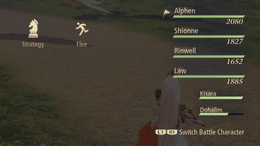
You can also change your current character by opening your battle menu, then cycle through your current characters with L and R shoulder buttons (for controllers), or Q and E (for keyboard).
Switching Out Party Members in Battle
Switch Party Members While in Battle

If you have more than 5 members in your party, you can switch out one of your party members by holding down L shoulder button and the D-Pad, then hold the D-Pad to the character you wish to control.
Note that the swapped character will finish their queued actions first before your chosen character takes over. This is indicated by a glowing left and right arrow symbol on their character image.
Change Party Members on Edit Screen

You can also switch out multiple characters at once by entering the Edit screen on the battle menu. While on the Edit screen, highlight the Support Member you want to be in battle and place it on the Battle Member you wish to switch out.
How to Switch Party Leader on Field
Change Party Leader via the Menu

The Party Leader being controlled on the overworld is indicated by a green flag beside their name. To change this, go to menu and cycle the flag on the character you wish to control by pressing the Square button or F key for controllers and keyboard users, respectively.
Does Not Carry Over Into Battle

Changing the character you control in the overworld does not change the character you will control upon entering a battle. The character controlled in battle needs to be changed separately.
Tales of Arise Related Guides

Beyond the Dawn Tips and Tricks
Game Mechanics
Tier Lists
| Tier Lists | |
|---|---|
| Character Tier List | Best Strategy Setup: How to Customize Strategies |
| Best Part and Team Setup | Best Artes and Skills For Each Character |
Farming Guides
| Farming Guides | |
|---|---|
| Best Way to Level Up Artes | How to Farm Money |
| How to Level Up Fast | SP Farming Guide |
| Ore Farming Guide | - |
Combat Guides
Collectibles
| Collectibles | |
|---|---|
| All Dahnan Owl Locations and Rewards |
Author
How to Switch Characters in Combat
Rankings
Gaming News
Popular Games

Genshin Impact Walkthrough & Guides Wiki

Honkai: Star Rail Walkthrough & Guides Wiki

Arknights: Endfield Walkthrough & Guides Wiki

Umamusume: Pretty Derby Walkthrough & Guides Wiki

Wuthering Waves Walkthrough & Guides Wiki

Pokemon TCG Pocket (PTCGP) Strategies & Guides Wiki

Abyss Walkthrough & Guides Wiki

Zenless Zone Zero Walkthrough & Guides Wiki

Digimon Story: Time Stranger Walkthrough & Guides Wiki

Clair Obscur: Expedition 33 Walkthrough & Guides Wiki
Recommended Games

Fire Emblem Heroes (FEH) Walkthrough & Guides Wiki

Pokemon Brilliant Diamond and Shining Pearl (BDSP) Walkthrough & Guides Wiki

Diablo 4: Vessel of Hatred Walkthrough & Guides Wiki

Super Smash Bros. Ultimate Walkthrough & Guides Wiki

Yu-Gi-Oh! Master Duel Walkthrough & Guides Wiki

Elden Ring Shadow of the Erdtree Walkthrough & Guides Wiki

Monster Hunter World Walkthrough & Guides Wiki

The Legend of Zelda: Tears of the Kingdom Walkthrough & Guides Wiki

Persona 3 Reload Walkthrough & Guides Wiki

Cyberpunk 2077: Ultimate Edition Walkthrough & Guides Wiki
All rights reserved
© BANDAI NAMCO Entertainment America Inc. All third party content, brands, names, and logos are used under license and remain property of their respective owners. All rights reserved.
The copyrights of videos of games used in our content and other intellectual property rights belong to the provider of the game.
The contents we provide on this site were created personally by members of the Game8 editorial department.
We refuse the right to reuse or repost content taken without our permission such as data or images to other sites.




![Neverness to Everness (NTE) Review [Beta Co-Ex Test] | Rolling the Dice on Something Special](https://img.game8.co/4414628/dd3192c8f1f074ea788451a11eb862a7.jpeg/show)






















