Battle Control Options: Manual vs. Semi-Auto
☆ Earn bonuses before you start the DLC.
★ Clear campaign & sub-quests | Get max lvl
☆ Learn all the ingredients in this new Gourmet Saga!
★ Get all Beyond the Dawn Trophies with these guides:
☆ Ryugola Weapons | All Portraits | Hero of the Summit
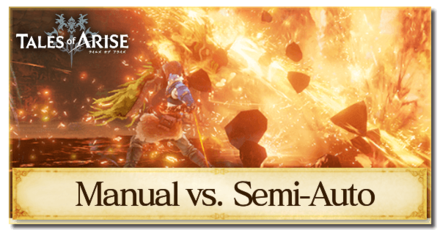
This is a guide for Manual and Semi-Auto Battle Options for Tales of Arise. Read on to learn more about how to change your battle controls, and the pros and cons of manual and semi-auto controls.
List of Contents
Battle Control Options: Summary
| PROS | CONS | |
|---|---|---|
| Manual | |
|
| Semi-Auto | |
|
| Auto | |
|
Battle Control Options: Explained
Tales of Arise has three different kinds of battle control options that you can choose from, Manual, Semi-Auto, and Auto. Each Battle Option fits different kinds of playstyles and strategies, allowing you to plan out your combat encounters in your own way.
Manual

Manual is a Battle Option that gives you full control of your current playable character during battle scenarios. This allows you to move around and use your abilities freely without set strategies activating while in battle.
Pros: Full Control
Manual provides you with the most freedom and control out of all Battle Options. This prevents automated commands from breaking your combos, allowing you to pick abilities and attacks on the fly.
Cons: Learning Curve
Using Manual requires you to master different attacks and Artes in order to create powerful combos. This means learning how characters use their abilities, along with which abilities combine well with other characters.
Semi-Auto

Semi-Auto is a blend between Manual and Auto, giving you control of your characters during combat, while also automatically moving into attack range after pressing a command. This provides you with a balance of which attacks and artes to use in certain situations, and keeps your character active throughout the battle.
Pros: Accurate Attacks
Semi-Auto automatically places your characters in attacking range, making them more accurate. Compared to Manual, this keeps you tracking the enemy much faster without worrying about being too far.
Cons: Inconsistent Movement
Semi-Auto might affect how you want to move around when attacking, putting you too close to enemies. Always make sure you're in positions where you can dodge and move freely before deciding to attack.
Auto

The Auto Battle Option allows players to take a backseat and watch their characters fight automatically. Your characters will fight based on the settings that you've chosen in the Strategy Menu. Remember however that you can change the Battle Control Option during the fight when you pause the menu.
The characters will still follow your commands if you choose to move their position or select attacks when in auto mode.
Pros: Fully Automated Combat
Auto allows you to play combat scenarios without needing to control characters.
Cons: Lack of Control
Auto removes control from the player, which prevents you from choosing specific commands unless you switch Battle Options. Make sure you have the right strategies in place before entering combat.
How to Switch Battle Controls Options
Go to the Player Menu and Select Edit
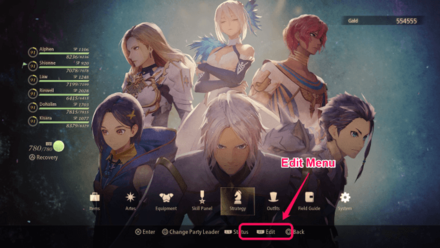
To edit your Battle Controls, go to the player menu and select Edit to go to the Edit Menu.
Change Battle Control in the Edit Menu

On the Edit Menu, select the option on the upper right corner of the screen to change Battle Control options.
Manual or Semi-Auto/Auto?
Each Battle Control Option has its pros and cons, which is why picking one that fits your style is important.
Use Manual for More Control
Manual is a great choice, as it gives you complete control of all attacks and artes during combat. This ensures that you can perform any action without being interrupted by automated commands or strategies.
Tales of Arise Related Guides

Beyond the Dawn Tips and Tricks
Game Mechanics
Tier Lists
| Tier Lists | |
|---|---|
| Character Tier List | Best Strategy Setup: How to Customize Strategies |
| Best Part and Team Setup | Best Artes and Skills For Each Character |
Farming Guides
| Farming Guides | |
|---|---|
| Best Way to Level Up Artes | How to Farm Money |
| How to Level Up Fast | SP Farming Guide |
| Ore Farming Guide | - |
Combat Guides
Collectibles
| Collectibles | |
|---|---|
| All Dahnan Owl Locations and Rewards |
Author
Battle Control Options: Manual vs. Semi-Auto
improvement survey
02/2026
improving Game8's site?

Your answers will help us to improve our website.
Note: Please be sure not to enter any kind of personal information into your response.

We hope you continue to make use of Game8.
Rankings
- We could not find the message board you were looking for.
Gaming News
Popular Games

Genshin Impact Walkthrough & Guides Wiki

Arknights: Endfield Walkthrough & Guides Wiki

Honkai: Star Rail Walkthrough & Guides Wiki

Wuthering Waves Walkthrough & Guides Wiki

Umamusume: Pretty Derby Walkthrough & Guides Wiki

Zenless Zone Zero Walkthrough & Guides Wiki

Pokemon TCG Pocket (PTCGP) Strategies & Guides Wiki

Clair Obscur: Expedition 33 Walkthrough & Guides Wiki

Digimon Story: Time Stranger Walkthrough & Guides Wiki

Where Winds Meet Walkthrough & Guides Wiki
Recommended Games

Diablo 4: Vessel of Hatred Walkthrough & Guides Wiki

Fire Emblem Heroes (FEH) Walkthrough & Guides Wiki

Super Smash Bros. Ultimate Walkthrough & Guides Wiki

Yu-Gi-Oh! Master Duel Walkthrough & Guides Wiki

Pokemon Brilliant Diamond and Shining Pearl (BDSP) Walkthrough & Guides Wiki

Elden Ring Shadow of the Erdtree Walkthrough & Guides Wiki

Monster Hunter World Walkthrough & Guides Wiki

The Legend of Zelda: Tears of the Kingdom Walkthrough & Guides Wiki

Persona 3 Reload Walkthrough & Guides Wiki

Cyberpunk 2077: Ultimate Edition Walkthrough & Guides Wiki
All rights reserved
© BANDAI NAMCO Entertainment America Inc. All third party content, brands, names, and logos are used under license and remain property of their respective owners. All rights reserved.
The copyrights of videos of games used in our content and other intellectual property rights belong to the provider of the game.
The contents we provide on this site were created personally by members of the Game8 editorial department.
We refuse the right to reuse or repost content taken without our permission such as data or images to other sites.




![MENACE Review [Early Access] | Menacing, But Only at the Start](https://img.game8.co/4406385/400fc86faf7e41a4a05455d432d4d303.png/show)























in full auto can still be controlled by the player you just will have to keep moving the character or the auto mode will start doing things again