How to Change Faction Reputation and Reputation Chart
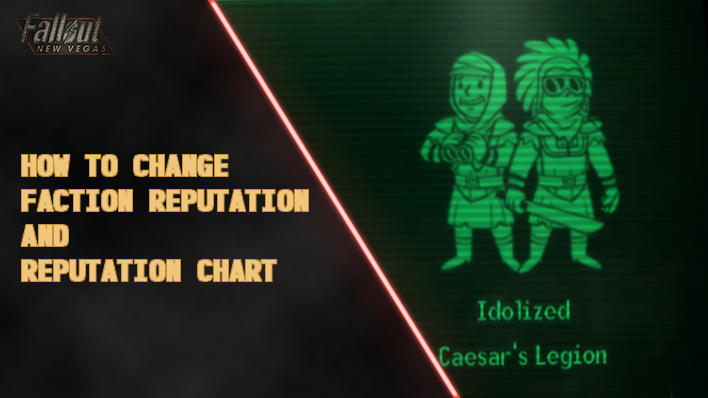
Change Faction Reputation by doing faction specific side quests in Fallout New Vegas (FNV). Read on and learn more ways to change faction reputation, see a reputation chart, and learn what reputation is in this guide!
How to Change Faction Reputation
Do Faction Specific Side Quests

Doing faction quests affect reputation, increasing the reputation for that specific faction. Be careful since progressing faction-specific quests too much may lock you out from doing the other factions' questlines.
Remember that reputation, whether good or bad, can only be increased and not decreased unless you use console commands. So, be careful with your choices during faction quests.
List of All Side Quests and Rewards
Fight Factions

Fighting factions will cause you to gain infamy, or bad reputation, with the faction you're fighting. However, this doesn't affect your reputation with rival factions, such as gaining fame with a rival faction when fighting their enemy.
Via Console Command
| Command | player.addreputation [Reputation ID] [variable] [value] player.removereputation [Reputation ID] [variable] [value] player.setreputation [Reputation ID] [variable] [value] |
|---|---|
| Example | player.addreputation F43DD 1 100 |
This feature is only available on the PC, so you can't add or remove reputation through console commands on consoles.
Here's how to open the Console Command:
- Press the tilde (~) key to open the console
- Type in the command and hit enter
- Exit the console with the tilde (~) key
The first part of the command is pretty self explanatory, but the difference with ".setreputation" is that it sets the reputation to the value you've put instead of just adding or subtracting reputation points. The variable part of the code should either be 0 or 1, where 0 is Infamy and 1 is Fame.
Reputation Chart
Full Reputation Table
| Fame → Infamy ↓ |
0% to 14% | 15% to 49% | 50% to 99% | 100% |
|---|---|---|---|---|
| 0% to 14% | Neutral | Accepted | Liked | Idolized |
| 15% to 49% | Shunned | Mixed | Smiling Troublemaker | Good-Natured Rascal |
| 50% to 99% | Hated | Sneering Punk | Unpredictable | Dark Hero |
| 100% | Vilified | Merciful Thug | Soft-Hearted Devil | Wild Child |
Each faction or settlement have different maximum reputation values on both fame and infamy, with the highest being 100. Reputation, whether fame or infamy, can only be gained and not decreased.
If you perform good deeds for a certain faction and max out your good reputation with them, but then max the bad reputation afterwards, you'll be stuck with the Wild Child title. Having this title means they'll be unsure of your standing, causing you to lose the benefits you had when you only had a good reputation with them.
What is Reputation?
Determines Your Standing on a Faction or Settlement

Reputation determines your relationship with a faction or settlement, denoted by fame or infamy. Gain fame with a faction by doing good deeds that affect them and gain infamy by doing evil deeds that affect that faction.
Gaining fame or infamy with a faction or settlement can affect certain mechanics, such as the ability to recruit certain companions, or make rival factions hostile towards you.
Fallout New Vegas Related Guides

Beginner's Guide: Fallout New Vegas Tips and Tricks
Fallout New Vegas Tips and Tricks
| General Tips and Tricks | |
|---|---|
| How to Get All Endings and the Best Ending | Romance Guide and Best Romance Options |
| How to Level Up Fast | How to Get Caps Fast |
| How to Farm Ammo | How to Get to New Vegas Strip Fast |
| Game Mechanics Guides | |
| How to Hack Terminals | How to Repair Weapons and Armor: What is CND? |
| How to Respec | How Does Karma Work? |
| How to Holster Weapons | Caravan Rules and Guide |
| How to Change Faction Reputation | Can You Sprint? |
Comment
Author
How to Change Faction Reputation and Reputation Chart
Rankings
- We could not find the message board you were looking for.
Gaming News
Popular Games

Genshin Impact Walkthrough & Guides Wiki

Honkai: Star Rail Walkthrough & Guides Wiki

Arknights: Endfield Walkthrough & Guides Wiki

Umamusume: Pretty Derby Walkthrough & Guides Wiki

Wuthering Waves Walkthrough & Guides Wiki

Pokemon TCG Pocket (PTCGP) Strategies & Guides Wiki

Abyss Walkthrough & Guides Wiki

Zenless Zone Zero Walkthrough & Guides Wiki

Digimon Story: Time Stranger Walkthrough & Guides Wiki

Clair Obscur: Expedition 33 Walkthrough & Guides Wiki
Recommended Games

Fire Emblem Heroes (FEH) Walkthrough & Guides Wiki

Pokemon Brilliant Diamond and Shining Pearl (BDSP) Walkthrough & Guides Wiki

Diablo 4: Vessel of Hatred Walkthrough & Guides Wiki

Super Smash Bros. Ultimate Walkthrough & Guides Wiki

Yu-Gi-Oh! Master Duel Walkthrough & Guides Wiki

Elden Ring Shadow of the Erdtree Walkthrough & Guides Wiki

Monster Hunter World Walkthrough & Guides Wiki

The Legend of Zelda: Tears of the Kingdom Walkthrough & Guides Wiki

Persona 3 Reload Walkthrough & Guides Wiki

Cyberpunk 2077: Ultimate Edition Walkthrough & Guides Wiki
All rights reserved
©2010 Bethesda Softworks LLC. All Rights Reserved
The copyrights of videos of games used in our content and other intellectual property rights belong to the provider of the game.
The contents we provide on this site were created personally by members of the Game8 editorial department.
We refuse the right to reuse or repost content taken without our permission such as data or images to other sites.




![Neverness to Everness (NTE) Review [Beta Co-Ex Test] | Rolling the Dice on Something Special](https://img.game8.co/4414628/dd3192c8f1f074ea788451a11eb862a7.jpeg/show)






















