Console Commands and Best Cheats
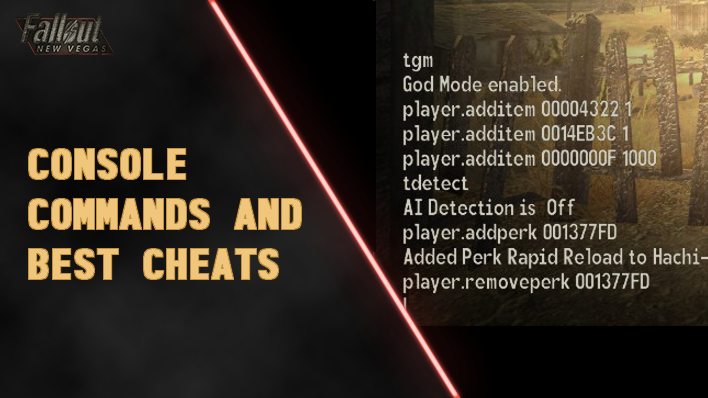
Console Commands in Fallout New Vegas allow you to cheat and do anything you want in the game. See a list of console commands and the best cheats you can use in the game in this guide.
List of Contents
Best Console Commands and Cheats
| Cheat | Explanation |
|---|---|
| tgm | Toggle God Mode Toggles God Mode, making you invulnerable. You'll also have unlimited ammo and materials for crafting. |
| tcl | Toggle Collision No clip mode. Allows you to pass through anything |
| player.additem 0000000f [amount] | Add Bottle Caps Adds bottle caps into the player's inventory with the specified amount. |
| player.additem [item ID] [amount] | Add Item to Inventory Adds the item with the specified ID into the player's inventory with the specified amount. |
| player.addperk [perk ID] | Adds Perk Gives you the perk with the specified ID. |
Toggle God Mode With “tgm”
The best cheat you can do in Fallout New Vegas is to toggle God Mode. Doing so will make you invulnerable.
You have unlimited ammo and materials for crafting, and you don't have to reload your weapon.
Going past your Carry Weight limit also won't make you encumbered.
Toggle Collision With “tcl”
Toggling collision is also a great cheat in Fallout New Vegas because it allows you to reach places you can't normally reach and pass through locked doors.
Get More Bottle Caps With “player.additem 0000000f [Amount]”
Bottlecaps are the currency in Fallout New Vegas and it's always a good idea to keep your inventory stacked with them in case you need them.
Thankfully, with the command “player.additem 0000000f [Amount]”, you'll never be short on Bottle Caps!
If you don't want the traditional way of earning money in the game, you can use this cheat to add more Bottle Caps to your inventory.
Money Farming Guide: How to Get Caps Fast
Get Items Instantly With “player.additem [Item ID] [Amount]”
Adding items to your inventory isn't limited to Bottle Caps. You can add more given that you know the ID of the item you're looking for!
With the command “player.additem (Item ID) (Amount)”, you can add weapons, armor, ammo, weapon mods, materials, and consumables to your inventory in an instant.
Gain Perks and Skills With “player.addperk [Perk ID]”
Finally, we recommend using the command “player.addperk [Perk ID]” to give yourself the perks and skills that you want.
All Console Commands and Cheats
| Cheat | Explanation |
|---|---|
| tgm | Toggle God Mode Toggles God Mode, making you invulnerable. You'll also have unlimited ammo and materials for crafting. |
| tcl | Toggle Collision No clip mode. Allows you to pass through anything |
| tfc | Free Camera Mode Toggles Free Camera Mode and lets you roam free with the camera, leaving your character behind. |
| tdetect | Toggles Detection Makes you undetectable. |
| tm | Toggles Menu Toggles the menu on/off. |
| tmm 1 | Toggles Map Markers Shows all map markers. |
| fov [0], [1], [2], [3] | Change Field of View Changes field of view. Set it to 0 for default settings. |
| player.getav [character variable] | Get Character Variable Returns the value of a character variable such as stats, experience, health, etc. |
| player.modav [character variable] [value] | Modify Character Variable Modifies (add/subtract) character variable such as stats, experience, health, etc. |
| player.setav [character variable] [value] | Set Character Variable Sets character variable such as stats, experience, health, etc. |
| player.setlevel [value] | Set Character Level Sets your character's level to the specified value. |
| player.additem [item ID] [amount] | Add Item to Inventory Adds the item with the specified ID into the player's inventory with the specified amount. |
| player.additem 0000000f [amount] | Add Bottlecaps Adds bottlecaps into the player's inventory with the specified amount. |
| player.additem 0000000a [amount] | Add Bobby Pins Adds bobby pins into the player's inventory with the specified amount. |
| player.modav carryweight [value] | Set Carry Weight Sets your maximum carry weight. |
| player.addperk [perk ID] | Adds Perk Gives you the perk with the specified ID. |
| player.removeperk [perk ID] | Removes Perk Removes the perk with the specified ID. |
| player.modav carryweight [value] | Set Carry Weight Sets your maximum carry weight. |
| completeallobjectives [quest ID] | Complete All Quest Objectives Completes all quest objectives. |
| resetquest [quest ID] | Reset Quest Resets the quest objectives |
| completequest [quest ID] | Complete Quest Completes the quest. |
| killall | Kill All Kills everything in the vicinity. |
| sexchange | Change Target Gender Changes the target's gender, works on yourself. |
Console Command IDs
All IDs and Item Codes
| All IDs and Item Codes | |
|---|---|
| Weapon IDs | Armor IDs |
| Ammo IDs | Weapon Mod IDs |
| Perk IDs | Quest IDs |
| Consumable IDs | Material IDs |
How to Use Console Commands
1. Press the Tilde (~) Button on the Keyboard to Open the Console
The console window can be opened by pressing the tilde (~) button usually found below the ESC button on the keyboard. This pauses the game and lets you type console commands.
2. Type in the Command and Hit Enter
 |
|
| Command | player.additem [item id] [value] |
|---|---|
| Example | player.additem 00004322 1 |
After entering the command, close the console by pressing the tilde (~) button again. Then, check your game if the changes or additions you made have been applied.
Fallout New Vegas Related Guides
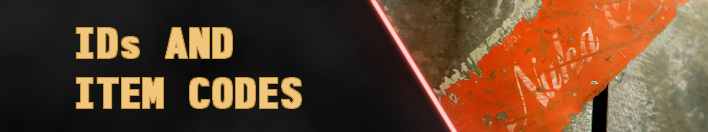
All IDs and Item Codes
| All IDs and Item Codes | ||
|---|---|---|
| Weapon IDs | Armor IDs | Ammo IDs |
| Weapon Mod IDs | Perk IDs | Quest IDs |
| Crafting Material IDs | Consumable IDs | - |
Other Code Guides
| Other Code Guides |
|---|
| Best Cheats and List of Console Commands |
Comment
Author
Console Commands and Best Cheats
Rankings
- We could not find the message board you were looking for.
Gaming News
Popular Games

Genshin Impact Walkthrough & Guides Wiki

Honkai: Star Rail Walkthrough & Guides Wiki

Arknights: Endfield Walkthrough & Guides Wiki

Umamusume: Pretty Derby Walkthrough & Guides Wiki

Wuthering Waves Walkthrough & Guides Wiki

Pokemon TCG Pocket (PTCGP) Strategies & Guides Wiki

Abyss Walkthrough & Guides Wiki

Zenless Zone Zero Walkthrough & Guides Wiki

Digimon Story: Time Stranger Walkthrough & Guides Wiki

Clair Obscur: Expedition 33 Walkthrough & Guides Wiki
Recommended Games

Fire Emblem Heroes (FEH) Walkthrough & Guides Wiki

Pokemon Brilliant Diamond and Shining Pearl (BDSP) Walkthrough & Guides Wiki

Diablo 4: Vessel of Hatred Walkthrough & Guides Wiki

Super Smash Bros. Ultimate Walkthrough & Guides Wiki

Yu-Gi-Oh! Master Duel Walkthrough & Guides Wiki

Elden Ring Shadow of the Erdtree Walkthrough & Guides Wiki

Monster Hunter World Walkthrough & Guides Wiki

The Legend of Zelda: Tears of the Kingdom Walkthrough & Guides Wiki

Persona 3 Reload Walkthrough & Guides Wiki

Cyberpunk 2077: Ultimate Edition Walkthrough & Guides Wiki
All rights reserved
©2010 Bethesda Softworks LLC. All Rights Reserved
The copyrights of videos of games used in our content and other intellectual property rights belong to the provider of the game.
The contents we provide on this site were created personally by members of the Game8 editorial department.
We refuse the right to reuse or repost content taken without our permission such as data or images to other sites.




![Animal Crossing: New Horizons Review [Switch 2] | Needlessly Crossing Over to a New Generation](https://img.game8.co/4391759/47d0408b0b8a892e453a0b90f54beb8a.png/show)






















