How to Stack Items

Here is a guide on how to stack items in the game Resident Evil Village (Resident Evil 8). To learn more about the Stack function, organizing your Inventory, discarding items, and how many items stack up, read on!
List of Contents
Stacking Items
Stack Function

Most items stack automatically upon entering your Inventory. However, if you sell some of it from each stack, you'll notice that they do not stack automatically like before. Using the designated key binding to the Stack Function, all your items will stack according to the stack limit in the game. You can, of course, stack these manually by clicking on the item and dragging it over to the cluster you wish to stack.
Stack Amounts
Here is a guide to all the stack amounts that your Inventory can carry.
Ammo
| Item | Stack Amount |
|---|---|
| Handgun Ammo | 30 |
| Shotgun Ammo | 15 |
| Sniper Rifle Ammo | 15 |
| Rifle Ammo | 30 |
| Magnum Ammo | 10 |
Explosives
| Item | Stack Amount |
|---|---|
| Pipe Bomb | 5 |
| Mines | 5 |
| Explosive Rounds | 5 |
| Flashbangs | 5 |
Miscellaneous
| Item | Stack Amount |
|---|---|
| Lockpicks | 5 |
Organizing Items
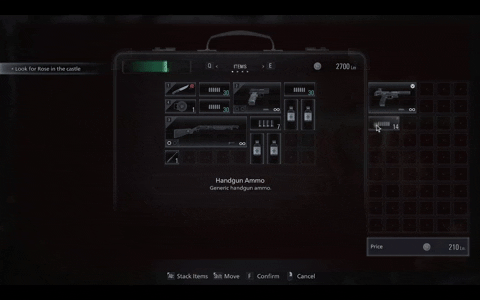
Over the course of the game, you will encounter many items. Items take up a number of blocks in your Inventory, ranging from 1 block to as much as 12 blocks. In time, you will find that your Inventory will need some organizing if you want to make room for more Items.
Need More Inventory Space?
After a few chapters of the game, the Duke will sell you an Extra Baggage. This will expand your Inventory Space and allow you to carry more items such as Ammo, Lockpicks, Ingredients, and even Weapons.
Discarding Items

Whenever you open your Inventory, you can free up space by discarding items by clicking on an item and dragging it to the set of blocks on the right. You can discard items such as Ammo and First Aid Med, but not Weapons or Lockpicks. Items you discard in this manner will be removed from your Inventory permanently.
Need More Lei?

When you buy Items from The Duke's Emporium, some of them may not always fit instantly in your inventory. This will pop up your Inventory and ask you to discard some items. Items you discard in this manner, will be bought by the Duke.
Complete the Slob Challenge

You will be awarded Completion Points (CP) completing a single playthrough without ever organizing your Inventory. You can use these Points to buy weapons and items like Infinite Ammo from the Extra Contents Shop.
| Challenge | Requirements |
|---|---|
| ★Slob | Reward:
33000 CP
Requirement: Finish the story without moving items or using Stack Items in the inventory. |
Resident Evil Related Guides

Author
How to Stack Items
Rankings
- We could not find the message board you were looking for.
Gaming News
Popular Games

Genshin Impact Walkthrough & Guides Wiki

Honkai: Star Rail Walkthrough & Guides Wiki

Arknights: Endfield Walkthrough & Guides Wiki

Umamusume: Pretty Derby Walkthrough & Guides Wiki

Wuthering Waves Walkthrough & Guides Wiki

Pokemon TCG Pocket (PTCGP) Strategies & Guides Wiki

Abyss Walkthrough & Guides Wiki

Zenless Zone Zero Walkthrough & Guides Wiki

Digimon Story: Time Stranger Walkthrough & Guides Wiki

Clair Obscur: Expedition 33 Walkthrough & Guides Wiki
Recommended Games

Fire Emblem Heroes (FEH) Walkthrough & Guides Wiki

Pokemon Brilliant Diamond and Shining Pearl (BDSP) Walkthrough & Guides Wiki

Diablo 4: Vessel of Hatred Walkthrough & Guides Wiki

Super Smash Bros. Ultimate Walkthrough & Guides Wiki

Yu-Gi-Oh! Master Duel Walkthrough & Guides Wiki

Elden Ring Shadow of the Erdtree Walkthrough & Guides Wiki

Monster Hunter World Walkthrough & Guides Wiki

The Legend of Zelda: Tears of the Kingdom Walkthrough & Guides Wiki

Persona 3 Reload Walkthrough & Guides Wiki

Cyberpunk 2077: Ultimate Edition Walkthrough & Guides Wiki
All rights reserved
All trademarks referenced herein are the properties of their respective owners.
©CAPCOM CO., LTD. ALL RIGHTS RESERVED.
The copyrights of videos of games used in our content and other intellectual property rights belong to the provider of the game.
The contents we provide on this site were created personally by members of the Game8 editorial department.
We refuse the right to reuse or repost content taken without our permission such as data or images to other sites.





![Animal Crossing: New Horizons Review [Switch 2] | Needlessly Crossing Over to a New Generation](https://img.game8.co/4391759/47d0408b0b8a892e453a0b90f54beb8a.png/show)






















