Beginner's Guide

This is Game8's Beginner Guide for Resident Evil Village. Keep reading to find out how to get started and other helpful hints as you search the village for Rose!
List of Contents
Tips for Getting Started
Messing With the Settings
| ★Checklist★ |
|
|---|---|
※Click the blue text to jump to a section
Double Check Before Playing
Before you begin the game, make sure you've chosen the right difficulty and set the brightness to an appropriate level for you. Depending on your set difficulty, the amount of damage you take from enemies is different. You can only change it at the beginning of a playthrough.
Tips for Playing
| ★Checklist★ |
|
|---|---|
※Click the blue text to jump to a section
Stay Calm!
While this is a horror game, when you come into contact with enemies try to keep your cool so you don't waste ammo. Keep as much distance from your opponent as you can, and shoot at their heads for the best results.
Things to Do Before Playing
Choose Your Difficulty

In Resident Evil Village, the first choice you will make when starting a new game is your difficulty, of which there are 3 to begin with: Casual, Standard, and Hardcore. Compared to Standard, Casual difficulty has weaker enemies, so those who aren't used to action games may want to stick to a lower difficulty.
Difficulty Differences | How to Change the Difficulty
Adjust the Brightness
Once you've chosen your difficulty, you will be asked to adjust the brightness. Making your overall brightness slightly higher can help a lot when exploring darker areas where it can be difficult to see. However, raising your brightness too high can also ruin the atmosphere of the game as part of the scariness is related to being unable to see everything in the first place. Ultimately this all comes down to your personal preference and can be adjusted from the settings at any time.
Check the Controls
You can also change the control scheme in Resident Evil Village. One of the settings many will change is the camera settings, especially those who experience dizziness when playing first-person shooters. If you feel yourself getting any sort of dizziness or motion sickness, check out the camera settings. Turn down the sensitivity, or turn Camera Wobble off.
There are 4 overall control schemes that change the layout of the buttons so take a look to see which is right for you.
Controls and Camera Settings Guide
Things to Remember While Playing
Break Objects

As you explore the various locations of Resident Evil Village, you will come across boxes and pots that you can break with your knife or guns. Inside these are money, ammo, or other items, so be sure to crack them open when you come across them.
Learn the Map

If you look at the map, you'll notice that locations are either red or blue. If a building or location is red, then that means there are still items left to find, while blue means you've found everything and fully explored that area.
If you find yourself low on ammo or items, head to a red area and search for anything you've missed.
Use Lockpicks on Locked Drawers

Some areas will have locked drawers holding the items you didn't find your first time through. In this case, you will need a Lockpick from another area to open the drawer and receive the items.
Lockpick Item Guide
Aim for the Head

When you enter combat with Lycans or other creatures, you'll want to go for headshots as much as possible. However, some enemies have different weak points (like Soldat's reactors) or other means to protect their heads. In this case, aim for a different part of their body to open up their weak points for damage.
List of All Enemies and Monsters
Make use of Guarding
When enemies get close to you, instead of continuing to shoot at them you should try guarding. You'll be able to decrease the overall damage you take in the chance you can't kill the enemy first which will also help to conserve your recovery items.
You can also push enemies away after guarding, allowing you to create more distance between yourselves. This can cause enemies to flinch, giving you a chance to aim for their heads.
Upgrade Your Weapons

As you proceed through the story, you will also want to upgrade your weapons. This can be done at the Duke's Emporium and include upgrades like damage, reload speed, or ammo capacity. The more you upgrade your weapons, the easier it will be to tear through the various enemies that assault you. Also, the more damage your guns deal, the less overall ammo you will use, so if you have the Lei lying around you should upgrade your weapons as much as you can.
The Duke's Emporium: Shop Guide
Resident Evil Village Related Guides
Story Walkthroughs
| Story Guides | |
|---|---|
 Story and Plot Summary Story and Plot Summary |
 Megamycete Summary Megamycete Summary |
 Beginner's Guide Beginner's Guide |
|
| Main Story Walkthrough | |
 Prologue Prologue |
 Village Part 1 Village Part 1 |
 Mines Mines |
 Castle Dimitrescu Part 1 Castle Dimitrescu Part 1 |
 Castle Dimitrescu Part 2 Castle Dimitrescu Part 2 |
 Castle Dimitrescu Part 3 Castle Dimitrescu Part 3 |
 Castle Dimitrescu Part 4 Castle Dimitrescu Part 4 |
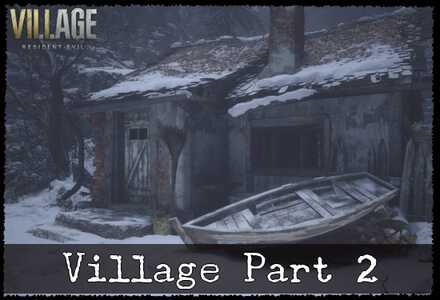 Village Part 2 Village Part 2 |
 House Beneviento House Beneviento |
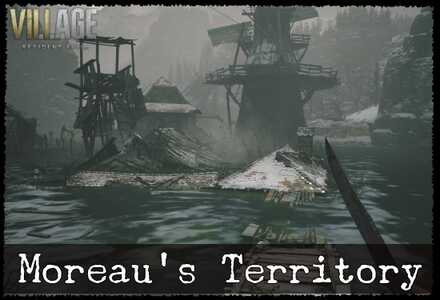 Moreau's Reservoir Moreau's Reservoir |
 The Stronghold The Stronghold |
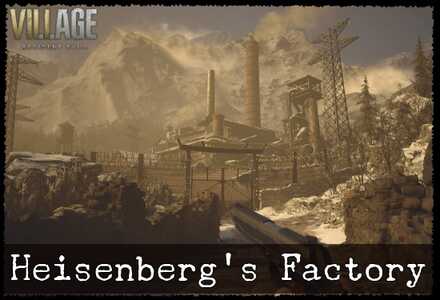 Heisenberg's Factory Heisenberg's Factory |
 The Village Finale The Village Finale |
|
| Post Game Guides | |
| New Game Plus | Postgame Guide |
| DLC Walkthrough | |
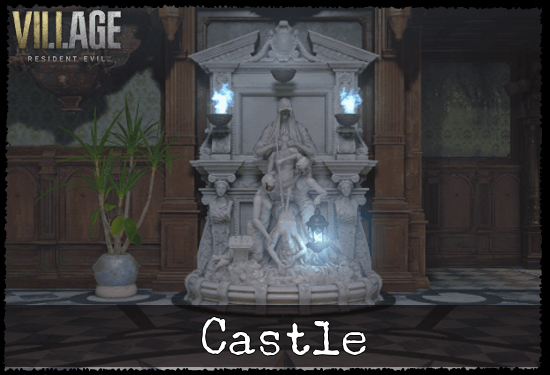 Castle Castle |
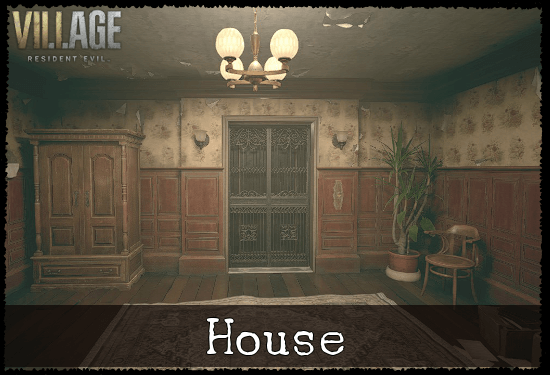 House House |
 Deep Stratum Deep Stratum |
|
Demo Walkthroughs
| Demo Guides | ||
|---|---|---|
 Village Demo Village Demo |
 Castle Demo Castle Demo |
 Maiden Demo Maiden Demo |
Author
Beginner's Guide
Rankings
- We could not find the message board you were looking for.
Gaming News
Popular Games

Genshin Impact Walkthrough & Guides Wiki

Honkai: Star Rail Walkthrough & Guides Wiki

Arknights: Endfield Walkthrough & Guides Wiki

Umamusume: Pretty Derby Walkthrough & Guides Wiki

Wuthering Waves Walkthrough & Guides Wiki

Pokemon TCG Pocket (PTCGP) Strategies & Guides Wiki

Abyss Walkthrough & Guides Wiki

Zenless Zone Zero Walkthrough & Guides Wiki

Digimon Story: Time Stranger Walkthrough & Guides Wiki

Clair Obscur: Expedition 33 Walkthrough & Guides Wiki
Recommended Games

Fire Emblem Heroes (FEH) Walkthrough & Guides Wiki

Pokemon Brilliant Diamond and Shining Pearl (BDSP) Walkthrough & Guides Wiki

Diablo 4: Vessel of Hatred Walkthrough & Guides Wiki

Super Smash Bros. Ultimate Walkthrough & Guides Wiki

Yu-Gi-Oh! Master Duel Walkthrough & Guides Wiki

Elden Ring Shadow of the Erdtree Walkthrough & Guides Wiki

Monster Hunter World Walkthrough & Guides Wiki

The Legend of Zelda: Tears of the Kingdom Walkthrough & Guides Wiki

Persona 3 Reload Walkthrough & Guides Wiki

Cyberpunk 2077: Ultimate Edition Walkthrough & Guides Wiki
All rights reserved
All trademarks referenced herein are the properties of their respective owners.
©CAPCOM CO., LTD. ALL RIGHTS RESERVED.
The copyrights of videos of games used in our content and other intellectual property rights belong to the provider of the game.
The contents we provide on this site were created personally by members of the Game8 editorial department.
We refuse the right to reuse or repost content taken without our permission such as data or images to other sites.





![Animal Crossing: New Horizons Review [Switch 2] | Needlessly Crossing Over to a New Generation](https://img.game8.co/4391759/47d0408b0b8a892e453a0b90f54beb8a.png/show)






















