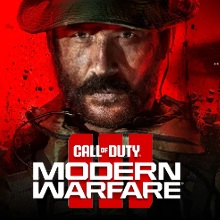List of All Zombies Ammo Mods
★ S6 New Guns: DTIR 30-06 | Kastov LSW
☆ S5 Reloaded Dark Aether Keys and Locations
★ Mr. Peeks | Drum | Locked Diary | Giraffe Toy
☆ Final MWZ Story Mission: Ascension Walkthrough
★ Zombies Map | Dark Aether Interactive Map
☆ Rarity vs Pack-a-Punch Damage Chart

Ammo Mods are consumable ammunition upgrades that will provide your bullets with unique effects to help you take down enemies in Call of Duty: Modern Warfare 3 (MW3) Zombies Mode. Read on to learn about all available Ammo Mods, the best Ammo Mods, and how to get them!
List of Contents
List of All Zombies Ammo Mods
All Zombies Ammo Mods and Effects
| Ammo Mods | Effect |
|---|---|
 |
Consume to apply Brain Rot to your weapon |
 |
Consume to apply Freeze Damage to your weapon |
 |
Consume to apply Electric Damage to your weapon |
 |
Consume to apply Fire Damage to your weapon |
 |
Consume to apply explosive damage to your weapon |
How to Get Ammo Mods in Zombies
| Tips to Obtain Zombies Ammo Mods |
|---|
|
|
Open Loot Caches

You can randomly obtain Ammo Mods when opening loot caches found all across Urzikstan. One of the best activities to gain access to multiple loot caches is to clear Aether Nests.
Loot Reward Rifts

Reward Rifts that appear after completing contracts can also provide you with Ammo Mods. This is an efficient way to get Ammo Mods, as you can farm Essence as well. However, it would be slower than raiding Aether Nests, as only one Reward Rift appears for every contract cleared.
Complete Missions for Rewards

Certain missions will reward you with Ammo Mods such as the 6th Tier 1 Mission: Take Up Arms which will give you a Cryo Freeze Ammo Mod. Note that these rewards can only be claimed once.
Zombies Acts and Mission Rewards
What are Zombies Ammo Mods?
Ammunition Upgrade

Zombies Ammo Mods upgrade your ammunition and allow your weapon to deal unique effects on enemies. These effects vary from applying more damage to stopping enemy movement. These are one-time consumables that apply to a selected weapon and will last until you exfil.
Ammo Mods themselves can stay in your Rucksack until you attach them to a weapon. Once applied to a specific weapon, the Ammo Mod will only last in a single playthrough.
Determining Equipped Ammo Mod

You can determine which Ammo Mod is currently equipped in your weapon by checking the lower right section of your screen. There, you would find an icon that shows whether you have an Ammo Mod equipped and what type of Ammo Mod it is.
Call of Duty Modern Warfare 3 (MW3) Related Guides

Zombies Mode Walkthrough and Guide
All Zombies Guides
| Zombies Guides and Lists | |
|---|---|
| Zombies Missions | Zombies Season 2 |
| Zombies Season 1 | Zombies Map |
| Zombies Weapons | Crafting Schematics |
| Aetherium | Challenges and Enemies |
| Zombies Perks | Zombies Ammo Mods |
| Zombies Field Upgrades | Zombies Gear |
| Contracts | Zombies Power-Ups |
Comment
Author
Call of Duty Modern Warfare 3 (MW3) Walkthrough & Guides Wiki
List of All Zombies Ammo Mods
Rankings
- We could not find the message board you were looking for.
Gaming News
Popular Games

Genshin Impact Walkthrough & Guides Wiki

Honkai: Star Rail Walkthrough & Guides Wiki

Arknights: Endfield Walkthrough & Guides Wiki

Umamusume: Pretty Derby Walkthrough & Guides Wiki

Wuthering Waves Walkthrough & Guides Wiki

Pokemon TCG Pocket (PTCGP) Strategies & Guides Wiki

Abyss Walkthrough & Guides Wiki

Zenless Zone Zero Walkthrough & Guides Wiki

Digimon Story: Time Stranger Walkthrough & Guides Wiki

Clair Obscur: Expedition 33 Walkthrough & Guides Wiki
Recommended Games

Fire Emblem Heroes (FEH) Walkthrough & Guides Wiki

Pokemon Brilliant Diamond and Shining Pearl (BDSP) Walkthrough & Guides Wiki

Diablo 4: Vessel of Hatred Walkthrough & Guides Wiki

Super Smash Bros. Ultimate Walkthrough & Guides Wiki

Yu-Gi-Oh! Master Duel Walkthrough & Guides Wiki

Elden Ring Shadow of the Erdtree Walkthrough & Guides Wiki

Monster Hunter World Walkthrough & Guides Wiki

The Legend of Zelda: Tears of the Kingdom Walkthrough & Guides Wiki

Persona 3 Reload Walkthrough & Guides Wiki

Cyberpunk 2077: Ultimate Edition Walkthrough & Guides Wiki
All rights reserved
© 2023 Activision Publishing, Inc. ACTIVISION, CALL OF DUTY, MODERN WARFARE, and CALL OF DUTY WARZONE are trademarks of Activision Publishing, Inc. All other trademarks and trade names are the property of their respective owners.
The copyrights of videos of games used in our content and other intellectual property rights belong to the provider of the game.
The contents we provide on this site were created personally by members of the Game8 editorial department.
We refuse the right to reuse or repost content taken without our permission such as data or images to other sites.