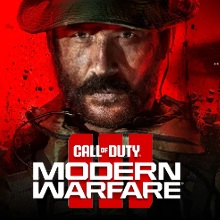How to Fix Not Installing Error
★ S6 New Guns: DTIR 30-06 | Kastov LSW
☆ S5 Reloaded Dark Aether Keys and Locations
★ Mr. Peeks | Drum | Locked Diary | Giraffe Toy
☆ Final MWZ Story Mission: Ascension Walkthrough
★ Zombies Map | Dark Aether Interactive Map
☆ Rarity vs Pack-a-Punch Damage Chart
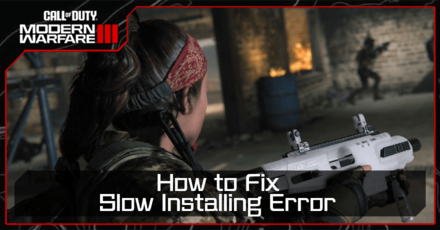
The Not Installing Error is an installation issue in Call of Duty: Modern Warfare 3 (MW3 2023). Learn possible solutions for MW3 not installing, the installing stuck error, and for when you can't install MW3 due to the data being corrupted.
List of Contents
How to Fix Not Installing Error
| Installing Stuck Fixes |
|---|
|
|
Download and Install MW3 Beta Packs First
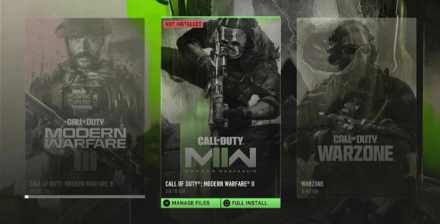
Cancel all other installations and downloads in the Call of Duty HQ and prioritize Modern Warfare 3 Packs first. It might cause the installation to be stalled for MW3 if the MW2 or Warzone gets downloaded and installed first.
Uninstall MW2 and Warzone
If MW2 and Warzone are already installed, try uninstalling MW2 and Warzone and see if the installation process gets faster for MW3. This method has worked for us and the game is now running properly!
Restart Call of Duty HQ
Modern Warfare 3 is part of the Call of Duty HQ, and you can restart it if you're having problems with Modern Warfare 3 and other games it holds. It includes a slow installation process of the game!
Restart Device
You can also restart device that is running Modern Warfare 3, as the issue might lie on it. Giving it a restart will force the device's system to reboot and solve the problem on its own!
Free Up Storage
Make sure you have enough space when installing Modern Warfare 3, or it will cause an issue later during or after downloading the game. It is a common problem for any games in general, so it's better to clean up your storage first before downloading Modern Warfare 3!
Install Device Updates
Your device's system might be outdated, and that might be causing the installation process to slow down. Take your time to update it first, and try to install Modern Warfare 3 again afterward!
Reinstall MW3 Beta Pack 01 and 02
If all the methods above don't work, it's time to delete and re-download the MW3 Packs to fix the problem. It has a higher chance of solving the issue but may require more time than the other methods.
Reinstall Call of Duty HQ
The worst-case scenario is to reinstall the Call of Duty HQ, which has the largest file size on all platforms. Reinstalling it will require you to download around 50 GB file size (varies depending on the platform). It will take a longer time to do, especially for those with a slower internet connection.
How to Fix Installing Data is Corrupted Error
Download From Another Account
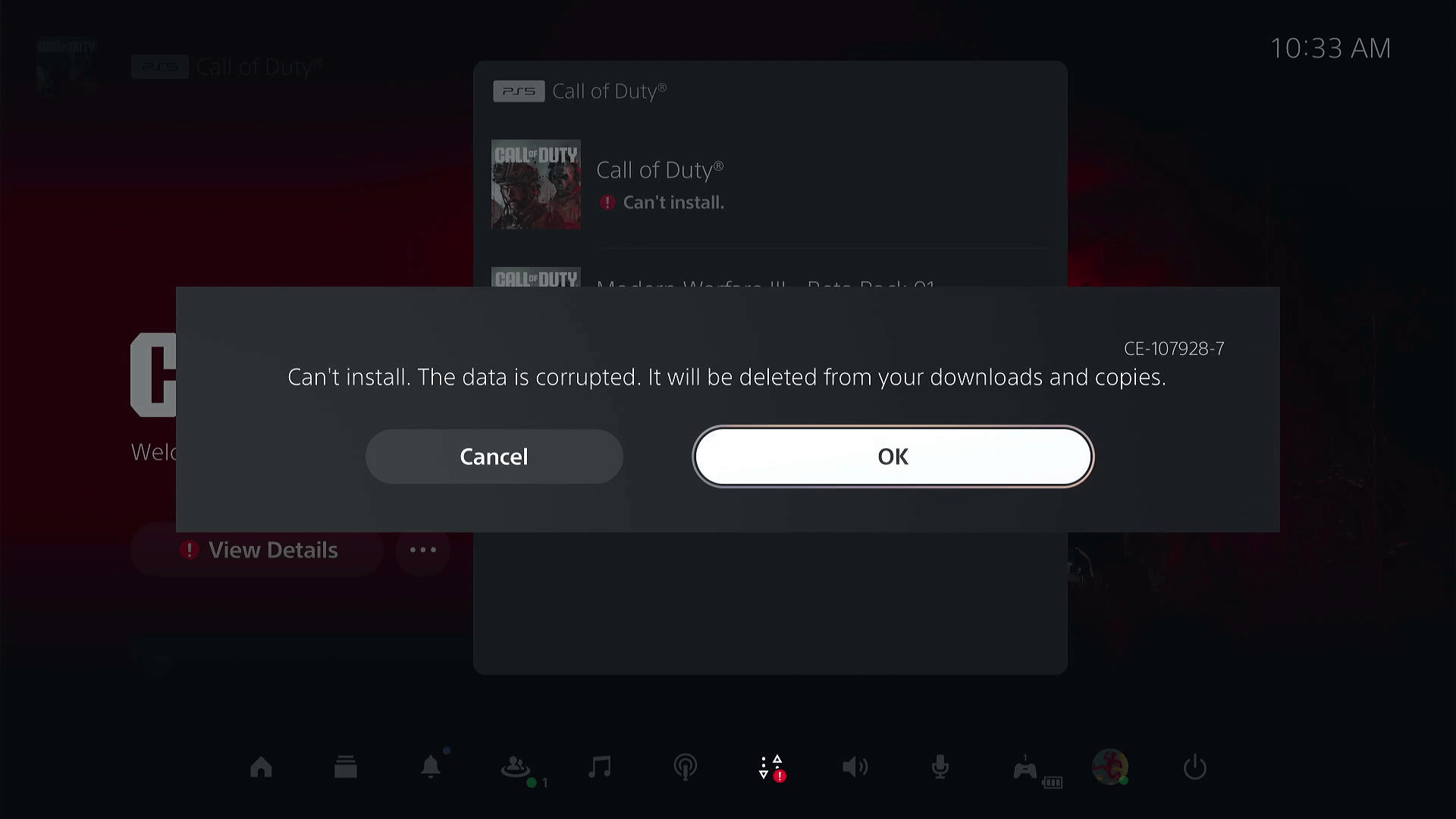
Note: this method only works with the MW3 beta since it was free to download.
To fix the Can't install. Data is corrupted. error prompt, you can download the Call of Duty Modern Warfare 3 (MW3) beta from a different account on your console's store (since getting the application for the beta is free).
When downloading the Call of Duty Modern Warfare 3 beta, we encountered the error prompt Can't install. Data is corrupted., which wouldn't resolve with numerous redownload attempts and storage space clearing. The free beta application was only able to be installed when we downloaded it from a different account on our console.
Modern Warfare 3 (MW3) Related Guides

How to Fix Crashes, Glitches, and Bugs
All Bugs and Errors
Comment
Author
Call of Duty Modern Warfare 3 (MW3) Walkthrough & Guides Wiki
How to Fix Not Installing Error
Rankings
- We could not find the message board you were looking for.
Gaming News
Popular Games

Genshin Impact Walkthrough & Guides Wiki

Honkai: Star Rail Walkthrough & Guides Wiki

Arknights: Endfield Walkthrough & Guides Wiki

Umamusume: Pretty Derby Walkthrough & Guides Wiki

Wuthering Waves Walkthrough & Guides Wiki

Pokemon TCG Pocket (PTCGP) Strategies & Guides Wiki

Abyss Walkthrough & Guides Wiki

Zenless Zone Zero Walkthrough & Guides Wiki

Digimon Story: Time Stranger Walkthrough & Guides Wiki

Clair Obscur: Expedition 33 Walkthrough & Guides Wiki
Recommended Games

Fire Emblem Heroes (FEH) Walkthrough & Guides Wiki

Pokemon Brilliant Diamond and Shining Pearl (BDSP) Walkthrough & Guides Wiki

Diablo 4: Vessel of Hatred Walkthrough & Guides Wiki

Super Smash Bros. Ultimate Walkthrough & Guides Wiki

Yu-Gi-Oh! Master Duel Walkthrough & Guides Wiki

Elden Ring Shadow of the Erdtree Walkthrough & Guides Wiki

Monster Hunter World Walkthrough & Guides Wiki

The Legend of Zelda: Tears of the Kingdom Walkthrough & Guides Wiki

Persona 3 Reload Walkthrough & Guides Wiki

Cyberpunk 2077: Ultimate Edition Walkthrough & Guides Wiki
All rights reserved
© 2023 Activision Publishing, Inc. ACTIVISION, CALL OF DUTY, MODERN WARFARE, and CALL OF DUTY WARZONE are trademarks of Activision Publishing, Inc. All other trademarks and trade names are the property of their respective owners.
The copyrights of videos of games used in our content and other intellectual property rights belong to the provider of the game.
The contents we provide on this site were created personally by members of the Game8 editorial department.
We refuse the right to reuse or repost content taken without our permission such as data or images to other sites.