How to Fix Your Profile Was Signed Out Error
★ S6 New Guns: DTIR 30-06 | Kastov LSW
☆ S5 Reloaded Dark Aether Keys and Locations
★ Mr. Peeks | Drum | Locked Diary | Giraffe Toy
☆ Final MWZ Story Mission: Ascension Walkthrough
★ Zombies Map | Dark Aether Interactive Map
☆ Rarity vs Pack-a-Punch Damage Chart

Your Profile was Signed Out is an error in Call of Duty: Modern Warfare 3 (MW3) that happens when players experience slow or unstable connection. Read on to learn more about Your Profile was Signed Out error and find out how to fix it!
How to Fix Your Profile Was Signed Out Error
| How to Fix |
|---|
|
|
Use Stable Internet Connection
You can fix Your Profile was Signed Out error by making sure that you have a stable and strong internet connection that can handle MW3. You can also opt for a wired LAN connection instead for a more stable and faster connection.
You can also close all downloading apps or apps using the internet to increase the connection's speed on MW3 and make it more stable!
PC (Steam) Players may also need a Restart
Aside from using a stable internet connection, players on Steam may also need to restart the game or even Steam itself for some players to fix this error.
Go Offline then Online (Steam)
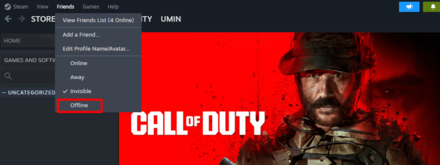
One solution for players on Steam is to go offline through the Friends tab and go online again on the same tab. It will force Steam to do something like a "soft reset" that can fix the error.
Verify Integrity of Game Files (Steam)
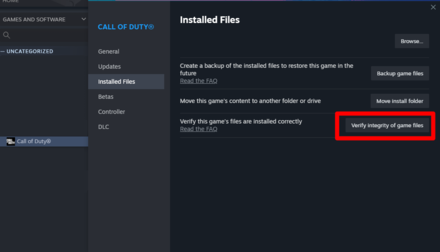
If having a strong internet connection and restarting Steam doesn't fix the problem, there might be some corrupted files in MW3. You can easily fix this by verifying the integrity of game files in Steam.
To do that, go to your library and select the Call of Duty from the list. Right-click on the game and select Properties to see another set of options. Tap on the Installed Files and select Verify Integrity of Game Files to start checking and fixing the files.
Note that you might need to download some files once the verification is complete.
What is Your Profile Was Signed Out Error?
Network Connection Error
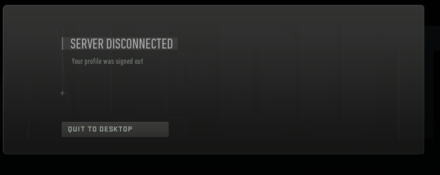
Your Profile was Signed Out is a server and network connection error that usually lies on the user's side. Most players with unstable internet connections are prone to getting this error message, forcing them out of the game until they fix their internet connections!
Modern Warfare 3 (MW3) Related Guides

How to Fix Crashes, Glitches, and Bugs
All Bugs and Errors
| Fixes for All Bugs and Errors | |
|---|---|
| Daily Challenges Not Working | Packet Burst Error |
| Kicked for Inactivity Error | Level and Rank Reset Error |
| Instance Inventory is Idle Error | Not Installing Error |
| Disc Required Error | Travis Rilea Error |
| Server Queue Error | Niamey - Logan Error |
| Rift Pedestal Bug | Your Profile Was Signed Out Error |
| Event Tab Missing Error | Dev Error 5433 |
Comment
Author
Call of Duty Modern Warfare 3 (MW3) Walkthrough & Guides Wiki
How to Fix Your Profile Was Signed Out Error
Rankings
- We could not find the message board you were looking for.
Gaming News
Popular Games

Genshin Impact Walkthrough & Guides Wiki

Honkai: Star Rail Walkthrough & Guides Wiki

Arknights: Endfield Walkthrough & Guides Wiki

Umamusume: Pretty Derby Walkthrough & Guides Wiki

Wuthering Waves Walkthrough & Guides Wiki

Pokemon TCG Pocket (PTCGP) Strategies & Guides Wiki

Abyss Walkthrough & Guides Wiki

Zenless Zone Zero Walkthrough & Guides Wiki

Digimon Story: Time Stranger Walkthrough & Guides Wiki

Clair Obscur: Expedition 33 Walkthrough & Guides Wiki
Recommended Games

Fire Emblem Heroes (FEH) Walkthrough & Guides Wiki

Pokemon Brilliant Diamond and Shining Pearl (BDSP) Walkthrough & Guides Wiki

Diablo 4: Vessel of Hatred Walkthrough & Guides Wiki

Super Smash Bros. Ultimate Walkthrough & Guides Wiki

Yu-Gi-Oh! Master Duel Walkthrough & Guides Wiki

Elden Ring Shadow of the Erdtree Walkthrough & Guides Wiki

Monster Hunter World Walkthrough & Guides Wiki

The Legend of Zelda: Tears of the Kingdom Walkthrough & Guides Wiki

Persona 3 Reload Walkthrough & Guides Wiki

Cyberpunk 2077: Ultimate Edition Walkthrough & Guides Wiki
All rights reserved
© 2023 Activision Publishing, Inc. ACTIVISION, CALL OF DUTY, MODERN WARFARE, and CALL OF DUTY WARZONE are trademarks of Activision Publishing, Inc. All other trademarks and trade names are the property of their respective owners.
The copyrights of videos of games used in our content and other intellectual property rights belong to the provider of the game.
The contents we provide on this site were created personally by members of the Game8 editorial department.
We refuse the right to reuse or repost content taken without our permission such as data or images to other sites.



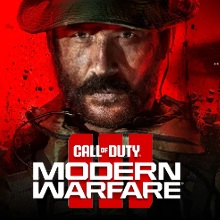
![Animal Crossing: New Horizons Review [Switch 2] | Needlessly Crossing Over to a New Generation](https://img.game8.co/4391759/47d0408b0b8a892e453a0b90f54beb8a.png/show)






















