Is Xbox Game Sharing Available for Modern Warfare 3?
★ S6 New Guns: DTIR 30-06 | Kastov LSW
☆ S5 Reloaded Dark Aether Keys and Locations
★ Mr. Peeks | Drum | Locked Diary | Giraffe Toy
☆ Final MWZ Story Mission: Ascension Walkthrough
★ Zombies Map | Dark Aether Interactive Map
☆ Rarity vs Pack-a-Punch Damage Chart

Xbox Game Sharing is currently unavailable for Modern Warfare 3 (MW3). Read on to find out if Xbox Game Sharing will be supported on launch day and learn more about what Xbox Game Sharing is as well as how to enable it for your console.
List of Contents
Does MW3 Support Xbox Game Sharing?
Game Sharing is Currently Unavailable for MW3
As of writing, users have reported that Xbox Game Sharing is not available for Modern Warfare 3 (MW3). Despite having the setting enabled, users have been unable to access MW3 across different consoles and accounts.
However, do note that Modern Warfare 3 has not yet fully released. Currently, the game only has the Early Access Campaign available which could play a part in locking users out of the game sharing option since the game hasn't technically launched.
Could Become Available on Launch Day
Since the game has not yet officially released, it is still possible for game sharing to become available once launch day - November 10, 2023 - rolls around. Stay tuned as we update this article with more info once the game is fully released!
MW3 Release Time and Countdown
No Official Word From the Developers
As of writing, there has been no official word from the developers over at Infinity Ward regarding issues with Xbox Game Sharing. While MW2 (2022) did support Game Sharing on both Xbox and Playstation, the same has yet to be confirmed for the newest title.
What is Xbox Game Sharing?
Allows Other Profiles on Your Xbox to Play Your Games
Xbox Game Sharing is a feature that allows users who log into your Home Xbox to play games tied to your account. All they need to do is to add their accounts to your Home Xbox and they should be able to access your Game Library for their Xbox Profile.
Only Available for Digital Game Copies
Since Game Sharing is tied to digital game licenses in the Microsoft Store, only digital game copies will be available for sharing. According to Xbox Support, only the following types of games can use the game sharing feature:
- Games and DLC content from the Microsoft Store.
- Games available in the Xbox Game Pass.
How to Enable Xbox Game Sharing
Set Your Console as Your Account's Home Xbox
In order to allow other Xbox profiles signed-into your console to access your game library, you will need to set the console as your Home Xbox. Follow the steps below to set your current console as your home Xbox:
- Press the Xbox button on your controller to open the console menu.
- Use RB to navigate to your Profile Icon. This brings up the Profile & System menu.
- From Profile & System, navigate to Settings > General > Personalisation > My home Xbox.
- Select the option to Make this my home Xbox to complete the process.
Note: According to Xbox Support, you can only switch your Home Xbox 5 times in a single year. Keep this in mind before you start setting different Xboxes as your home Xbox.
Modern Warfare 3 (MW3) Related Guides

Latest News
-
![]()
Season 2 Free Weekend
Updated 2/8/2024
Check out the release date, and content for the Free Access Event!
-
![]()
Year of the Dragon Event
Updated 2/9/2024
Check out the release date and mechanics for this new Lunar New Year event!
-
![]()
Horde Hunt Event
Updated 2/8/2024
Learn the mechanics for the Horde Hunt event in Modern Warfare 3 (MW3)!
-
![]()
Season 1 Ranked Play is Delayed
Updated 1/18/2024
Ranked has been delayed during MW3 Season 1 Reloaded!
-
![]()
Vortex New Year Event
Updated 2/7/2024
Learn more about the Vortex New Year event for Modern Warfare 3 (MW3)!
-
![]()
Dune Trial of Power Event
Updated 12/21/2023
Learn more about the Dune Trial of Power event and get rewards for Modern Warfare 3 (MW3)!
-
![]()
Carry Forward Explained
Updated 10/24/2023
Check out all the MW2 content that gets carried over to Modern Warfare 3 (MW3)!
-
![]()
All Edition Differences
Updated 10/11/2023
See all the game editions and their inclusions for Modern Warfare 3 (MW3)!
-
![]()
PC System Requirements
Updated 10/11/2023
Check out the minimum and recommended specs for Modern Warfare 3 (MW3)!
-
![]()
All Available Platforms
Updated 10/5/2023
See all the available platforms and consoles for Modern Warfare 3 (MW3)!
-
![]()
All Watch and Earn Drop Rewards
Updated 12/8/2023
Find out all the available drop rewards and how to claim them for Modern Warfare 3 (MW3)!
All News Categories
| MW3 News | |
|---|---|
| Redeem Codes | Updates and Patch Notes |
All Other MW3 News
Comment
Author
Call of Duty Modern Warfare 3 (MW3) Walkthrough & Guides Wiki
Is Xbox Game Sharing Available for Modern Warfare 3?
Rankings
- We could not find the message board you were looking for.
Gaming News
Popular Games

Genshin Impact Walkthrough & Guides Wiki

Honkai: Star Rail Walkthrough & Guides Wiki

Arknights: Endfield Walkthrough & Guides Wiki

Umamusume: Pretty Derby Walkthrough & Guides Wiki

Wuthering Waves Walkthrough & Guides Wiki

Pokemon TCG Pocket (PTCGP) Strategies & Guides Wiki

Abyss Walkthrough & Guides Wiki

Zenless Zone Zero Walkthrough & Guides Wiki

Digimon Story: Time Stranger Walkthrough & Guides Wiki

Clair Obscur: Expedition 33 Walkthrough & Guides Wiki
Recommended Games

Fire Emblem Heroes (FEH) Walkthrough & Guides Wiki

Pokemon Brilliant Diamond and Shining Pearl (BDSP) Walkthrough & Guides Wiki

Diablo 4: Vessel of Hatred Walkthrough & Guides Wiki

Super Smash Bros. Ultimate Walkthrough & Guides Wiki

Yu-Gi-Oh! Master Duel Walkthrough & Guides Wiki

Elden Ring Shadow of the Erdtree Walkthrough & Guides Wiki

Monster Hunter World Walkthrough & Guides Wiki

The Legend of Zelda: Tears of the Kingdom Walkthrough & Guides Wiki

Persona 3 Reload Walkthrough & Guides Wiki

Cyberpunk 2077: Ultimate Edition Walkthrough & Guides Wiki
All rights reserved
© 2023 Activision Publishing, Inc. ACTIVISION, CALL OF DUTY, MODERN WARFARE, and CALL OF DUTY WARZONE are trademarks of Activision Publishing, Inc. All other trademarks and trade names are the property of their respective owners.
The copyrights of videos of games used in our content and other intellectual property rights belong to the provider of the game.
The contents we provide on this site were created personally by members of the Game8 editorial department.
We refuse the right to reuse or repost content taken without our permission such as data or images to other sites.














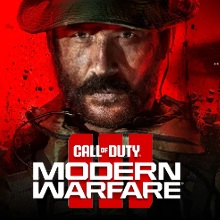
![Neverness to Everness (NTE) Review [Beta Co-Ex Test] | Rolling the Dice on Something Special](https://img.game8.co/4414628/dd3192c8f1f074ea788451a11eb862a7.jpeg/show)






















