How to Get Imaginary Friend Drawing
★ S6 New Guns: DTIR 30-06 | Kastov LSW
☆ S5 Reloaded Dark Aether Keys and Locations
★ Mr. Peeks | Drum | Locked Diary | Giraffe Toy
☆ Final MWZ Story Mission: Ascension Walkthrough
★ Zombies Map | Dark Aether Interactive Map
☆ Rarity vs Pack-a-Punch Damage Chart

The Imaginary Friend Drawing is obtained in Zohoor Ranch in Call of Duty Modern Warfare 3 (MW3) Zombies. Learn how to get the Imaginary Friend Drawing and what to do with the Imaginary Friend Drawing!
List of Contents
How to Get Imaginary Friend Drawing
Found Under Bed in Zohoor Ranch (Tile I7)

The Imaginary Friend Drawing is found under the bed inside the main building of Zohoor Ranch (located at tile I7 of the main Zombies Map). It is located inside a container that you'll need to interact with to open.
You need to have Death Perception active

In order for the interact prompt to appear, you need to have the Death Perception perk active. Follow the footprints from the entrance of the building up the stairs to the second floor and finally to the right side of the bed. Prone in order to see the container, and an Interact button should appear.
If you don't have Death Perception active, the prompt won't appear.
How to Get Free Perks in Zombies
What to Do With Imaginary Friend Drawing
Upgrade Imaginary Friend Drawing at Tile F5
| How to Upgrade Imaginary Friend Drawing | |
|---|---|
| 1 |  To upgrade the Imaginary Friend Drawing to Gold Rarity, head to the purple triangle at Tile F5. Standing on the triangle, shoot the 3 runes that appear on the side of the buildings around you (in any order). |
| 2 |  Afterward, head west to top of the bridge-like structure, still on Tile F5, to start the summon of the upgraded Drawing. |
| 3 |  A prompt to perform the summon will appear if you look into the scorched ground like pictured above. You'll know your succesful if the Imaginary Friend Drawing is taken away from your inventory. Afterward, kill zombies within the radius until an elite enemy appears. Defeat the elite enemy for the Reward Rift containing the Gold Rarity Imaginary Friend Drawing to appear. |
Place on a Pedestal to Open the 3rd Dark Aether Rift
After upgrading the Imaginary Friend Drawing into Gold Rarity, proceed to the 3rd Dark Aether Rift location. There, you'll find 4 pedestals that requires you to offer a key item on each of them.
The other keys you need are the Giraffe Toy, Science Journal, and Laptop With Stickers.
Dark Aether Easter Egg Guide: How to Get All Keys
3rd Dark Aether Rift Location

Like the first two Dark Aether Rifts, you'll need to obtain 4 keys to then put on the pedestals in front of the third Dark Aether Rift. The 3rd Dark Aether Rift is found in tile E4 of the main Zombies Map.
Dark Aether Rift Locations, Rewards, and How to Enter
Modern Warfare 3 Related Guides

Zombies Mode Walkthrough and Guide
All Zombies Guides
Other Zombies Guides
| Zombies Season 5 Guides | |
|---|---|
| Ascension Act 4 Story Mission Walkthrough | |
| Mr. Peeks | Echo of Drum |
| Echo of Locked Diary | Echo of Giraffe Toy |
| Disciple Bottle | Grenade Bandolier |
| Stash Increase | - |
| Zombies Season 4 Guides | |
| Unstable Rift | - |
| Zombies Season 3 Guides | |
| Giraffe Toy | Imaginary Friend Drawing |
| Science Journal | Laptop With Stickers |
| Rainmaker Fortress Location | Free Flawless Crystal and Legendary Tool |
| Other Zombies Guides and Walkthroughs | |
| How to Play Solo | Zombies Squad Size |
| How to Farm Essence | How to Get Pet Dog |
| Elder Sigils | How to Get Sigils |
| Zombies Motorcycle | Zombies Easter Eggs |
| Death Penalty | Leave Match Penalty |
| How to Revive | Zombies Battle Pass XP |
| Cyphered Tablets | Stronghold Keycards |
| How to Destroy Helicopters | Where to Find Loot Caches |
| Zombies Ending Explained | How to Leave Squad |
Comment
would be cool to tell me what the point of the item is lol... im new and have no idea what the point of the item is to begin with.... guess google might tell me
Author
Call of Duty Modern Warfare 3 (MW3) Walkthrough & Guides Wiki
How to Get Imaginary Friend Drawing
Rankings
- We could not find the message board you were looking for.
Gaming News
Popular Games

Genshin Impact Walkthrough & Guides Wiki

Honkai: Star Rail Walkthrough & Guides Wiki

Arknights: Endfield Walkthrough & Guides Wiki

Umamusume: Pretty Derby Walkthrough & Guides Wiki

Wuthering Waves Walkthrough & Guides Wiki

Pokemon TCG Pocket (PTCGP) Strategies & Guides Wiki

Abyss Walkthrough & Guides Wiki

Zenless Zone Zero Walkthrough & Guides Wiki

Digimon Story: Time Stranger Walkthrough & Guides Wiki

Clair Obscur: Expedition 33 Walkthrough & Guides Wiki
Recommended Games

Fire Emblem Heroes (FEH) Walkthrough & Guides Wiki

Pokemon Brilliant Diamond and Shining Pearl (BDSP) Walkthrough & Guides Wiki

Diablo 4: Vessel of Hatred Walkthrough & Guides Wiki

Super Smash Bros. Ultimate Walkthrough & Guides Wiki

Yu-Gi-Oh! Master Duel Walkthrough & Guides Wiki

Elden Ring Shadow of the Erdtree Walkthrough & Guides Wiki

Monster Hunter World Walkthrough & Guides Wiki

The Legend of Zelda: Tears of the Kingdom Walkthrough & Guides Wiki

Persona 3 Reload Walkthrough & Guides Wiki

Cyberpunk 2077: Ultimate Edition Walkthrough & Guides Wiki
All rights reserved
© 2023 Activision Publishing, Inc. ACTIVISION, CALL OF DUTY, MODERN WARFARE, and CALL OF DUTY WARZONE are trademarks of Activision Publishing, Inc. All other trademarks and trade names are the property of their respective owners.
The copyrights of videos of games used in our content and other intellectual property rights belong to the provider of the game.
The contents we provide on this site were created personally by members of the Game8 editorial department.
We refuse the right to reuse or repost content taken without our permission such as data or images to other sites.



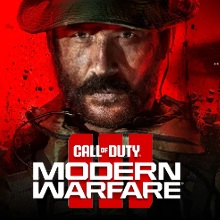
![Animal Crossing: New Horizons Review [Switch 2] | Needlessly Crossing Over to a New Generation](https://img.game8.co/4391759/47d0408b0b8a892e453a0b90f54beb8a.png/show)























apparently it opens "the western dark aether portal"