How to Link Activision Account
★ S6 New Guns: DTIR 30-06 | Kastov LSW
☆ S5 Reloaded Dark Aether Keys and Locations
★ Mr. Peeks | Drum | Locked Diary | Giraffe Toy
☆ Final MWZ Story Mission: Ascension Walkthrough
★ Zombies Map | Dark Aether Interactive Map
☆ Rarity vs Pack-a-Punch Damage Chart
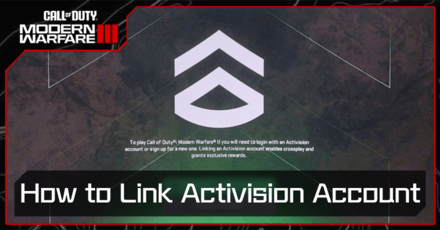
Linking your Activision account for Modern Warfare 3 can be done in-game or on Activision's website. Read on for a guide on how to create or link your Activision account to MW3, how to switch or log out of your account, and how to connect Activision to different platforms like Steam.
List of Contents
How to Link Activision Account
Link Account When Starting the Game

Upon starting Modern Warfare 3 for the first time, you will be asked to either log in with an existing Activision account OR create a new account. If you already have an Activision account simply enter your login details to easily link it.
How to Switch or Log Out of Activision Account
Unlink Account in Activision Profile
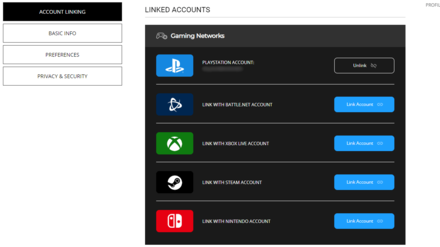
You cannot switch nor log out of your Activision account in-game. In order to switch to a different Activision account on the same device, you must access your Profile in Activision's website or Call of Duty's website then select Linked Accounts, then unlink the relevant gaming networks.
After doing so, relaunch Modern Warfare 3 and log in with the Activision account you desire.
How to Create Activision Account
Create New Account in Game
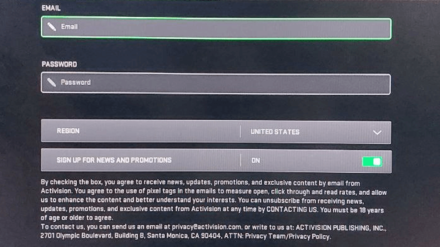
If you choose to create a new account, you will be asked to supply an email address and a password, as well as your region. Fill up these details to successfully create your new Activision account.
Create New Account in Activision Website

If you choose not to create your account in-game, you can alternatively head to Activision's website and select Sign Up to register for a new Activision account. You can do the same from Call of Duty's website, since they both use the same account.
Can You Link Activision Account to Steam?
Link Steam on Activision Website
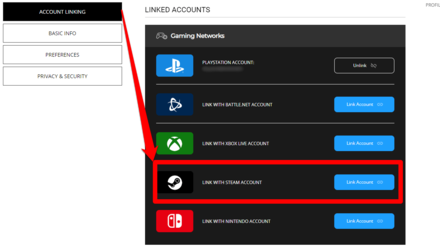
Head to your Activision Profile in Activision's website, select Account Linking on the left side, then link your Steam account by clicking on the blue Link Account button. Verify your Steam login info in order to successfully link it to Activision.
Modern Warfare 3 (MW3) Related Guides

Beginner's Guide: Tips and Tricks
All Tips and Tricks
Comment
Author
Call of Duty Modern Warfare 3 (MW3) Walkthrough & Guides Wiki
How to Link Activision Account
Rankings
- We could not find the message board you were looking for.
Gaming News
Popular Games

Genshin Impact Walkthrough & Guides Wiki

Honkai: Star Rail Walkthrough & Guides Wiki

Arknights: Endfield Walkthrough & Guides Wiki

Umamusume: Pretty Derby Walkthrough & Guides Wiki

Wuthering Waves Walkthrough & Guides Wiki

Pokemon TCG Pocket (PTCGP) Strategies & Guides Wiki

Abyss Walkthrough & Guides Wiki

Zenless Zone Zero Walkthrough & Guides Wiki

Digimon Story: Time Stranger Walkthrough & Guides Wiki

Clair Obscur: Expedition 33 Walkthrough & Guides Wiki
Recommended Games

Fire Emblem Heroes (FEH) Walkthrough & Guides Wiki

Pokemon Brilliant Diamond and Shining Pearl (BDSP) Walkthrough & Guides Wiki

Diablo 4: Vessel of Hatred Walkthrough & Guides Wiki

Super Smash Bros. Ultimate Walkthrough & Guides Wiki

Yu-Gi-Oh! Master Duel Walkthrough & Guides Wiki

Elden Ring Shadow of the Erdtree Walkthrough & Guides Wiki

Monster Hunter World Walkthrough & Guides Wiki

The Legend of Zelda: Tears of the Kingdom Walkthrough & Guides Wiki

Persona 3 Reload Walkthrough & Guides Wiki

Cyberpunk 2077: Ultimate Edition Walkthrough & Guides Wiki
All rights reserved
© 2023 Activision Publishing, Inc. ACTIVISION, CALL OF DUTY, MODERN WARFARE, and CALL OF DUTY WARZONE are trademarks of Activision Publishing, Inc. All other trademarks and trade names are the property of their respective owners.
The copyrights of videos of games used in our content and other intellectual property rights belong to the provider of the game.
The contents we provide on this site were created personally by members of the Game8 editorial department.
We refuse the right to reuse or repost content taken without our permission such as data or images to other sites.



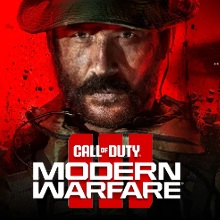
![Neverness to Everness (NTE) Review [Beta Co-Ex Test] | Rolling the Dice on Something Special](https://img.game8.co/4414628/dd3192c8f1f074ea788451a11eb862a7.jpeg/show)






















