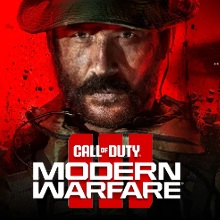How to Get Royal Flush Bundle
★ S6 New Guns: DTIR 30-06 | Kastov LSW
☆ S5 Reloaded Dark Aether Keys and Locations
★ Mr. Peeks | Drum | Locked Diary | Giraffe Toy
☆ Final MWZ Story Mission: Ascension Walkthrough
★ Zombies Map | Dark Aether Interactive Map
☆ Rarity vs Pack-a-Punch Damage Chart
Royal Flush is a Store Bundle in Call of Duty: Modern Warfare 3 (MW3). Read on to see Royal Flush's contents price, and type, as well as how to buy Royal Flush in the Store.
List of Contents
Royal Flush Bundle Price and Type
Store Bundle Overview
| Royal Flush | |
|---|---|
 |
|
| Price | 1800 CP |
| Type | Operator |
Royal Flush Bundle Contents
Cash Flow Operator Skin
| Operator Skin | Details |
|---|---|
 Cash Flow Operator Skin |
Operator: Byline
How to Get: Purchase the Royal Flush Store Bundle. Original Game: MW3 |
The Cash Flow Skin is a skin for the Operator Byline in MW3. Operator Skins are cosmetic and allow you to change how your playable character looks in the Multiplayer modes of MW3.
Operator List and All Operator Skins
Weapon Blueprints
| Weapon Blueprint | Weapon Type and Info |
|---|---|
 |
Base Weapon: DG-58 LSW Weapon Type: LMG ▲Aim Down Sight Speed ▲Movement Speed ▲Aim Walking Steadiness |
 |
Base Weapon: DG-56 Weapon Type: Assault Rifle |
Blueprints are pre-built or customized weapons with skins in MW3. Blueprints also unlock the skins for the attachments included with the weapon.
Unreadable Emblem
 |
Emblems are decorations you can use on your Player Card to decorate it. Emblems are purely cosmetic and don't bestow any effects on your character in any game mode.
Abundantia Calling Card
 |
Calling Cards are cosmetics you can equip to show off your game progress and achievements. You can equip these cosmetics via the Customize Tab in-game.
Queen Large Decal
 |
Large Decals, like Stickers, are decorative paints you can put to your weapon to add more color or design to it. You can put it on top of a weapon skin and further elevate the weapon's look.
List of Stickers and Large Decals
Napalm Burst Ammo Mod (x3)
 |
Along with this bundle, you will receive 3 charges of Napalm Burst Ammo Mod, which can be used in Zombies mode in MW3.
How to Get Napalm Burst Ammo Mod
How to Buy Royal Flush Bundle
Purchase for 1800 CP

You can get Royal Flush by purchasing it from the in-game Store for 1800 CP. If it is not showing up in the Store, you can check one of its items from the Armory, Gunsmith, Operator Tab, or Customize Tab and buy it from there.
Modern Warfare 3 (MW3) Related Guides

Comment
Author
Call of Duty Modern Warfare 3 (MW3) Walkthrough & Guides Wiki
How to Get Royal Flush Bundle
Rankings
- We could not find the message board you were looking for.
Gaming News
Popular Games

Genshin Impact Walkthrough & Guides Wiki

Honkai: Star Rail Walkthrough & Guides Wiki

Arknights: Endfield Walkthrough & Guides Wiki

Umamusume: Pretty Derby Walkthrough & Guides Wiki

Wuthering Waves Walkthrough & Guides Wiki

Pokemon TCG Pocket (PTCGP) Strategies & Guides Wiki

Abyss Walkthrough & Guides Wiki

Zenless Zone Zero Walkthrough & Guides Wiki

Digimon Story: Time Stranger Walkthrough & Guides Wiki

Clair Obscur: Expedition 33 Walkthrough & Guides Wiki
Recommended Games

Fire Emblem Heroes (FEH) Walkthrough & Guides Wiki

Pokemon Brilliant Diamond and Shining Pearl (BDSP) Walkthrough & Guides Wiki

Diablo 4: Vessel of Hatred Walkthrough & Guides Wiki

Super Smash Bros. Ultimate Walkthrough & Guides Wiki

Yu-Gi-Oh! Master Duel Walkthrough & Guides Wiki

Elden Ring Shadow of the Erdtree Walkthrough & Guides Wiki

Monster Hunter World Walkthrough & Guides Wiki

The Legend of Zelda: Tears of the Kingdom Walkthrough & Guides Wiki

Persona 3 Reload Walkthrough & Guides Wiki

Cyberpunk 2077: Ultimate Edition Walkthrough & Guides Wiki
All rights reserved
© 2023 Activision Publishing, Inc. ACTIVISION, CALL OF DUTY, MODERN WARFARE, and CALL OF DUTY WARZONE are trademarks of Activision Publishing, Inc. All other trademarks and trade names are the property of their respective owners.
The copyrights of videos of games used in our content and other intellectual property rights belong to the provider of the game.
The contents we provide on this site were created personally by members of the Game8 editorial department.
We refuse the right to reuse or repost content taken without our permission such as data or images to other sites.