Tips and Tricks: A Beginner's Guide to Black Ops 6
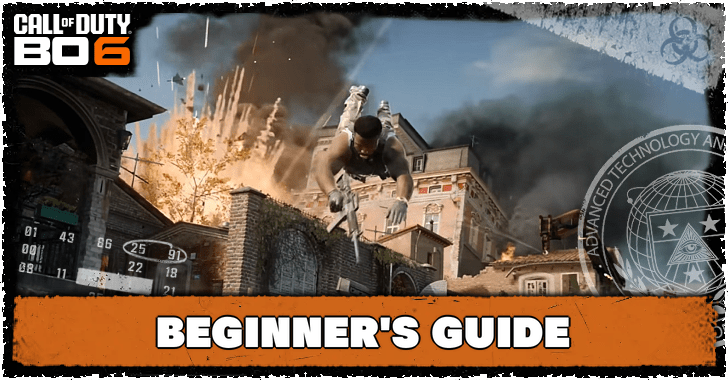
Welcome to Game8's beginner's guide for Call of Duty: Black Ops 6 (BO6). Here you'll learn the basics of the game, how to get started, and various tips and tricks to improve your game progression!
Beginner's Guide
| Beginner's Getting Started Guide |
|---|
|
|
Adjust Aim Sensitivity

Access Mouse and Controller Sensitivity in the Settings menu.
Before going into a match, adjust your look and aim sensitivity at the settings that you're most comfortable with. For editing your ouse sensitivty, access the Keyboard & Mouse menu tweak the Mouse Sensitivity under the Mouse tab. For Controllers, select the Controller menu and tweak the Sensitivity Multiplier under Aiming tab.
Lastly, do not forget to set your Aiming Input Device to the input you are going to use for the match!
Practice Shooting and Recoil Control
Gunfire kicks you away from your last shot as you hold down the trigger. Learn recoil control by understanding your gun's spray and recoil pattern, then adjust acccordingly by moving your aim against the opposing motion (such as pushing your aim down as you fire).
Recoil control is improved by practice and muscle memory, but it is also made easier by unlocking and equipping attachments that affect the Handling and Accuracy stat of your gun.
Learn Omnimovement
Get familiar with Omnimovement in Black Ops 6 to maneuver quickly around enemies. Compared to previous Call of Duty titles, Black Ops 6 has expanded movement in several key mechanics: you can now sprint, slide, and dive in any direction other than the front.
Practice Omnimovement in the Training Course and make a habit of using Omnimovement to get around enemies and evade enemy fire
Customize Loadout and Perks
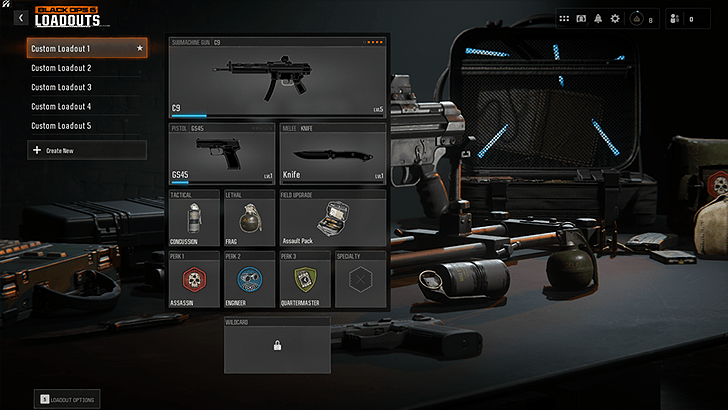
A Loadout consists of weapons, equipment, and perks, all of which are fully customizable to adapt to your preferred playstyle. In addition, attachments can be equipped on weapons to increase firepower, as well as improve accuracy, mobility, and range.
Remember, a good loadout set up can ultimately decide the outcome of a match.
Familiarize Yourself with the Game Modes
| Game Mode | Objective |
|---|---|
| Team Deathmatch | Eliminate enemy players on the other team and reach the score limit. |
| Domination | Capture and hold up to three flags to gain points for your team. |
| Hardpoint | Capture and hold the Hardpoint to earn points for your team. |
| Kill Order | Eliminate enemy HVTs to score points for your team. |
During the Black Ops 6 beta, there are 4 team-based game modes available for 6v6—namely Team Deathmatch, Domination, Hardpoint, and Kill Order.
Get Familiar with the Maps

There are 4 maps maps so far for the duration of the beta, namely Skyline, SCUD, Rewind, and Derelict. More maps will be added overtime as the beta continues.
Maps available for a multiplayer feature or playlist can be viewed by selecting the Info button beside it and checking the Maps tab on the right.
Grind XP for Ranks and Weapon Levels in Multiplayer
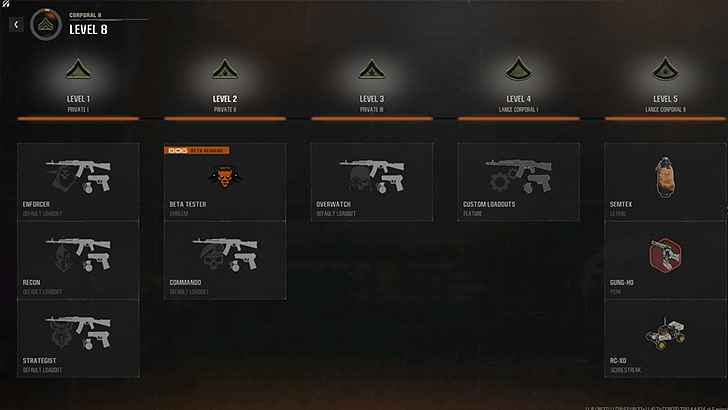
Once you have familiarize yourself with the basics, head into multiplayer and earn XP to increase your Rank and unlock new weapons, equipment, and perks for your loadout. You will also gain XP to level up weapons and unlock new attachments, blueprints, and weapon charms.
You can check general unlockables for each level by selecting the Menu at the top-right bar near your account. Look for the 'Progression' button with the star insignia icon to access the progression menu.
Earn Bonus XP by Doing Challenges
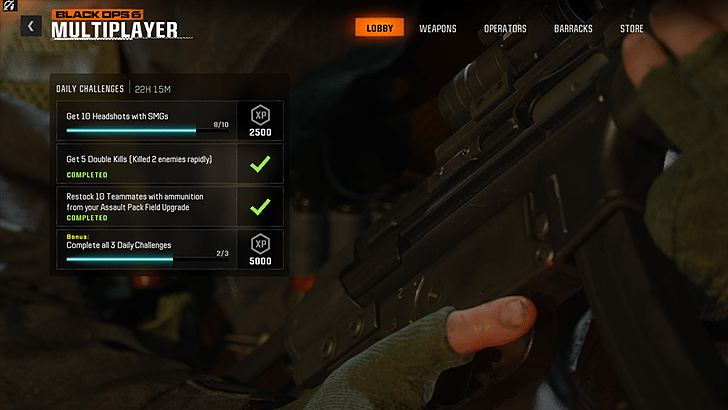
Aside from the going into fight, you can earn more XP by doing the Daily Challenges listed on the window at the left of the Lobby. A timer is indicated to show the next challenge reset.
Completing these Daily Challenges will reward XP and be marked as Completed with a green checkmark. You will also receive a large notification if you complete a Daily Challenge while in a match.
Check Weapon, Equipment, and Perk Unlockables via Loadout Menu
Unlockables for Loadout items such as weapons and perks can also be checked via the Loadout menu. Look for the items with the lock icon to see their unlock conditions. For weapon attachments, check for lock icons in the Gunsmith.
Combat Tips
| Combat Tips and Strategies |
|---|
|
|
Strafe While Shooting
Strafing while shooting will make you more difficult to hit as your enemies will have to adjust their aim. With strafing, you can also use it to your advantage to adjust your aim as you track and shoot a target.
Attack and Defend Objectives Together
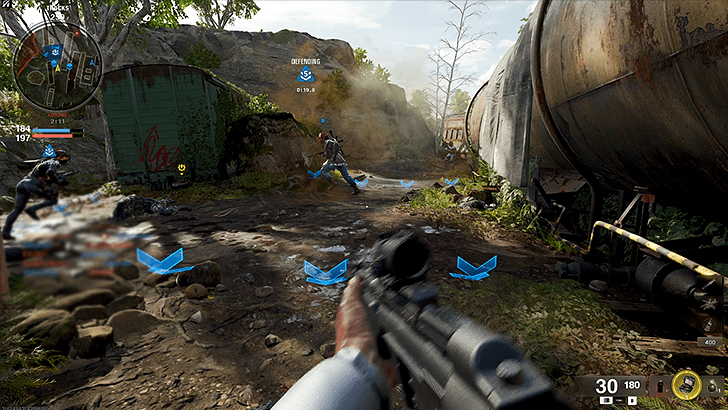
Whether you are capturing a point in Domination or holding the ground in Hardpoint, sticking with your teammates gives great advantage to every member involved.
Support your teammates with Field Upgrades like Assault Packs and Trophy Systems, and flush out clusters of the opposing team with lethal equipment such as Frag Grenades.
Blind Enemies with Flashbangs

Flashbangs make a return to Black Ops 6 and are highly dependable on blinding enemies to let you go in for the kill. Take advantage of Flashbangs to also help you get out of tough situations.
Use the New Body Shield Feature
Black Ops 6 introduces a new combat mechanic that allows you to hold an enemy as a body shield. Doing so lets you temporarily block enemy fire from the front and reveal enemy positions on the minimap. Proximity Voice Chat, if enabled, is opened for both the victim and holder while in a Body Shield, allowing for some unique and personal interactions.
To initiate a Body Shield, get behind an enemy and tap the Execute button twice. While holding the body, you can aim and shoot your weapon. To dispose of the body, use Quick Kill or Execution, or wait for the timer to end. Getting killed will release the victim's body.
How to Body Shield and Grab People
Players Can Call for Help if Used as a Body Shield
Players held as victims of a Body Shield can use the Call for Help button to alert teammates of the Body Shield's position in a match. Teammates will have to kill the holder to free the victim from the Body Shield.
All Tips and Tricks Guides
Black Ops 6 (BO6) Related Guides

Black Ops 6 Guides
Comment
Author
Tips and Tricks: A Beginner's Guide to Black Ops 6
Rankings
- We could not find the message board you were looking for.
Gaming News
Popular Games

Genshin Impact Walkthrough & Guides Wiki

Honkai: Star Rail Walkthrough & Guides Wiki

Arknights: Endfield Walkthrough & Guides Wiki

Umamusume: Pretty Derby Walkthrough & Guides Wiki

Wuthering Waves Walkthrough & Guides Wiki

Pokemon TCG Pocket (PTCGP) Strategies & Guides Wiki

Abyss Walkthrough & Guides Wiki

Zenless Zone Zero Walkthrough & Guides Wiki

Digimon Story: Time Stranger Walkthrough & Guides Wiki

Clair Obscur: Expedition 33 Walkthrough & Guides Wiki
Recommended Games

Fire Emblem Heroes (FEH) Walkthrough & Guides Wiki

Pokemon Brilliant Diamond and Shining Pearl (BDSP) Walkthrough & Guides Wiki

Diablo 4: Vessel of Hatred Walkthrough & Guides Wiki

Super Smash Bros. Ultimate Walkthrough & Guides Wiki

Yu-Gi-Oh! Master Duel Walkthrough & Guides Wiki

Elden Ring Shadow of the Erdtree Walkthrough & Guides Wiki

Monster Hunter World Walkthrough & Guides Wiki

The Legend of Zelda: Tears of the Kingdom Walkthrough & Guides Wiki

Persona 3 Reload Walkthrough & Guides Wiki

Cyberpunk 2077: Ultimate Edition Walkthrough & Guides Wiki
All rights reserved
© 2024 Activision Publishing, Inc. ACTIVISION, CALL OF DUTY, CALL OF DUTY LEAGUE, MODERN WARFARE, CALL OF DUTY BLACK OPS, CALL OF DUTY WARZONE, and CALL OF DUTY VANGUARD are trademarks of Activision Publishing, Inc. All other trademarks and trade names are the property of their respective owners.
The copyrights of videos of games used in our content and other intellectual property rights belong to the provider of the game.
The contents we provide on this site were created personally by members of the Game8 editorial department.
We refuse the right to reuse or repost content taken without our permission such as data or images to other sites.
 Campaign
Campaign Zombies
Zombies Best Loadouts
Best Loadouts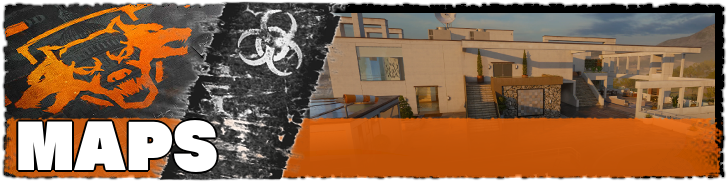 Maps
Maps Camos
Camos Tips and Tricks
Tips and Tricks Guns and Weapons
Guns and Weapons Attachments
Attachments Perks
Perks Equipment
Equipment Wildcards
Wildcards Combat Specialties
Combat Specialties Multiplayer Modes
Multiplayer Modes Scorestreaks
Scorestreaks Operators
Operators Calling Cards
Calling Cards Emblems
Emblems Blueprints
Blueprints Charms
Charms Stickers
Stickers Loading Screens
Loading Screens Emotes
Emotes Store Bundles
Store Bundles Seasons
Seasons Achievements
Achievements News and Updates
News and Updates Bugs and Errors
Bugs and Errors Battle Pass
Battle Pass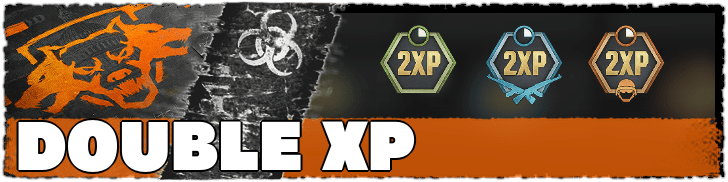 Double XP
Double XP



![Neverness to Everness (NTE) Review [Beta Co-Ex Test] | Rolling the Dice on Something Special](https://img.game8.co/4414628/dd3192c8f1f074ea788451a11eb862a7.jpeg/show)






















