How to Fix Black Screen in Game Glitch
This is a guide on how to fix the black screen in game glitch for Call of Duty Black Ops 6 (BO6). Players have been experiencing a black screen during matches of multiplayer and Zombies mode, and Treyarch is aware of the issue.
List of Contents
How to Fix Black Screen in Game Glitch
Temporary Fix: Restart BO6 Application
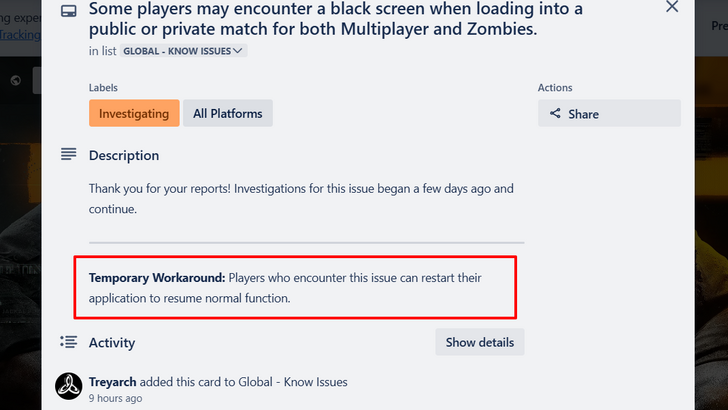
The official fix Treyarch has posted regarding the Black Screen glitch is to restart your application to resume normal function. However, Treyarch has stated that this is only a temporary fix as they investigate the issue.
Black Screen Glitch Explained
Black Screen When Loading Multiplayer or Zombies
As of 10:48PM on Tuesday, October 29 the official Call of Duty Updates account on X.com (formerly Twitter) confirmed that Treyarch is “investigating an issue where some players may encounter a black screen when loading into a public or private match for both Multiplayer and Zombies.”
You can monitor the status on their official Trello.
Black Ops 6 (BO6) Related Guides

How to Fix Crashes, Errors, and Bugs
Bugs and Errors Guides
| Related Bugs and Errors Articles | |
|---|---|
| Packet Burst Error | How to Fix Black Screen in Game Glitch |
| How to Fix Different Version Error | - |
Comment
Author
How to Fix Black Screen in Game Glitch
Rankings
- We could not find the message board you were looking for.
Gaming News
Popular Games

Genshin Impact Walkthrough & Guides Wiki

Honkai: Star Rail Walkthrough & Guides Wiki

Arknights: Endfield Walkthrough & Guides Wiki

Umamusume: Pretty Derby Walkthrough & Guides Wiki

Wuthering Waves Walkthrough & Guides Wiki

Pokemon TCG Pocket (PTCGP) Strategies & Guides Wiki

Abyss Walkthrough & Guides Wiki

Zenless Zone Zero Walkthrough & Guides Wiki

Digimon Story: Time Stranger Walkthrough & Guides Wiki

Clair Obscur: Expedition 33 Walkthrough & Guides Wiki
Recommended Games

Fire Emblem Heroes (FEH) Walkthrough & Guides Wiki

Pokemon Brilliant Diamond and Shining Pearl (BDSP) Walkthrough & Guides Wiki

Diablo 4: Vessel of Hatred Walkthrough & Guides Wiki

Super Smash Bros. Ultimate Walkthrough & Guides Wiki

Yu-Gi-Oh! Master Duel Walkthrough & Guides Wiki

Elden Ring Shadow of the Erdtree Walkthrough & Guides Wiki

Monster Hunter World Walkthrough & Guides Wiki

The Legend of Zelda: Tears of the Kingdom Walkthrough & Guides Wiki

Persona 3 Reload Walkthrough & Guides Wiki

Cyberpunk 2077: Ultimate Edition Walkthrough & Guides Wiki
All rights reserved
© 2024 Activision Publishing, Inc. ACTIVISION, CALL OF DUTY, CALL OF DUTY LEAGUE, MODERN WARFARE, CALL OF DUTY BLACK OPS, CALL OF DUTY WARZONE, and CALL OF DUTY VANGUARD are trademarks of Activision Publishing, Inc. All other trademarks and trade names are the property of their respective owners.
The copyrights of videos of games used in our content and other intellectual property rights belong to the provider of the game.
The contents we provide on this site were created personally by members of the Game8 editorial department.
We refuse the right to reuse or repost content taken without our permission such as data or images to other sites.



























