Best PC Settings
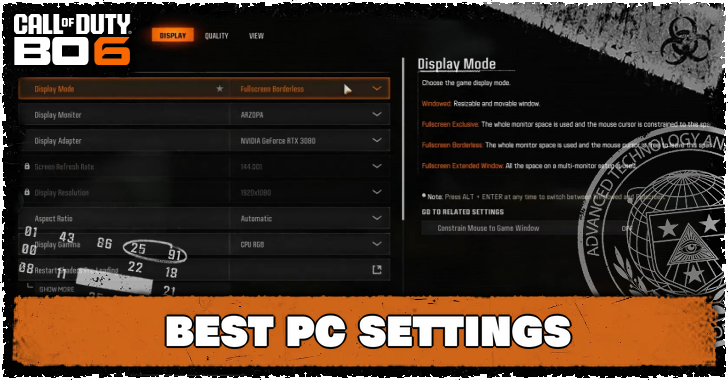
The best PC settings for Call of Duty: Black Ops 6 (BO6) enable you to get the best gaming experience. Read on to learn more about the best graphics, audio, and aim assist settings.
Best Graphics Settings
Best Settings for Performance
Below are the best settings to get the best performance out of your PC. These settings aim to maximize FPS and visual clarity for a better experience, especially in multiplayer matches.
Display Settings
| Display Settings | |
|---|---|
| Display Mode | Fullscreen Exclusive |
| Display Adapter | User GPU |
| Screen Refresh Rate | Highest Available Option |
| Display Resolution | Native Resolution |
| Aspect Ratio | Automatic |
| V-Sync | Off |
| Custom Frame Rate Limit | Custom (Monitor's Refresh Rate) |
| Nvidia Reflex Low Latency | On + Boost |
Quality Settings
| Global Quality | |
|---|---|
| Upscaling/Sharpening | FidelityFX CAS |
| FidelityFX CAS Strength | 100 |
| Anti-Aliasing | SMAA T2X |
| Anti-Aliasing Quality | Low |
| Details and Textures | |
| Variable Rate Shading | On |
| Texture Resolution | High (Low for GPUs with low VRAM) |
| Texture Filter Anisotropic | Normal |
| Depth of Field | Off |
| Detail Quality Level | Low |
| Particle Resolution | Low |
| Bullet Impacts | Off |
| Persistent Effects | Off |
| Shader Quality | High |
| On-Demand Texture Streaming | Off |
| Local Texture Streaming Quality | Low |
| Shadow and Lighting | |
| Shadow Quality | Very Low |
| Screen Space Shadows | Off |
| Ambient Occlusion | Off |
| Screen Space Reflections | Off |
| Static Reflection Quality | Low |
| Environment | |
| Tessellation | Off |
| Terrain Memory | Min |
| Volumetric Quality | Low |
| Deferred Physics Quality | Off |
| Weather Grid Volumes | Off |
| Water Quality | Water Caustics and Wave Wetness |
View Settings
| Field of View | |
|---|---|
| Field of View | 120 |
| ADS Field of View | Affected |
| Weapon Field of View | Wide |
| Vehicle Field of View | Default |
| Camera | |
| World Motion Blur | Off |
| Weapon Motion Blur | Off |
| 1st Person Camera Movement | Least |
| Inverted Flashbang | Off |
Best Audio Settings
Best Settings for Sound Quality
Below are the best audio settings to hear important sounds and other important details in the game.
| Global Settings | |
|---|---|
| Audio Mix | Set-Up Dependent |
| Master Volume | 100 |
| Gameplay Music Volume | 0 |
| Dialogue Volume | 40 |
| Effects Volume | 100 |
| Mono Audio | Off |
| Functionality Settings | |
| Reduce Tinnitus Sound | On |
| Hitmarker Present | Default |
Best Aim Assist Settings
Advanced Controller Settings
Below are the recommended settings for aim assist on the controller. Other settings not listed here are up to the player's preferences.
| Best Aim Assist Settings | |
|---|---|
| Target Aim Assist | On |
| Aim Response Curve Type | Dynamic |
| ADS Aim Assist | On |
| ADS Sensitivity Multiplier | 1 |
| ADS Sensitivity Transition Timing | Instant |
Call of Duty Black Ops 6 (BO6) Related Guides

All Tips and Tricks
Comment
Author
Rankings
- We could not find the message board you were looking for.
Gaming News
Popular Games

Genshin Impact Walkthrough & Guides Wiki

Honkai: Star Rail Walkthrough & Guides Wiki

Arknights: Endfield Walkthrough & Guides Wiki

Umamusume: Pretty Derby Walkthrough & Guides Wiki

Wuthering Waves Walkthrough & Guides Wiki

Pokemon TCG Pocket (PTCGP) Strategies & Guides Wiki

Abyss Walkthrough & Guides Wiki

Zenless Zone Zero Walkthrough & Guides Wiki

Digimon Story: Time Stranger Walkthrough & Guides Wiki

Clair Obscur: Expedition 33 Walkthrough & Guides Wiki
Recommended Games

Fire Emblem Heroes (FEH) Walkthrough & Guides Wiki

Pokemon Brilliant Diamond and Shining Pearl (BDSP) Walkthrough & Guides Wiki

Diablo 4: Vessel of Hatred Walkthrough & Guides Wiki

Super Smash Bros. Ultimate Walkthrough & Guides Wiki

Yu-Gi-Oh! Master Duel Walkthrough & Guides Wiki

Elden Ring Shadow of the Erdtree Walkthrough & Guides Wiki

Monster Hunter World Walkthrough & Guides Wiki

The Legend of Zelda: Tears of the Kingdom Walkthrough & Guides Wiki

Persona 3 Reload Walkthrough & Guides Wiki

Cyberpunk 2077: Ultimate Edition Walkthrough & Guides Wiki
All rights reserved
© 2024 Activision Publishing, Inc. ACTIVISION, CALL OF DUTY, CALL OF DUTY LEAGUE, MODERN WARFARE, CALL OF DUTY BLACK OPS, CALL OF DUTY WARZONE, and CALL OF DUTY VANGUARD are trademarks of Activision Publishing, Inc. All other trademarks and trade names are the property of their respective owners.
The copyrights of videos of games used in our content and other intellectual property rights belong to the provider of the game.
The contents we provide on this site were created personally by members of the Game8 editorial department.
We refuse the right to reuse or repost content taken without our permission such as data or images to other sites.




![Animal Crossing: New Horizons Review [Switch 2] | Needlessly Crossing Over to a New Generation](https://img.game8.co/4391759/47d0408b0b8a892e453a0b90f54beb8a.png/show)






















