How to Link Battlenet to Steam for BO6
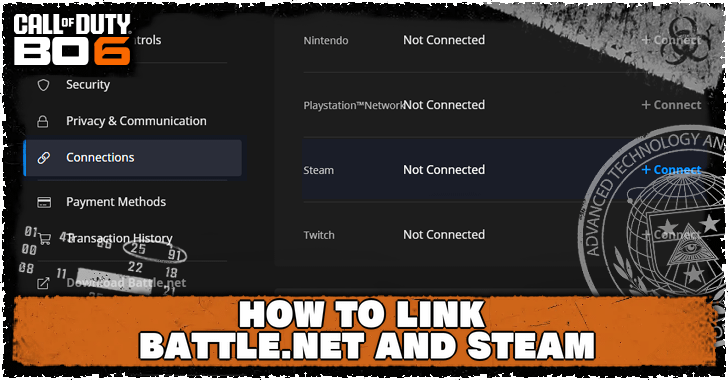
Players are able to link their Battle Net and Steam accounts for Call of Duty Black Ops 6 (BO6). See how to link your Battlenet account to Steam, and if you can transfer BO6 from Battlenet to Steam.
List of Contents
Can You Transfer BO6 From Battlenet to Steam?
No, BO6 Cannot Be Transferred
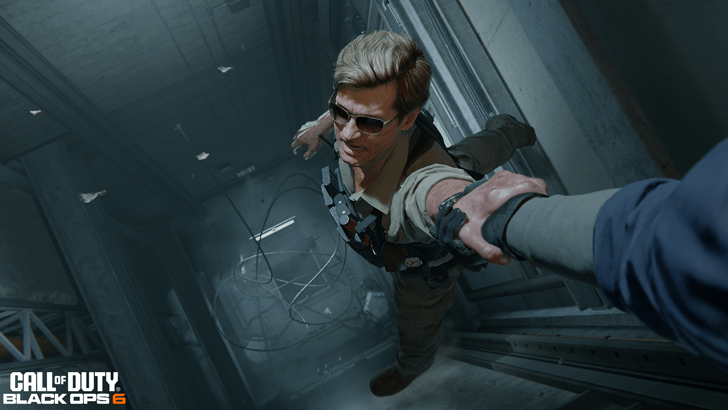
Black Ops 6 cannot be transferred from Battlenet to Steam. If you wish to play on Steam, you'll have to purchase a copy of the game from Steam.
Progress Can Be Transferred Through Activision Account
Since Cross-Progression is possible for Black Ops 6, you can continue your progress from Battlenet to Steam, but only assuming you have the game on Steam as well.
Simply connect your Battlenet and Steam to your Activision account to continue progress!
How to Link Battlenet to Steam
Connect via Battlenet Website
Your Battlenet and Steam accounts can be linked together by signing in and updating your Connections settings in the Battlenet Website.
Black Ops 6 requires an Activision account to save game progress and access online features, so it's recommended to link both Battlenet and Steam to your Activision account!
How to Link Battlenet to Steam
| How to Link Accounts | |
|---|---|
| 1 |
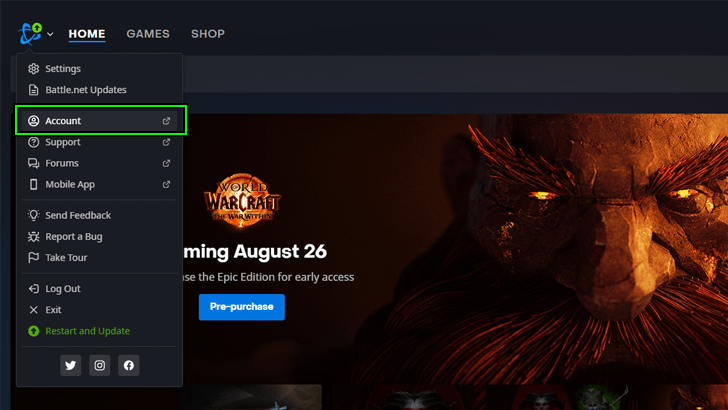 Open your Battle.net launcher and click the logo on the top left corner. Select Account from the drop-down menu to open your account settings on your default browser. |
| 2 |
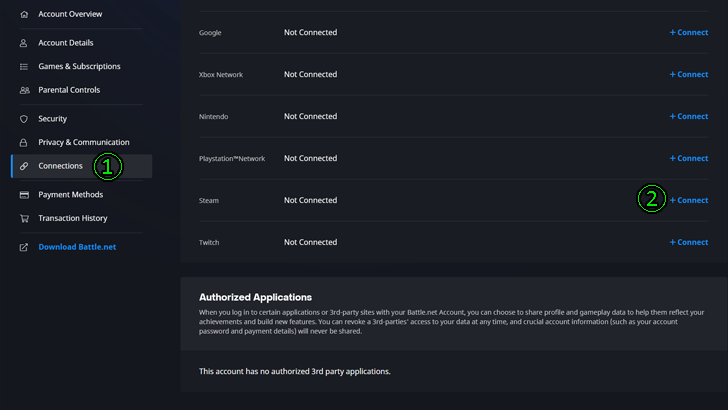 Hit Connections from the menu on the left side, scroll down the page until you find Steam, and then click the +CONNECT button to the right. |
| 3 |
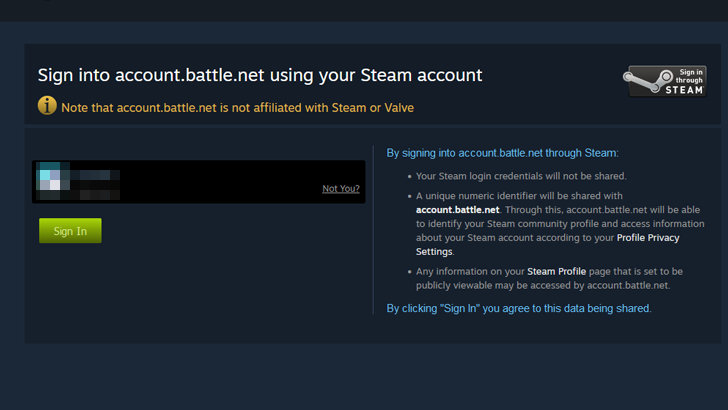 Once you're redirected to the Steam website, sign in with your Steam account. You'll then be redirected back to Battle.net where you should hit Continue to confirm account connection. Note: There is a 1 year cooldown before you can connect another account, so make sure you log in the correct Steam account! |
Black Ops 6 (BO6) Related Guides

Latest News
Other BO6 News
| Game Info | |
|---|---|
| System Requirements | Game Pass |
| All Edition Differences | Available Platforms |
| How to Link Battlenet to Steam | - |
| Pre-Release News | |
| Pre-Order Bonuses | Beta Rewards |
| Open Beta | Early Access |
| Release Time | New Zealand Trick |
| Preload | - |
Comment
Author
How to Link Battlenet to Steam for BO6
Rankings
- We could not find the message board you were looking for.
Gaming News
Popular Games

Genshin Impact Walkthrough & Guides Wiki

Honkai: Star Rail Walkthrough & Guides Wiki

Arknights: Endfield Walkthrough & Guides Wiki

Umamusume: Pretty Derby Walkthrough & Guides Wiki

Wuthering Waves Walkthrough & Guides Wiki

Pokemon TCG Pocket (PTCGP) Strategies & Guides Wiki

Abyss Walkthrough & Guides Wiki

Zenless Zone Zero Walkthrough & Guides Wiki

Digimon Story: Time Stranger Walkthrough & Guides Wiki

Clair Obscur: Expedition 33 Walkthrough & Guides Wiki
Recommended Games

Fire Emblem Heroes (FEH) Walkthrough & Guides Wiki

Pokemon Brilliant Diamond and Shining Pearl (BDSP) Walkthrough & Guides Wiki

Diablo 4: Vessel of Hatred Walkthrough & Guides Wiki

Super Smash Bros. Ultimate Walkthrough & Guides Wiki

Yu-Gi-Oh! Master Duel Walkthrough & Guides Wiki

Elden Ring Shadow of the Erdtree Walkthrough & Guides Wiki

Monster Hunter World Walkthrough & Guides Wiki

The Legend of Zelda: Tears of the Kingdom Walkthrough & Guides Wiki

Persona 3 Reload Walkthrough & Guides Wiki

Cyberpunk 2077: Ultimate Edition Walkthrough & Guides Wiki
All rights reserved
© 2024 Activision Publishing, Inc. ACTIVISION, CALL OF DUTY, CALL OF DUTY LEAGUE, MODERN WARFARE, CALL OF DUTY BLACK OPS, CALL OF DUTY WARZONE, and CALL OF DUTY VANGUARD are trademarks of Activision Publishing, Inc. All other trademarks and trade names are the property of their respective owners.
The copyrights of videos of games used in our content and other intellectual property rights belong to the provider of the game.
The contents we provide on this site were created personally by members of the Game8 editorial department.
We refuse the right to reuse or repost content taken without our permission such as data or images to other sites.




























