How to Do a Private Zombies Match

Create a Private Zombies Match by turning off Squad Fill in Call of Duty Black Ops 6 (BO6). Learn about how private zombies matches work and how to invite friends to Zombies.
List of Contents
How to Do a Zombies Private Match
Turn Off Squad Fill
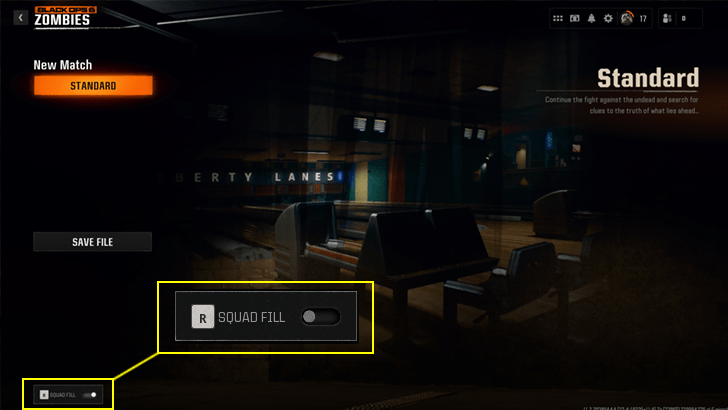
A Private Match in Zombies Mode can be made by toggling the Squad Fill option to off (switched circle to the left) on the bottom left corner of screen after entering the Select Mission menu.
Turning off Squad Fill prevents random players from joining your Zombies pre-game lobby, useful when you intend to just play with friends or invited players and have a squad of less than 4. This will also prevent random players from joining during the match.
Invite Players or Friends
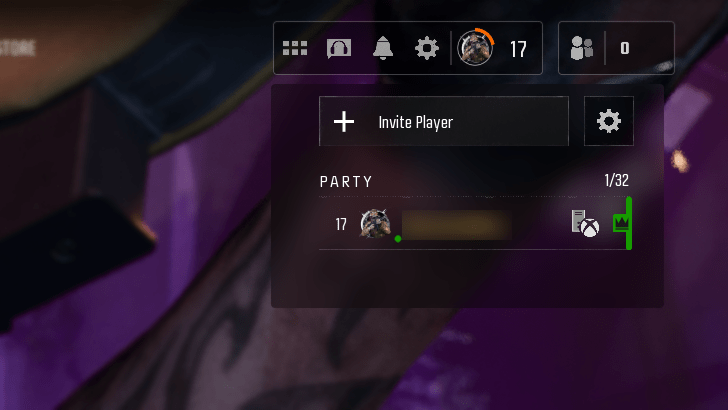
Players and friends can be invited to your lobby through the Party menu at the top-right of the screen. Selecting Invite Player will allow you to search for player names within your Friends List.
The cog icon next to the Invite Player option will let you set your Party Settings, allowing you to decide if you only want to specific players or if you want the game to joinable from a channel (useful for bigger play groups or clans).
Black Ops 6 (BO6) Related Guides

Zombies Guide: Everything You Need to Know
All Zombies Mode Guides
Comment
Author
How to Do a Private Zombies Match
Rankings
- We could not find the message board you were looking for.
Gaming News
Popular Games

Genshin Impact Walkthrough & Guides Wiki

Honkai: Star Rail Walkthrough & Guides Wiki

Arknights: Endfield Walkthrough & Guides Wiki

Umamusume: Pretty Derby Walkthrough & Guides Wiki

Wuthering Waves Walkthrough & Guides Wiki

Pokemon TCG Pocket (PTCGP) Strategies & Guides Wiki

Abyss Walkthrough & Guides Wiki

Zenless Zone Zero Walkthrough & Guides Wiki

Digimon Story: Time Stranger Walkthrough & Guides Wiki

Clair Obscur: Expedition 33 Walkthrough & Guides Wiki
Recommended Games

Fire Emblem Heroes (FEH) Walkthrough & Guides Wiki

Pokemon Brilliant Diamond and Shining Pearl (BDSP) Walkthrough & Guides Wiki

Diablo 4: Vessel of Hatred Walkthrough & Guides Wiki

Super Smash Bros. Ultimate Walkthrough & Guides Wiki

Yu-Gi-Oh! Master Duel Walkthrough & Guides Wiki

Elden Ring Shadow of the Erdtree Walkthrough & Guides Wiki

Monster Hunter World Walkthrough & Guides Wiki

The Legend of Zelda: Tears of the Kingdom Walkthrough & Guides Wiki

Persona 3 Reload Walkthrough & Guides Wiki

Cyberpunk 2077: Ultimate Edition Walkthrough & Guides Wiki
All rights reserved
© 2024 Activision Publishing, Inc. ACTIVISION, CALL OF DUTY, CALL OF DUTY LEAGUE, MODERN WARFARE, CALL OF DUTY BLACK OPS, CALL OF DUTY WARZONE, and CALL OF DUTY VANGUARD are trademarks of Activision Publishing, Inc. All other trademarks and trade names are the property of their respective owners.
The copyrights of videos of games used in our content and other intellectual property rights belong to the provider of the game.
The contents we provide on this site were created personally by members of the Game8 editorial department.
We refuse the right to reuse or repost content taken without our permission such as data or images to other sites.



























