Packet Burst Fixes and Error Explained
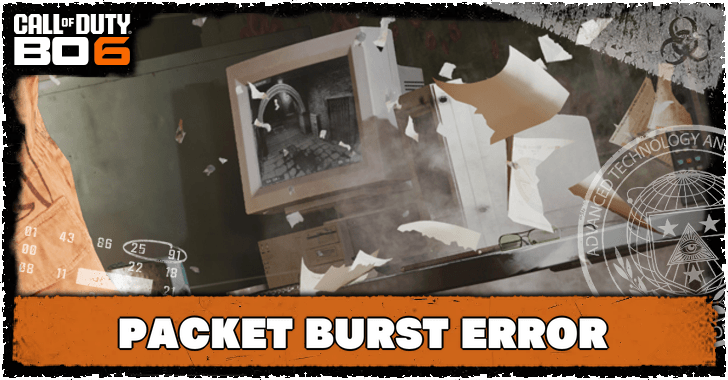
Packet Burst is a network connection issue in Call of Duty: Black Ops 6 (BO6). Learn possible solutions for the Packet Burst error, in-game Packet Loss, and other network-related issues.
List of Contents
Packet Burst Fixes
Set On-Demand Texture Streaming to Minimal
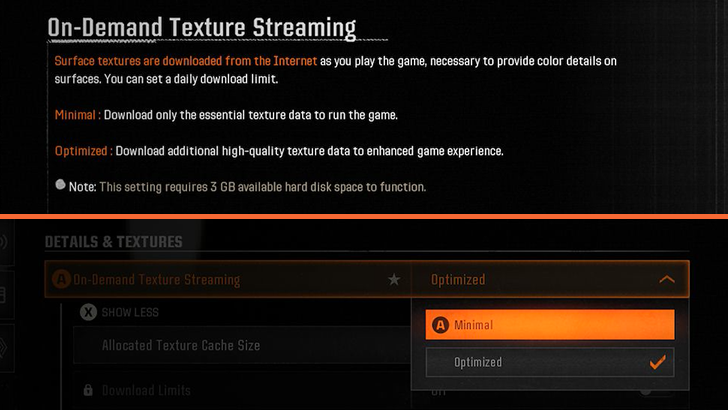
Some of the settings in the newer Call of Duty titles will affect your internet connection which can lead to the Packet Burst error. To reduce the strain on your connection, set your On-Demand Texture Streaming setting to Minimal by going to Settings > Graphics > Quality.
Check Your Internet Connection
| Keywords |
|---|
| ・Latency or Ping refers to the amount of time in milliseconds it takes for information to travel through your internet connection. ・Bandwidth is the amount of information that can be transferred between locations over a set period, usually measured in megabits per second (Mbps). |
- Change Region – You may be playing in a region different from your actual location. Latency can be dependent on geography. The further you are from other players in your game, the worse the connection might be.
- Restart Your Router – Sometimes, a quick router restart can solve the issue of a weak or intermittent internet connection.
- Upgrade Your Router – Older routers may have some limitations with performance, and some routers specialize in reducing lag.
- Use An Ethernet Cable – While Wi-Fi has come a long way in the past several years, connections can still become unstable due to several factors. Wired Ethernet connections will be able to maintain the minimum bandwidth connection required for online gaming.
- Close Unnecessary Applications – Applications running in the background may be taking up a lot of bandwidth, causing the issues with your game. For example, if you're streaming a video or downloading files.
- Contact Your Internet Provider (ISP) – If the latency issue is rooted in your internet connection, it may be an issue with your internet service provider.
Packet Burst Error Explained
Network Connection Issue
Packet Bursts or Packet Losses occur when the flow of information between your console or PC and the game's server is interrupted. This could be a sudden influx or a sudden slowing of data flow. When Packet Bursts or Losses occur, you may experience the following issues with your game:
- Rubber Banding – When your character runs toward a destination and then jumps back to where it was a few seconds prior.
- Stuttering – When your character appears to freeze and skip ahead while moving.
- Hit marker delays – When it appears you have landed several shots on an enemy, but the shots don't register as damage.
Call of Duty: Black Ops 6 (BO6) Related Guides

How to Fix Crashes, Errors, and Bugs
Bugs and Errors Guides
| Related Bugs and Errors Articles | |
|---|---|
| Packet Burst Error | How to Fix Black Screen in Game Glitch |
| How to Fix Different Version Error | - |
Comment
Author
Packet Burst Fixes and Error Explained
Rankings
- We could not find the message board you were looking for.
Gaming News
Popular Games

Genshin Impact Walkthrough & Guides Wiki

Honkai: Star Rail Walkthrough & Guides Wiki

Arknights: Endfield Walkthrough & Guides Wiki

Umamusume: Pretty Derby Walkthrough & Guides Wiki

Wuthering Waves Walkthrough & Guides Wiki

Pokemon TCG Pocket (PTCGP) Strategies & Guides Wiki

Abyss Walkthrough & Guides Wiki

Zenless Zone Zero Walkthrough & Guides Wiki

Digimon Story: Time Stranger Walkthrough & Guides Wiki

Clair Obscur: Expedition 33 Walkthrough & Guides Wiki
Recommended Games

Fire Emblem Heroes (FEH) Walkthrough & Guides Wiki

Pokemon Brilliant Diamond and Shining Pearl (BDSP) Walkthrough & Guides Wiki

Diablo 4: Vessel of Hatred Walkthrough & Guides Wiki

Super Smash Bros. Ultimate Walkthrough & Guides Wiki

Yu-Gi-Oh! Master Duel Walkthrough & Guides Wiki

Elden Ring Shadow of the Erdtree Walkthrough & Guides Wiki

Monster Hunter World Walkthrough & Guides Wiki

The Legend of Zelda: Tears of the Kingdom Walkthrough & Guides Wiki

Persona 3 Reload Walkthrough & Guides Wiki

Cyberpunk 2077: Ultimate Edition Walkthrough & Guides Wiki
All rights reserved
© 2024 Activision Publishing, Inc. ACTIVISION, CALL OF DUTY, CALL OF DUTY LEAGUE, MODERN WARFARE, CALL OF DUTY BLACK OPS, CALL OF DUTY WARZONE, and CALL OF DUTY VANGUARD are trademarks of Activision Publishing, Inc. All other trademarks and trade names are the property of their respective owners.
The copyrights of videos of games used in our content and other intellectual property rights belong to the provider of the game.
The contents we provide on this site were created personally by members of the Game8 editorial department.
We refuse the right to reuse or repost content taken without our permission such as data or images to other sites.




![Neverness to Everness (NTE) Review [Beta Co-Ex Test] | Rolling the Dice on Something Special](https://img.game8.co/4414628/dd3192c8f1f074ea788451a11eb862a7.jpeg/show)






















