List of All Stocks
Stocks are used to improve movement speed while aiming or hip firing with a gun in Call of Duty: Black Ops 6 (BO6). Read on for a full list of all Stock attachments in Black Ops 6 and learn how to equip Stocks for your gun, in-game.
List of All Stocks
Pros are marked with a green chevron and arrow to indicate that they give a positive stat and Cons with red chevrons to indicate a negative stat.
| Attachment | Pros and Cons |
|---|---|
| Agility Stock |
|
| Akimbo 9mm PM |
|
| Akimbo Grekhova |
|
| Akimbo GS45 |
|
| Akimbo Stryder .22 |
|
| Balanced Stock |
|
| Combat Stock |
|
| Ergonomic Stock |
|
| Full Stock |
|
| Heavy Stock |
|
| Infiltrator Stock |
|
| Light Stock |
|
| No Stock |
|
| Weighted Stock |
|
How to Equip Stocks
Equip a Stock via the Gunsmith
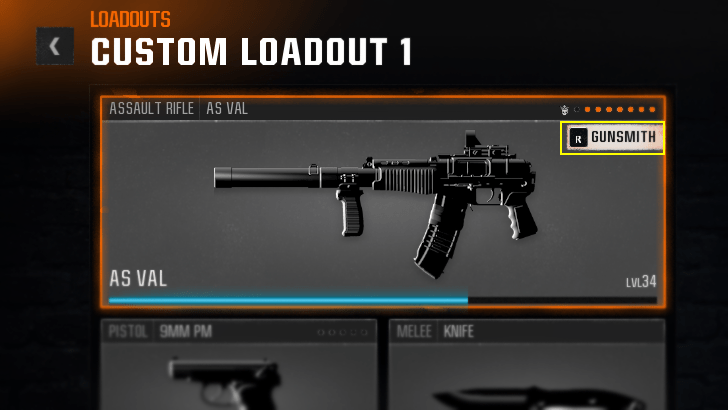
Once you have unlocked a Stock attachment for your gun, go into the Loadout menu, select a custom loadout, highlight the weapon, and press the button corresponding to the Gunsmith to access the Gunsmith menu.
Note that you will need to have Custom Loadouts unlocked at Progression Level 4 to access the Gunsmith.
What are Stocks?
Helps with Aim and Hipfire Movement Speed
Stocks are mainly used for increasing movement speed while aiming down the sights or when firing from the hip.
In some cases, it also helps with aim stability since it can increase horizontal and vertical recoil control, and als add Flince Resistance for reducing flinch movement when taking damage while aiming down a scope/iron sights.
Can Enable Akimbo Dual-Wield for Pistols
Akimbo is a special Stock attachment exclusive to Handguns that allows them to be dual-wielded. This grants you more firepower at the cost of losing the ability to ADS with reductions to damage range and hipfire spread.
Black Ops (BO6) Related Guides

All Attachment Types
| Attachments by Type | |||||||||||
|---|---|---|---|---|---|---|---|---|---|---|---|
| Barrels | Combs | Fire Mods | Lasers | ||||||||
| Magazines | Muzzles | Optics | Rear Grips | ||||||||
| Stocks | Stock Pads | Underbarrels | |||||||||
Comment
Author
List of All Stocks
Rankings
- We could not find the message board you were looking for.
Gaming News
Popular Games

Genshin Impact Walkthrough & Guides Wiki

Honkai: Star Rail Walkthrough & Guides Wiki

Arknights: Endfield Walkthrough & Guides Wiki

Umamusume: Pretty Derby Walkthrough & Guides Wiki

Wuthering Waves Walkthrough & Guides Wiki

Pokemon TCG Pocket (PTCGP) Strategies & Guides Wiki

Abyss Walkthrough & Guides Wiki

Zenless Zone Zero Walkthrough & Guides Wiki

Digimon Story: Time Stranger Walkthrough & Guides Wiki

Clair Obscur: Expedition 33 Walkthrough & Guides Wiki
Recommended Games

Fire Emblem Heroes (FEH) Walkthrough & Guides Wiki

Pokemon Brilliant Diamond and Shining Pearl (BDSP) Walkthrough & Guides Wiki

Diablo 4: Vessel of Hatred Walkthrough & Guides Wiki

Super Smash Bros. Ultimate Walkthrough & Guides Wiki

Yu-Gi-Oh! Master Duel Walkthrough & Guides Wiki

Elden Ring Shadow of the Erdtree Walkthrough & Guides Wiki

Monster Hunter World Walkthrough & Guides Wiki

The Legend of Zelda: Tears of the Kingdom Walkthrough & Guides Wiki

Persona 3 Reload Walkthrough & Guides Wiki

Cyberpunk 2077: Ultimate Edition Walkthrough & Guides Wiki
All rights reserved
© 2024 Activision Publishing, Inc. ACTIVISION, CALL OF DUTY, CALL OF DUTY LEAGUE, MODERN WARFARE, CALL OF DUTY BLACK OPS, CALL OF DUTY WARZONE, and CALL OF DUTY VANGUARD are trademarks of Activision Publishing, Inc. All other trademarks and trade names are the property of their respective owners.
The copyrights of videos of games used in our content and other intellectual property rights belong to the provider of the game.
The contents we provide on this site were created personally by members of the Game8 editorial department.
We refuse the right to reuse or repost content taken without our permission such as data or images to other sites.



























