Pack-a-Punch Cost and Locations
★ S6 New Guns: DTIR 30-06 | Kastov LSW
☆ S5 Reloaded Dark Aether Keys and Locations
★ Mr. Peeks | Drum | Locked Diary | Giraffe Toy
☆ Final MWZ Story Mission: Ascension Walkthrough
★ Zombies Map | Dark Aether Interactive Map
☆ Rarity vs Pack-a-Punch Damage Chart

Pack-a-Punch is an area of interest wherein you can upgrade your weapons to significantly increase their damage and ammo capacity in Call of Duty: Modern Warfare 3 (MW3) Zombies Mode. Read on to learn more about how to Pack-a-Punch weapons and Pack-a-Punch locations.
| Weapon Upgrade Guides | ||
|---|---|---|
| Weapon Rarity Explained | Pack-a-Punch Weapons | Rarity vs Pack-a-Punch Damage Chart |
List of Contents
Pack-a-Punch Cost
| Pack-a-Punch Level | Required Essence | Zone |
|---|---|---|
| I | 5000 | Low Threat |
| II | 10,000 | Medium Threat |
| III | 15,000 | High Threat |
The cost of each Pack-a-Punch upgrade increases exponentially. You cannot skip an upgrade level unless you have certain materials, such as Refined Aetherium Crystal or Flawless Aetherium Crystal. You can choose to get each upgrade in their respective zones or go for consecutive upgrades in higher-threat zones.
Pack-a-Punch Damage Multiplier
Pack-a-Punch Damage Chart
| Pack-a-Punch Upgrade | Damage Increase Multiplier |
|---|---|
| I | x2 weapon damage |
| II | x4 weapon damage |
| III | x8 weapon damage |
Pack-a-Punch upgrades directly increase your weapon's overall damage. This is multiplicative and stacks with weapon rarity. The first Pack-a-Punch upgrade is arguably a must in every run, as this also increases your magazine's maximum capacity.
Rarity vs Pack-a-Punch Damage Chart
Pack-a-Punch Locations
Machine Icons on the Map

You can determine a Pack-a-Punch location by identifying machine-like icons on your map. Note that you must go for a Pack-a-Punch located in higher threat zones to get access to higher Pack-a-Punch levels.
How to Pack-a-Punch Weapons
Purchase with Essence

To Pack-a-Punch weapons, you must go to a Pack-a-Punch location with the required amount of Essence needed for each upgrade level. Equip the weapon you want to upgrade then interact with the machine.
The Pack-a-Punch upgrade will change your weapon's camo to signify that the upgrade was completed. If you don't want your camo to be replaced, you can instead melee-hit the Pack-a-Punch machine using your weapon rather than interacting with it.
Identifying Current Pack-a-Punch Level
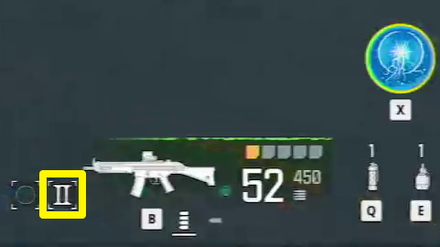
You can determine a weapon's current Pack-a-Punch level through the level indicator found on the lower right section of the screen, just beside your gun's icon. This is useful when planning how to allocate your Essence for the rest of the game.
What is Pack-a-Punch?
Damage and Ammo Capacity Upgrade

Pack-a-Punch is an area where you can upgrade your weapons' damage and ammo capacity for the duration of a single game in Zombies mode. Although these upgrades do not carry over, you'd still want to prioritize them as they exponentially increase your weapons' offensive capabilities.
If you want to push through higher threat levels within Urzikstan, you must aim to always upgrade your weapons through Pack-a-Punch.
Call of Duty Modern Warfare 3 (MW3) Related Guides

Zombies Mode Walkthrough and Guide
All Zombies Guides
All Zombies Guns and Weapons
| All Zombies Guns and Weapon Guides | |
|---|---|
| Best Guns | Refund Weapon Upgrades |
| Weapon Rarity | Pack-a-Punch |
| Reduce Weapon Cooldown | Insured Slots and Contraband |
| Wonder Weapons | Ray Gun |
| Wunderwaffe DG-2 | The Scorcher |
| V-R11 | Rarity vs Pack-a-Punch |
| Wonder Weapon Rarity Glitch | - |
Comment
Author
Call of Duty Modern Warfare 3 (MW3) Walkthrough & Guides Wiki
Pack-a-Punch Cost and Locations
improvement survey
02/2026
improving Game8's site?

Your answers will help us to improve our website.
Note: Please be sure not to enter any kind of personal information into your response.

We hope you continue to make use of Game8.
Rankings
- We could not find the message board you were looking for.
Gaming News
Popular Games

Genshin Impact Walkthrough & Guides Wiki

Arknights: Endfield Walkthrough & Guides Wiki

Honkai: Star Rail Walkthrough & Guides Wiki

Wuthering Waves Walkthrough & Guides Wiki

Umamusume: Pretty Derby Walkthrough & Guides Wiki

Zenless Zone Zero Walkthrough & Guides Wiki

Pokemon TCG Pocket (PTCGP) Strategies & Guides Wiki

Clair Obscur: Expedition 33 Walkthrough & Guides Wiki

Digimon Story: Time Stranger Walkthrough & Guides Wiki

Where Winds Meet Walkthrough & Guides Wiki
Recommended Games

Fire Emblem Heroes (FEH) Walkthrough & Guides Wiki

Diablo 4: Vessel of Hatred Walkthrough & Guides Wiki

Super Smash Bros. Ultimate Walkthrough & Guides Wiki

Yu-Gi-Oh! Master Duel Walkthrough & Guides Wiki

Pokemon Brilliant Diamond and Shining Pearl (BDSP) Walkthrough & Guides Wiki

Elden Ring Shadow of the Erdtree Walkthrough & Guides Wiki

Monster Hunter World Walkthrough & Guides Wiki

The Legend of Zelda: Tears of the Kingdom Walkthrough & Guides Wiki

Persona 3 Reload Walkthrough & Guides Wiki

Cyberpunk 2077: Ultimate Edition Walkthrough & Guides Wiki
All rights reserved
© 2023 Activision Publishing, Inc. ACTIVISION, CALL OF DUTY, MODERN WARFARE, and CALL OF DUTY WARZONE are trademarks of Activision Publishing, Inc. All other trademarks and trade names are the property of their respective owners.
The copyrights of videos of games used in our content and other intellectual property rights belong to the provider of the game.
The contents we provide on this site were created personally by members of the Game8 editorial department.
We refuse the right to reuse or repost content taken without our permission such as data or images to other sites.



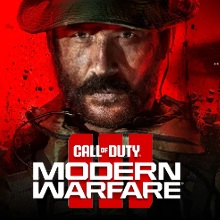
![Animal Crossing: New Horizons Review [Switch 2] | Needlessly Crossing Over to a New Generation](https://img.game8.co/4391759/47d0408b0b8a892e453a0b90f54beb8a.png/show)






















