List of All Loading Screens
★ S6 New Guns: DTIR 30-06 | Kastov LSW
☆ S5 Reloaded Dark Aether Keys and Locations
★ Mr. Peeks | Drum | Locked Diary | Giraffe Toy
☆ Final MWZ Story Mission: Ascension Walkthrough
★ Zombies Map | Dark Aether Interactive Map
☆ Rarity vs Pack-a-Punch Damage Chart

Loading Screens are wallpapers you can set and see in Call of Duty: Modern Warfare 3 (MW3). Read on to see all the Loading Screens, how to get them, and their use in the game!
List of Contents
List of All Loading Screens
The list is currently being updated. Check back again soon for updates!
| Loading Screen | How to Get |
|---|---|
| 2009 Feels | Obtainable through Call of Duty's 20th Anniversary login rewards. ▶ Daily Login Bonuses |
| Archaeologist | Purchase Tomb Raider Operator Bundle. |
| Archangel | Purchase Inarius Operator Bundle. |
| Archangel | Purchase the Inarius Operator Bundle. |
| Arrakis | Purchase the Dune Part Two: Sardaukar Pack. |
 |
Purchase the Beach Boomin' Store Bundle. |
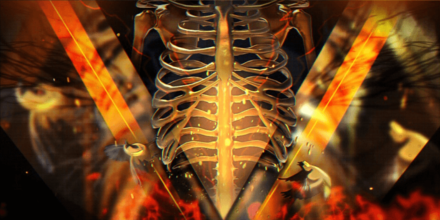 |
Purchase the Blighted Earth Store Bundle. |
 |
Purchase the Classic Pack Store Bundle. |
 |
Purchase the System Error New Weapon Store Bundle. |
 |
Purchase the Blunt Fingers Store Bundle. |
 |
Purchase the Horsemen: War Ultra Skin Bundle. |
| Check Your Six | Become a Prime Member and link your Activision Account |
 |
Purchase the Full Kit: Dragon Soul: Lunar New Year Bundle. ▶ Full Kit: Dragon Soul: Lunar New Year Bundle |
| Death by Sherbet | Get the Sherbet Rush Pack through Prime Gaming. |
 |
Purchase the Dark Rituals III Store Bundle. |
 |
Purchase the Yokai's Wrath Store Bundle. ▶ Yokai's Wrath Store Bundle |
| Desk Decor | Watch 30 Minutes of MW3 livestream on Twitch. ▶ All Watch and Earn Drop Rewards |
| Discarded Heat | Season 1 Battle Pass A18 Sector Reward. ▶ Current Battle Pass |
| Doom | Purchase Doom Bundle. |
| Drone Assault | Season 1 Battle Pass A20 Sector Reward. ▶ Current Battle Pass |
 |
Purchase the Aztec Codex New Weapon Bundle. |
| Fire Marshal | Season 1 Battle Pass A13 Sector Reward. ▶ Current Battle Pass |
| Fly By | Season 1 Battle Pass A16 Sector Reward. ▶ Current Battle Pass |
| Ghastly Energies | Purchase Paranormal Investigator Pack. |
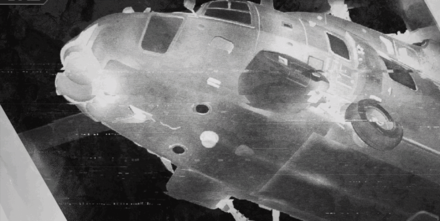 |
Purchase the Dark Rituals Store Bundle. |
| Grinning Grim | Purchase the Grim Tidings Store Bundle. |
| Ground Zero | Season 1 Battle Pass A18 Sector Free Reward. ▶ Current Battle Pass |
 |
Purchase the Insert Coin Mastercraft Store Bundle. |
 |
Purchase the Izzy Operator Store Bundle. |
 |
Purchase the Cyber Riot Store Bundle. |
 |
Purchase the Skeletor Operator Bundle. |
 |
Purchase the Scarab Store Bundle. |
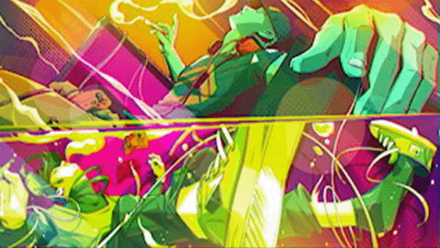 |
Purchase the Tracer Pack: Dr. Kushlov Bundle. |
 |
Win 75 matches in S2 Ranked Play in Multiplayer. ▶ Season 2 |
 |
Purchase the Painted Alebrije Store Bundle. ▶ Painted Alebrije Store Bunle |
 |
Complete the Extraction Mission in Act 1 of Zombies Mode. ▶ Zombies Mode |
 |
Purchase the Nycto Store Bundle. |
 |
Purchase the Starforged Tracer Pack Store Bundle. |
 |
Purchase the Dark Rituals IV Store Bundle. |
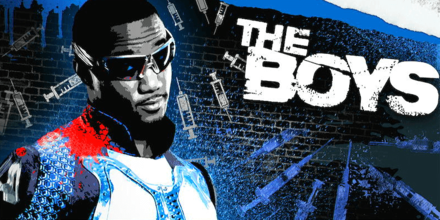 |
Purchase The Boys: A-Train Operator Store Bundle. |
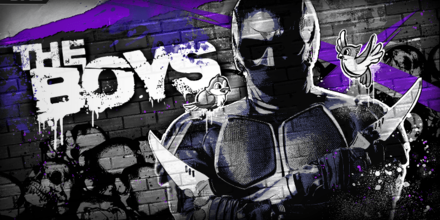 |
Purchase The Boys: Black Noir Operator Store Bundle. |
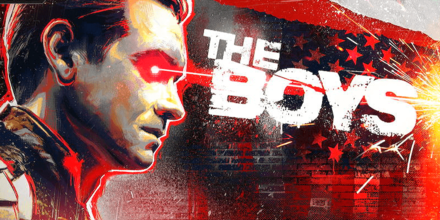 |
Purchase The Boys: Homelander Operator Store Bundle. |
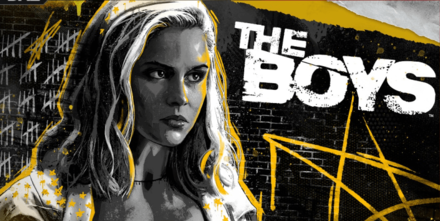 |
Purchase The Boys: Starlight Operator Store Bundle. |
 |
Purchase the Bone Chiller Store Bundle. |
 |
Purchase the To the Moon Tracer Pack Bundle. |
 |
Purchase the Hellsing Operator Bundle. |
 |
Purchase the Bloodless Tracer Pack. |
| Zoned In | Watch 30 Minutes of MW3 livestream on Twitch. ▶ All Watch and Earn Drop Rewards |
How to Get Loading Screens
| How to Get Loading Screens |
|---|
|
|
Complete Missions in Zombies Mode

Some Missions in Zombies mode will reward you with Loading Screens. You can complete those missions by doing specific tasks while currently in a match.
Zombies Mode Guide - Everything You Need to Know
Watch and Earn Drop Rewards
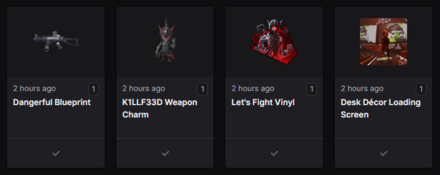
Loading Screens can be obtained through watch and earn drop rewards. You need to watch a certain duration of an MW3 livestream to get the Loading Screen and other rewards!
All Watch and Earn Drop Rewards
Purchase Bundles

Weapon or Operator Store Bundles will usually include premium Loading Screens. These Store Bundles can be purchased from the in-game Store using COD Points (CP). To get CP, you will need to either exchange real money for CP or progress the Seasonal Battle Pass for the CP rewards.
Daily Login Bonus

Daily Login Bonus events can give out Loading Screens from time to time. Check and log in daily to get Loading Screens alongside other items!
What Are Loading Screens?
Loading Screen Backgrounds
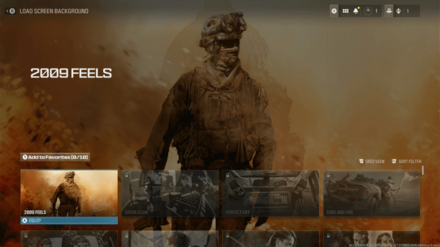
Loading Screens are background images or wallpapers that you can equip and view whenever the game is loading (like when getting into matches in multiplayer). You can randomize their appearance via the Customize menu if you wish to see different Loading Screens every time the game is loading!
Modern Warfare 3 (MW3) Related Guides

Modern Warfare 3 Guides
Comment
Author
Call of Duty Modern Warfare 3 (MW3) Walkthrough & Guides Wiki
List of All Loading Screens
Rankings
- We could not find the message board you were looking for.
Gaming News
Popular Games

Genshin Impact Walkthrough & Guides Wiki

Honkai: Star Rail Walkthrough & Guides Wiki

Arknights: Endfield Walkthrough & Guides Wiki

Umamusume: Pretty Derby Walkthrough & Guides Wiki

Wuthering Waves Walkthrough & Guides Wiki

Pokemon TCG Pocket (PTCGP) Strategies & Guides Wiki

Abyss Walkthrough & Guides Wiki

Zenless Zone Zero Walkthrough & Guides Wiki

Digimon Story: Time Stranger Walkthrough & Guides Wiki

Clair Obscur: Expedition 33 Walkthrough & Guides Wiki
Recommended Games

Fire Emblem Heroes (FEH) Walkthrough & Guides Wiki

Pokemon Brilliant Diamond and Shining Pearl (BDSP) Walkthrough & Guides Wiki

Diablo 4: Vessel of Hatred Walkthrough & Guides Wiki

Super Smash Bros. Ultimate Walkthrough & Guides Wiki

Yu-Gi-Oh! Master Duel Walkthrough & Guides Wiki

Elden Ring Shadow of the Erdtree Walkthrough & Guides Wiki

Monster Hunter World Walkthrough & Guides Wiki

The Legend of Zelda: Tears of the Kingdom Walkthrough & Guides Wiki

Persona 3 Reload Walkthrough & Guides Wiki

Cyberpunk 2077: Ultimate Edition Walkthrough & Guides Wiki
All rights reserved
© 2023 Activision Publishing, Inc. ACTIVISION, CALL OF DUTY, MODERN WARFARE, and CALL OF DUTY WARZONE are trademarks of Activision Publishing, Inc. All other trademarks and trade names are the property of their respective owners.
The copyrights of videos of games used in our content and other intellectual property rights belong to the provider of the game.
The contents we provide on this site were created personally by members of the Game8 editorial department.
We refuse the right to reuse or repost content taken without our permission such as data or images to other sites.
 Campaign
Campaign Zombies Mode
Zombies Mode Camos
Camos Guns and Weapons
Guns and Weapons Tips and Tricks
Tips and Tricks News and Game Info
News and Game Info Operators
Operators Attachments
Attachments Calling Cards
Calling Cards Blueprints
Blueprints Seasons
Seasons Battle Pass
Battle Pass Store Bundles
Store Bundles Trophies and Achievements
Trophies and Achievements Equipment
Equipment Perks
Perks Maps
Maps Multiplayer Modes
Multiplayer Modes Emblems
Emblems Charms
Charms Characters
Characters Loading Screens
Loading Screens Stickers and Large Decals
Stickers and Large Decals Bugs and Errors
Bugs and Errors


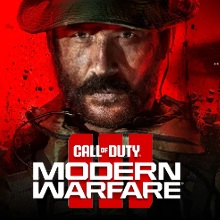
![Neverness to Everness (NTE) Review [Beta Co-Ex Test] | Rolling the Dice on Something Special](https://img.game8.co/4414628/dd3192c8f1f074ea788451a11eb862a7.jpeg/show)






















