PC System Requirements: Minimum and Recommended Settings
★ S6 New Guns: DTIR 30-06 | Kastov LSW
☆ S5 Reloaded Dark Aether Keys and Locations
★ Mr. Peeks | Drum | Locked Diary | Giraffe Toy
☆ Final MWZ Story Mission: Ascension Walkthrough
★ Zombies Map | Dark Aether Interactive Map
☆ Rarity vs Pack-a-Punch Damage Chart

Find out whether you can run Call of Duty: Modern Warfare 3 (MW3 2023) when it launches on November 10, 2023. Read on for a full list of predicted minimum and recommended system requirements for PC, and if controller support is available!
MW3 PC System Requirements
 Game8 Notice Game8 Notice |
The specs listed below are based on MW2's system requirements since the developers have yet to release the official required hardware to run Call of Duty: Modern Warfare 3. |
|---|
Minimum and Recommended Specs
| Minimum | Recommended | |
|---|---|---|
| Operating System | Windows 10 64-Bit (Latest Update) | Windows 10 64-Bit (Latest Update) Windows 11 64-Bit (Latest Update) |
| CPU | Intel Core i3-1600 / Intel Core i5-2500k AMD Ryzen 3 1200 |
Intel Core i5-6600k / Intel Core i7-4770 AMD Ryzen 5 1400 |
| RAM | 8 GB RAM | 12 GB RAM |
| GPU | NVIDIA GeForce GTX 960 AMD Radeon RX 470 |
NVIDIA GeForce GTX 1060 AMD Radeon RX 580 |
| Video Memory (VRAM) | 2GB | 4GB |
| DirectX | Version 12 | |
| Storage | 110 GB | |
| Network | Broadband Internet Connection | |
For the minimum specs, the game is expected to run at 30-60 FPS on low to medium graphics settings, and with the recommended specs, it can run at 60FPS or more on medium to high graphics settings.
Update to the Latest Graphics Drivers
| Graphic Driver Updates | ||
|---|---|---|
| Nvidia | AMD | Intel |
In addition to these requirements, we also recommend updating to the latest graphics card drivers to prevent crashes, stuttering, and other visual bugs that you may encounter throughout your gameplay.
PlayStation and Xbox Minimum Specs

There are no official specifications required for the PlayStation and Xbox versions of the game. However, you'll need to free up approximately 110GB storage space in order to download and play it.
Will MW3 Support Controller on PC?
Likely to Have Controller Support

Modern Warfare 3 will likely have controller support similar to its predecessor, MW2. Once you have your controller plugged in, all you have to do is go to Settings and configure the Aiming Input Device to switch from Mouse to Controller.
Modern Warfare 3 (MW3) Related Guides

Latest News
-
![]()
Season 2 Free Weekend
Updated 2/8/2024
Check out the release date, and content for the Free Access Event!
-
![]()
Year of the Dragon Event
Updated 2/9/2024
Check out the release date and mechanics for this new Lunar New Year event!
-
![]()
Horde Hunt Event
Updated 2/8/2024
Learn the mechanics for the Horde Hunt event in Modern Warfare 3 (MW3)!
-
![]()
Season 1 Ranked Play is Delayed
Updated 1/18/2024
Ranked has been delayed during MW3 Season 1 Reloaded!
-
![]()
Vortex New Year Event
Updated 2/7/2024
Learn more about the Vortex New Year event for Modern Warfare 3 (MW3)!
-
![]()
Dune Trial of Power Event
Updated 12/21/2023
Learn more about the Dune Trial of Power event and get rewards for Modern Warfare 3 (MW3)!
-
![]()
Carry Forward Explained
Updated 10/24/2023
Check out all the MW2 content that gets carried over to Modern Warfare 3 (MW3)!
-
![]()
All Edition Differences
Updated 10/11/2023
See all the game editions and their inclusions for Modern Warfare 3 (MW3)!
-
![]()
PC System Requirements
Updated 10/11/2023
Check out the minimum and recommended specs for Modern Warfare 3 (MW3)!
-
![]()
All Available Platforms
Updated 10/5/2023
See all the available platforms and consoles for Modern Warfare 3 (MW3)!
-
![]()
All Watch and Earn Drop Rewards
Updated 12/8/2023
Find out all the available drop rewards and how to claim them for Modern Warfare 3 (MW3)!
All News Categories
| MW3 News | |
|---|---|
| Redeem Codes | Updates and Patch Notes |
All Other MW3 News
Comment
Author
Call of Duty Modern Warfare 3 (MW3) Walkthrough & Guides Wiki
PC System Requirements: Minimum and Recommended Settings
Rankings
- We could not find the message board you were looking for.
Gaming News
Popular Games

Genshin Impact Walkthrough & Guides Wiki

Zenless Zone Zero Walkthrough & Guides Wiki

Umamusume: Pretty Derby Walkthrough & Guides Wiki

Clair Obscur: Expedition 33 Walkthrough & Guides Wiki

Wuthering Waves Walkthrough & Guides Wiki

Digimon Story: Time Stranger Walkthrough & Guides Wiki

Pokemon Legends: Z-A Walkthrough & Guides Wiki

Where Winds Meet Walkthrough & Guides Wiki

Pokemon TCG Pocket (PTCGP) Strategies & Guides Wiki

Monster Hunter Wilds Walkthrough & Guides Wiki
Recommended Games

Fire Emblem Heroes (FEH) Walkthrough & Guides Wiki

Yu-Gi-Oh! Master Duel Walkthrough & Guides Wiki

Pokemon Brilliant Diamond and Shining Pearl (BDSP) Walkthrough & Guides Wiki

Diablo 4: Vessel of Hatred Walkthrough & Guides Wiki

Super Smash Bros. Ultimate Walkthrough & Guides Wiki

Elden Ring Shadow of the Erdtree Walkthrough & Guides Wiki

Monster Hunter World Walkthrough & Guides Wiki

The Legend of Zelda: Tears of the Kingdom Walkthrough & Guides Wiki

Persona 3 Reload Walkthrough & Guides Wiki

Cyberpunk 2077: Ultimate Edition Walkthrough & Guides Wiki
All rights reserved
© 2023 Activision Publishing, Inc. ACTIVISION, CALL OF DUTY, MODERN WARFARE, and CALL OF DUTY WARZONE are trademarks of Activision Publishing, Inc. All other trademarks and trade names are the property of their respective owners.
The copyrights of videos of games used in our content and other intellectual property rights belong to the provider of the game.
The contents we provide on this site were created personally by members of the Game8 editorial department.
We refuse the right to reuse or repost content taken without our permission such as data or images to other sites.














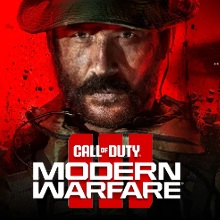
![Animal Crossing: New Horizons Review [Switch 2 First Impressions] | New Horizons For a New Generation](https://img.game8.co/4385884/a908aab7ee788da594b0869c36b5f7f4.png/show)
![Dynasty Warriors: Origins Review [Switch 2] | A True Port of the Three Kingdoms](https://img.game8.co/4386955/fc84e4c96cfbcfd846169d889b647590.jpeg/thumb)

![Hytale Review [Early Access] | More Than a Chip Off the Old Block](https://img.game8.co/4386695/52f04edef0c9a56832d4c8d50783d173.png/thumb)



















