Tips and Tricks: A Beginner's Guide to Modern Warfare 3
★ S6 New Guns: DTIR 30-06 | Kastov LSW
☆ S5 Reloaded Dark Aether Keys and Locations
★ Mr. Peeks | Drum | Locked Diary | Giraffe Toy
☆ Final MWZ Story Mission: Ascension Walkthrough
★ Zombies Map | Dark Aether Interactive Map
☆ Rarity vs Pack-a-Punch Damage Chart

Welcome to Game8's beginner's guide for Call of Duty: Modern Warfare 3 (MW3 2023). Here you'll learn the basics of the game, how to get started, and various tips and tricks to improve your game progression!
Beginner's Guide
| Beginner's Getting Started Guide |
|---|
|
|
Adjust Aim Sensitivity

Before you dive into multiplayer matches, make sure to adjust your look and aim sensitivity at the settings that you're most comfortable with. Specifically, you'll want to tweak the horizontal and vertical stick settings for console, and mouse sensitivity for PC.
Since this is an FPS game, both High and Low sensitivities have their own advantages and drawbacks. To put it simply, High Sens is recommended for console players due to the slow speed with analog aiming, and Low Sens for PC players so they can control weapon recoil better.
Practice Shooting and Recoil Control

Shooting is slightly more complex in Modern Warfare 3 than older Call of Duty games as you'll need to learn to control the recoil of your gun while spraying down.
While Aim Assist is indeed present for console players, it's limited to the point that you can't empty your clip without experiencing a slight kick in your weapon's recoil. To counter this, you can resort to firing in short bursts for better accuracy in medium to long range fights.
Learn the Movement Mechanics

Movement is a huge factor in this game due to the nature of it being a fast-paced shooter genre. You'll often need to be quick on your feet, hence you'll need to learn the basics of Tactical Sprinting, Dolphin Diving, and Sliding.
You can also move left and right while shooting at an enemy to compensate for your weapon's inaccuracy, or if your bullets aren't hitting your target.
Customize Loadout and Perks
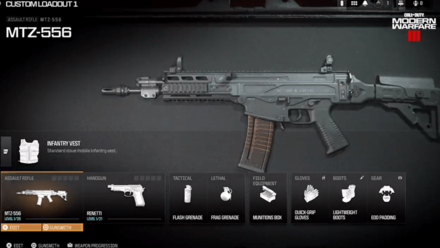
A Loadout consists of weapons, equipment, and perks, all of which are fully customizable to adapt to your preferred playstyle. In addition, attachments can be equipped on weapons to increase firepower, as well as improve accuracy, mobility, and range.
Remember, a good loadout set up can ultimately decide the outcome of a match.
Familiarize Yourself with the Game Modes
| Game Mode | Objective |
|---|---|
| Team Deathmatch | Eliminate enemy players on the other team and reach the score limit. |
| Domination | Capture and hold up to three flags to gain points for your team. |
| Hardpoint | Capture and hold the Hardpoint to earn points for your team. |
| Kill Confirmed | Eliminate enemies and grab the Dog Tags they drop to score points for your team. |
| Ground War | Large-scale conflict featuring vehicles. Capture and hold objectives to score. |
During the beta, there are 4 game modes available for 6v6—namely Team Deathmatch, Domination, Hardpoint, and Kill Confirmed. Ground War is available for those looking for an all out battle with the goal of capturing and securing objectives across a large-scale map.
Play 6v6 Modes For Faster Gameplay

The 6v6 core maps and game modes are designed for quick matches which cater to faster gameplay. This is suitable for those looking for a more casual laid-back match, as well as those who enjoy playing a different variety of game modes.
Play Ground War for Tactical Gameplay

Ground War offers a more strategic and tactical approach to multiplayer with the inclusion of tanks and vehicles sprawled across a large battlefield. This game mode is perfect for hardcore players looking to test their skills in an all out 32v32 battle.
Get Familiar with the Maps

There are only five maps for the first weekend of the beta: Estate, Skidrow, Rust, Favela, and Popov Power (Ground War). More maps will be added as the beta goes on.
Grind XP for Ranks and Weapon Levels in Multiplayer

Once you've familiarize yourself with the basics, jump into multiplayer and earn XP to increase your Rank and unlock new weapons and equipment. You'll also gain XP to level up weapons that you'll use to unlock new attachments, blueprints, and weapon charms.
Combat Tips
| Combat Tips and Strategies |
|---|
|
|
Strafe While Shooting

During a gunfight, strafing while shooting makes you a difficult target to hit as your enemies will have a tough time locking their crosshair onto you.
Go Prone When Capturing Objectives

While you're capturing an objective in Domination, going prone will make you harder to see. If anyone attempts to recapture the point, you'll have the advantage of being able to shoot them first as they won't have enough time to aim at you while you're lying on the ground.
Use Shotguns in Close-Quarters

A Shotgun is particularly useful up close and personal, especially in indoor battles. You can instantly kill an enemy Operator with one shot if you're close enough.
Blind Enemies with Flashbangs

Throw a flashbang at an enemy to blind them and go in for the kill. This is also useful when you're at the brink of death and you're trying to get away from enemies to heal up.
All Tips & Tricks Guides
All Tips and Tricks
Modern Warfare 3 (MW3) Related Guides

Modern Warfare 3 Guides
Comment
Author
Call of Duty Modern Warfare 3 (MW3) Walkthrough & Guides Wiki
Tips and Tricks: A Beginner's Guide to Modern Warfare 3
Rankings
- We could not find the message board you were looking for.
Gaming News
Popular Games

Genshin Impact Walkthrough & Guides Wiki

Zenless Zone Zero Walkthrough & Guides Wiki

Umamusume: Pretty Derby Walkthrough & Guides Wiki

Clair Obscur: Expedition 33 Walkthrough & Guides Wiki

Wuthering Waves Walkthrough & Guides Wiki

Digimon Story: Time Stranger Walkthrough & Guides Wiki

Pokemon Legends: Z-A Walkthrough & Guides Wiki

Where Winds Meet Walkthrough & Guides Wiki

Pokemon TCG Pocket (PTCGP) Strategies & Guides Wiki

Monster Hunter Wilds Walkthrough & Guides Wiki
Recommended Games

Fire Emblem Heroes (FEH) Walkthrough & Guides Wiki

Yu-Gi-Oh! Master Duel Walkthrough & Guides Wiki

Pokemon Brilliant Diamond and Shining Pearl (BDSP) Walkthrough & Guides Wiki

Diablo 4: Vessel of Hatred Walkthrough & Guides Wiki

Super Smash Bros. Ultimate Walkthrough & Guides Wiki

Elden Ring Shadow of the Erdtree Walkthrough & Guides Wiki

Monster Hunter World Walkthrough & Guides Wiki

The Legend of Zelda: Tears of the Kingdom Walkthrough & Guides Wiki

Persona 3 Reload Walkthrough & Guides Wiki

Cyberpunk 2077: Ultimate Edition Walkthrough & Guides Wiki
All rights reserved
© 2023 Activision Publishing, Inc. ACTIVISION, CALL OF DUTY, MODERN WARFARE, and CALL OF DUTY WARZONE are trademarks of Activision Publishing, Inc. All other trademarks and trade names are the property of their respective owners.
The copyrights of videos of games used in our content and other intellectual property rights belong to the provider of the game.
The contents we provide on this site were created personally by members of the Game8 editorial department.
We refuse the right to reuse or repost content taken without our permission such as data or images to other sites.
 Campaign
Campaign Zombies Mode
Zombies Mode Camos
Camos Guns and Weapons
Guns and Weapons Tips and Tricks
Tips and Tricks News and Game Info
News and Game Info Operators
Operators Attachments
Attachments Calling Cards
Calling Cards Blueprints
Blueprints Seasons
Seasons Battle Pass
Battle Pass Store Bundles
Store Bundles Trophies and Achievements
Trophies and Achievements Equipment
Equipment Perks
Perks Maps
Maps Multiplayer Modes
Multiplayer Modes Emblems
Emblems Charms
Charms Characters
Characters Loading Screens
Loading Screens Stickers and Large Decals
Stickers and Large Decals Bugs and Errors
Bugs and Errors


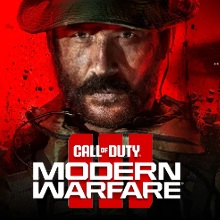


![Hytale Review [Early Access] | More Than a Chip Off the Old Block](https://img.game8.co/4386695/52f04edef0c9a56832d4c8d50783d173.png/thumb)
![Animal Crossing: New Horizons Review [Switch 2 First Impressions] | New Horizons For a New Generation](https://img.game8.co/4385884/a908aab7ee788da594b0869c36b5f7f4.png/thumb)



















