How to Pre-Load

This is a guide for Pre-loading Shin Megami Tensei III HD Remaster (SMT Nocturne) for the Switch, Playstation 4, and Steam. Read on to learn how to pre-load the game, and when can you pre-load it.
List of Contents
Shin Megami Tensei 3: Nocturne - HD Remaster Official Game Description

The world has been swallowed by chaos. As a demonic revolution descends into a broken Tokyo, the choices you make will determine if it stays that way.
Tokyo, 200X. A young high schooler spends his days blissfully unaware of the chaos about to befall his world. The rebirth of the world, an event which no human has ever witnessed takes place and wipes the world’s slate clean.
Chaos itself enfolds Japan's capital, and what was once a bustling center of life is now a ruined hellscape, where demons from folklore gather. Sucked into this hostile netherworld are our young protagonist and his two classmates, who are separated at different points on the compass.
While our protagonist is unconscious, two curious figures endow him with a Magatama, and hence the power to survive this harsh tribulation. Be it a blessing or a curse, he awakens to find himself reborn as a demon. And so begins his journey through a post-apocalyptic Tokyo, where new enemies and old friends carve a bloody path toward their visions of an ideal world...
What is Pre-Loading?

Pre-loading refers to downloading an advanced digital copy of your preferred game into your system or platform (like PS4 or Steam) before its official release date (in which it will be playable).
A game will have a set release date for the whole initial release of the game itself, or through downloadable content (DLCs) that are additional/optional purchases for the base game. Pre-loading is done for the purpose of having the necessary files installed into your system beforehand, so when the release date for the pre-loaded data comes, you will be able to jump right into playing your pre-loaded content!
Pre-loading is also usually done for upcoming new releases, such as Shin Megami Tensei 3: Nocturne - HD Remaster!
How to Pre-Load Shin Megami Tensei 3: Nocturne - HD Remaster
Shin Megami Tensei 3: Nocturne - HD Remaster is available in three platforms. To learn more on how to pre-load the game on your system/platform, refer to our guide below:
Release Date for All Platforms and Available Retail Stores
Nintendo Switch
| Follow these instructions to pre-load a digital copy for your Nintendo Switch! | |
|---|---|
| Steps | Image |
| 1. Click on your preferred link above to be taken to a store page. In this example, we are using the Official Nintendo Switch Store Website! |  |
| 2. Click on this button to start pre-loading your game! Note: As of writing time, the game is not available for pre-load for the Nintendo Switch |
 |
| 3. Up to 7 days before the game’s release date, once you've pre-ordered the game, your selected payment will be processed and the game will be pre-loaded on your system. You’ll be able to start playing the game after downloading a small update at the time of the game’s release. |
|
| 4. When the game and/or the DLCs are pre-loaded, the full content is downloaded to your system. This means you will not need to wait for the content to download at the time it is released. You’ll see an icon for the game on your HOME menu, but you will not be able to launch the game until it is officially released and a small update is downloaded! |
|
Playstation 4
| Follow these instructions to pre-load a digital copy for your Playstation 4! | |
|---|---|
| Steps | Image |
| 1. Click on your preferred link above to be taken to a store page. In this example, we are using the Official Playstation Store Website! | 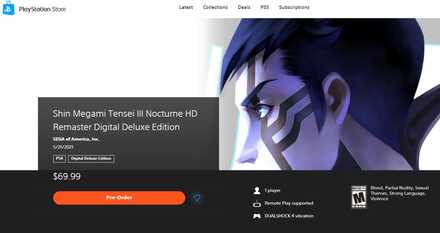 |
| 2. You can pre-order and pre-load the Digital Standard Edition (red box) or the Digital Deluxe Edition (blue box). Click which one you would like! | 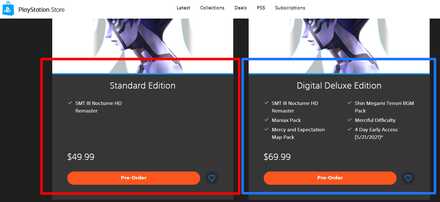 |
| 3. On your PS4, go to Settings>Account Management>Activate as Your Primary PS4>Activate (If your PS4 isn't already activated by default). |  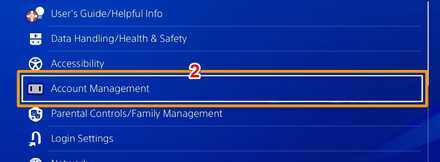 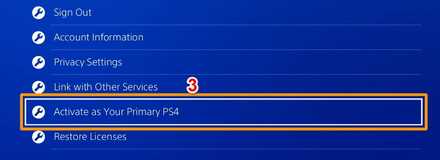  |
| 4. On your PS4, go to back Settings, then go to Power Save Settings>Set Features Available on Rest Mode, then press X on Stay Connected to the Internet and on Enable Turning On PS4 from Network. |   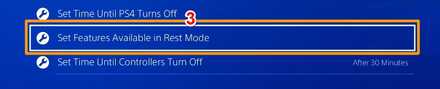 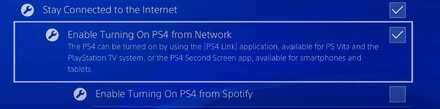 |
| 5. Now go to Library>Purchased, then select Shin Megami Tensei 3: Nocturne - HD Remaster. Then click on the Countdown Timer for the release of the game, then press X on Auto-Download. |   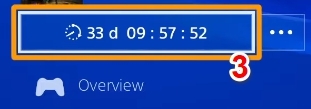 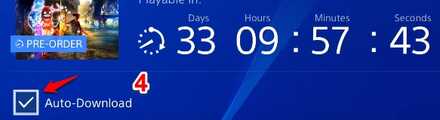 |
Now your PS4 will automatically download every time it is active or is on Rest Mode, and when the countdown expires, you will finally be able to play the game! Note: Users that pre-ordered the Digital Deluxe Edition will be able to access the game 4 days earlier as part of its Limited Edition Pre-Order bonus! |
Steam (PC)
| Follow these instructions to pre-load a digital copy for your Steam Account! | |
|---|---|
| Steps | Image |
| 1. Sign in to your Steam Account and then click on the Steam store link in the button above to be taken to the store page. |  |
| 2. You can pre-purchase the Digital Standard Edition (red box) or the Digital Deluxe Edition (blue box). Click which one you would like to pre-load! | 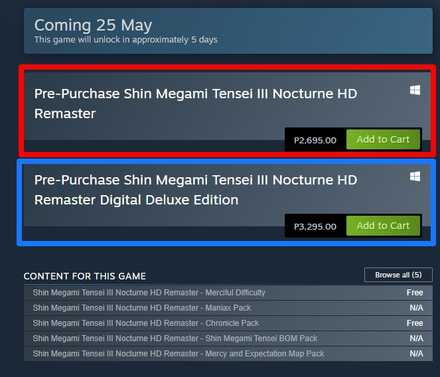 |
| 3. After you've bought the game, go to Library then right click on Shin Megami Tensei 3: Nocturne - HD Remaster, then select View Pre-Load info. | |
| 4. The game will now automatically pre-load as long as your Steam account is active! Once it is fully pre-loaded, you will be able to play the game on the date of release, or if you have early access, play it before the specified release date. | |
Related Links

All Shin Megami Tensei III: News
| All Shin Megami Tensei 3: Nocturne News Articles | |
|---|---|
| Release Date | SMT3 DLC and Pricing |
| HD Remaster New Features | Steam Version PC Requirements |
| Pre-order Guide | How to Pre-Load |
Author
How to Pre-Load
Rankings
- We could not find the message board you were looking for.
Gaming News
Popular Games

Genshin Impact Walkthrough & Guides Wiki

Honkai: Star Rail Walkthrough & Guides Wiki

Arknights: Endfield Walkthrough & Guides Wiki

Umamusume: Pretty Derby Walkthrough & Guides Wiki

Wuthering Waves Walkthrough & Guides Wiki

Pokemon TCG Pocket (PTCGP) Strategies & Guides Wiki

Abyss Walkthrough & Guides Wiki

Zenless Zone Zero Walkthrough & Guides Wiki

Digimon Story: Time Stranger Walkthrough & Guides Wiki

Clair Obscur: Expedition 33 Walkthrough & Guides Wiki
Recommended Games

Fire Emblem Heroes (FEH) Walkthrough & Guides Wiki

Pokemon Brilliant Diamond and Shining Pearl (BDSP) Walkthrough & Guides Wiki

Diablo 4: Vessel of Hatred Walkthrough & Guides Wiki

Super Smash Bros. Ultimate Walkthrough & Guides Wiki

Yu-Gi-Oh! Master Duel Walkthrough & Guides Wiki

Elden Ring Shadow of the Erdtree Walkthrough & Guides Wiki

Monster Hunter World Walkthrough & Guides Wiki

The Legend of Zelda: Tears of the Kingdom Walkthrough & Guides Wiki

Persona 3 Reload Walkthrough & Guides Wiki

Cyberpunk 2077: Ultimate Edition Walkthrough & Guides Wiki
All rights reserved
©ATLUS. ©SEGA. All rights reserved. ATLUS is registered in the U.S. Patent and Trademark Office. ATLUS, the ATLUS logo, SHIN MEGAMI TENSEI, SHIN MEGAMI TENSEI NOCTURNE and SMT are either registered trademarks or trademarks of ATLUS Co., Ltd. or its affiliates.
©CAPCOM CO., LTD. All rights reserved.
The copyrights of videos of games used in our content and other intellectual property rights belong to the provider of the game.
The contents we provide on this site were created personally by members of the Game8 editorial department.
We refuse the right to reuse or repost content taken without our permission such as data or images to other sites.



























