List of Visuals: Costumes and Character Customization Options
The password from Episode 6 of Scarlet Nexus for the password-cracking mini-game has been found! Refer to our page on Scarlet Nexus Musubi Codes for the latest Musubi code update!
This is a page on Visuals for Scarlet Nexus for the Playstation, XBOX, and Steam platforms. Read on to view the full list of Visuals in the game and learn the best character customization options!
List of Contents
What Are Visuals

Visuals are pieces of Equipment that alter the aesthetics and appearance of the character equipping it, allowing for a more personalized experience while handling characters. Two types of Visuals exist – Costumes and Attachments.
Costumes will change the entire visual appearance of a character from head to toe, while Attachments only add small pieces of visual elements on your character's body.
No Effect On Stats
As simple cosmetic pieces, Visuals do not have any effect on how your characters perform in combat. Their only purpose is to serve as a modifier to the visual appearance of your characters as they move and explore the world of Scarlet Nexus.
How to Get Visuals?
Can Be Bought in the Store

As soon as you can get access to the Archivist's Shop, you will be able to purchase Visuals in exchange for Money. Visuals are quite expensive to purchase, which may require more than a few thousand Money if you wish to equip your whole team.
For a guide on how to get Money, check out our Money Farming Guide below!
Can Be Exchanged in the Store
Similar to how you can buy your Visuals, another method would be to exchange Materials for them. The Materials you will need will depend on the Visual you will be getting.
For a guide on how to get Materials, check out our Material Farming Guide below!
Increasing Team Bond Level

Certain Visuals can only be unlocked by increasing the Team Bond Level. Upon reaching an appropriate level, a Visual (or Visual Sets) will be placed in your inventory, ready for use.
For a guide on how to increase Team Bond Levels, refer to our Team Bond Level Guide below!
Team Bond: What Are Team Bond Levels?
Through Add-Ons
Some equipment – Costumes, Attachments, Plug-ins and even Weapons – can only be gained through Add-Ons. These can be acquired through the Accept tab of the Archivist's Shop, which deposits these Visuals into you inventory upon claiming.
How to Change Costumes
Can Be Equipped on the Visuals Menu

To change your costume, go to the visuals menu on the Equipment tab. From there, you can equip 1 Costume to change your character's overall look and 3 add-ons to add further cosmetic touches to your character.
It is on this menu tab that you can customize the overall outfit of your character, giving them a style that stands out – even in the thick of combat.
List of Visuals
All Costumes
All Attachments
Scarlet Nexus Related Guides
Scarlet Nexus Related Guides
 Weapons Weapons |
 Plug-ins Plug-ins |
 Visuals Visuals |
Author
List of Visuals: Costumes and Character Customization Options
improvement survey
02/2026
improving Game8's site?

Your answers will help us to improve our website.
Note: Please be sure not to enter any kind of personal information into your response.

We hope you continue to make use of Game8.
Rankings
- We could not find the message board you were looking for.
Gaming News
Popular Games

Genshin Impact Walkthrough & Guides Wiki

Arknights: Endfield Walkthrough & Guides Wiki

Honkai: Star Rail Walkthrough & Guides Wiki

Wuthering Waves Walkthrough & Guides Wiki

Umamusume: Pretty Derby Walkthrough & Guides Wiki

Zenless Zone Zero Walkthrough & Guides Wiki

Pokemon TCG Pocket (PTCGP) Strategies & Guides Wiki

Clair Obscur: Expedition 33 Walkthrough & Guides Wiki

Digimon Story: Time Stranger Walkthrough & Guides Wiki

Where Winds Meet Walkthrough & Guides Wiki
Recommended Games

Fire Emblem Heroes (FEH) Walkthrough & Guides Wiki

Diablo 4: Vessel of Hatred Walkthrough & Guides Wiki

Super Smash Bros. Ultimate Walkthrough & Guides Wiki

Yu-Gi-Oh! Master Duel Walkthrough & Guides Wiki

Pokemon Brilliant Diamond and Shining Pearl (BDSP) Walkthrough & Guides Wiki

Elden Ring Shadow of the Erdtree Walkthrough & Guides Wiki

Monster Hunter World Walkthrough & Guides Wiki

The Legend of Zelda: Tears of the Kingdom Walkthrough & Guides Wiki

Persona 3 Reload Walkthrough & Guides Wiki

Cyberpunk 2077: Ultimate Edition Walkthrough & Guides Wiki
All rights reserved
© BANDAI NAMCO Entertainment America Inc. All third party content, brands, names, and logos are used under license and remain property of their respective owners. All rights reserved.
The copyrights of videos of games used in our content and other intellectual property rights belong to the provider of the game.
The contents we provide on this site were created personally by members of the Game8 editorial department.
We refuse the right to reuse or repost content taken without our permission such as data or images to other sites.
 Chie
Chie Gen
Gen Ken
Ken Makoto
Makoto Miyabi
Miyabi Rin
Rin Samurai
Samurai Shinobi
Shinobi Yo
Yo Yu
Yu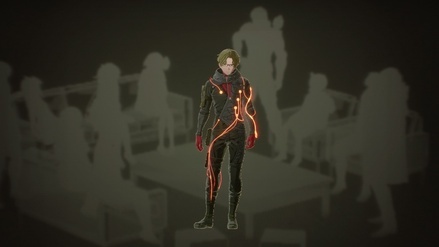 Audio Bolt
Audio Bolt Audio Fire
Audio Fire Audio Layers
Audio Layers Audio Light
Audio Light Audio Mirror
Audio Mirror Audio Optics
Audio Optics Audio Shadow
Audio Shadow Audio Stone
Audio Stone Audio Storm
Audio Storm Audio Unity
Audio Unity Charity
Charity Dawn
Dawn Honest
Honest Innocent
Innocent Noble
Noble Questing
Questing Rebirth
Rebirth Righteous
Righteous Simple
Simple Solemn
Solemn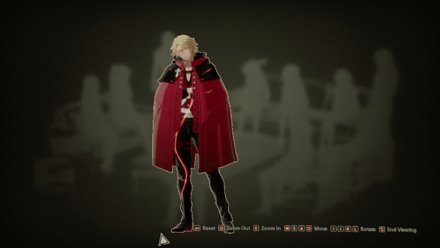 Beauty
Beauty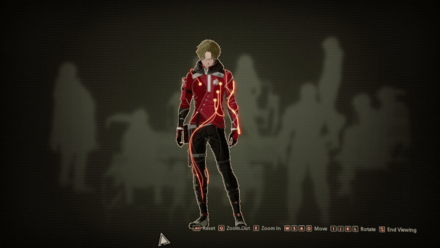 Curve
Curve Flexibility
Flexibility Flower
Flower Insight
Insight Mercy
Mercy Secret
Secret Virtue
Virtue Vivid
Vivid Wisdom
Wisdom Animal Foot
Animal Foot Animal Paw
Animal Paw Animal Tail
Animal Tail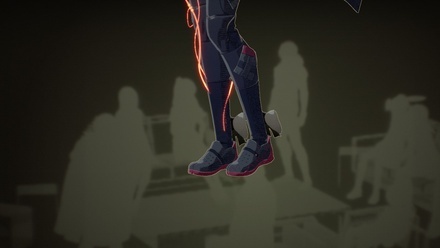 Ankle Ribbon
Ankle Ribbon Baki Backpack
Baki Backpack Baki Hairclip
Baki Hairclip Baki Head
Baki Head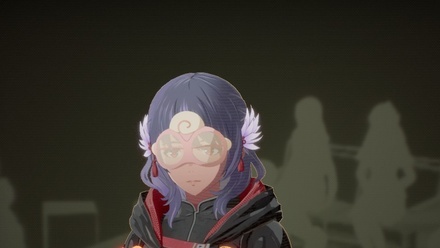 Baki Mask
Baki Mask Baki Visor
Baki Visor Breastplate
Breastplate Bunny Ear Device
Bunny Ear Device Bunny Ear Mask (Head)
Bunny Ear Mask (Head) Bunny Ear Mask
Bunny Ear Mask Cat Ear Head
Cat Ear Head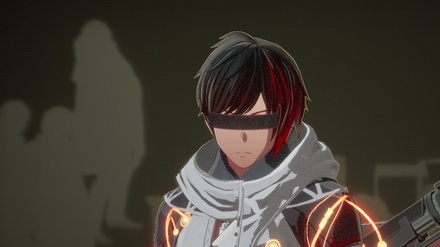 Cutesy Goggles
Cutesy Goggles Cyber Goggles
Cyber Goggles Dream Catcher
Dream Catcher Dual Ogre Horn
Dual Ogre Horn Face Vision Seal
Face Vision Seal Feather Cape
Feather Cape Feather Foot Guard
Feather Foot Guard Feather Tail
Feather Tail Feather Wing
Feather Wing Full-Face Mask
Full-Face Mask Gas Mask
Gas Mask Heart Protector
Heart Protector Hugging Baki
Hugging Baki Inari Goggles (Head)
Inari Goggles (Head) Inari Goggles
Inari Goggles Inari Mask
Inari Mask Kyoka's Charm
Kyoka's Charm Light Shield Goggles (Head)
Light Shield Goggles (Head) Light Shield Goggles
Light Shield Goggles Ogre Horn
Ogre Horn OSF Armband Vision
OSF Armband Vision OSF Standard Issue Pack
OSF Standard Issue Pack Poster Vision
Poster Vision Pretty Body Ribbon
Pretty Body Ribbon Seto's Custom Mask
Seto's Custom Mask Shoulder Riding Baki
Shoulder Riding Baki Side Pack
Side Pack Spider Lily Broach
Spider Lily Broach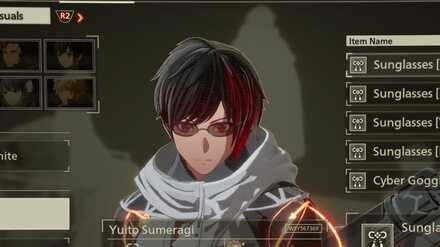 Sunglasses
Sunglasses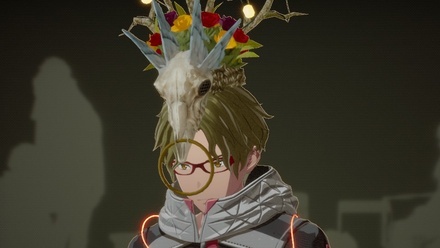 The Other
The Other Tinfoil Hat
Tinfoil Hat Vision Ad
Vision Ad Visor Gas Mask
Visor Gas Mask Wide Goggles
Wide Goggles




![Animal Crossing: New Horizons Review [Switch 2] | Needlessly Crossing Over to a New Generation](https://img.game8.co/4391759/47d0408b0b8a892e453a0b90f54beb8a.png/show)






















