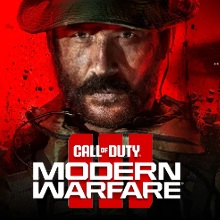How to Fix Crashes, Glitches, and Bugs
★ S6 New Guns: DTIR 30-06 | Kastov LSW
☆ S5 Reloaded Dark Aether Keys and Locations
★ Mr. Peeks | Drum | Locked Diary | Giraffe Toy
☆ Final MWZ Story Mission: Ascension Walkthrough
★ Zombies Map | Dark Aether Interactive Map
☆ Rarity vs Pack-a-Punch Damage Chart

Crashes, glitches, bugs, and errors are unavoidable in all games including Call of Duty: Modern Warfare 3 (MW3). See how to fix all kinds of bugs, glitches, errors, and other known issues.
All Crashes, Errors, and Bugs
Let the team know about the bugs and issues you experience and their fixes in our comments, and it will be added onto the list!
Your Profile Was Signed Out Error
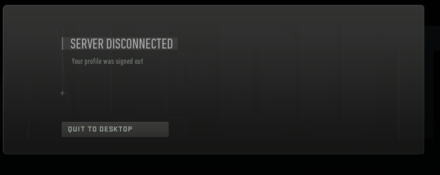
Your Profile was Signed Out is an error caused by slow and unstable internet connection for PC, PlayStation, and Xbox. You can fix it by having a fast and stable internet connection for your device.
How to Fix Your Profile Was Signed Out Error
GPU Driver Version Error
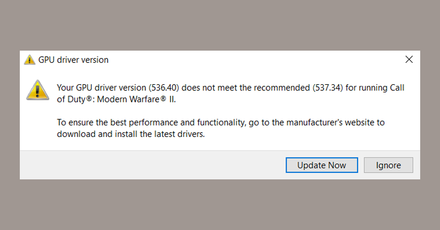
This error pops up if your GPU driver version does not meet the commended version. To upgrade your GPU driver, follow these steps:
- Press Windows + R.
- Type ''DxDiag'' and click OK.
- After the DirectX Diagnostic Tool loads, select the Display tab.
- The video card's name and manufacturer are listed in the Device section. The current driver version is listed in the Driver section.
- Visit the driver manufacturer's website to obtain the most up-to-date driver.
| Driver Manufacturer Sites | ||
|---|---|---|
| AMD | Nvidia | Intel |
Slow Installation Error
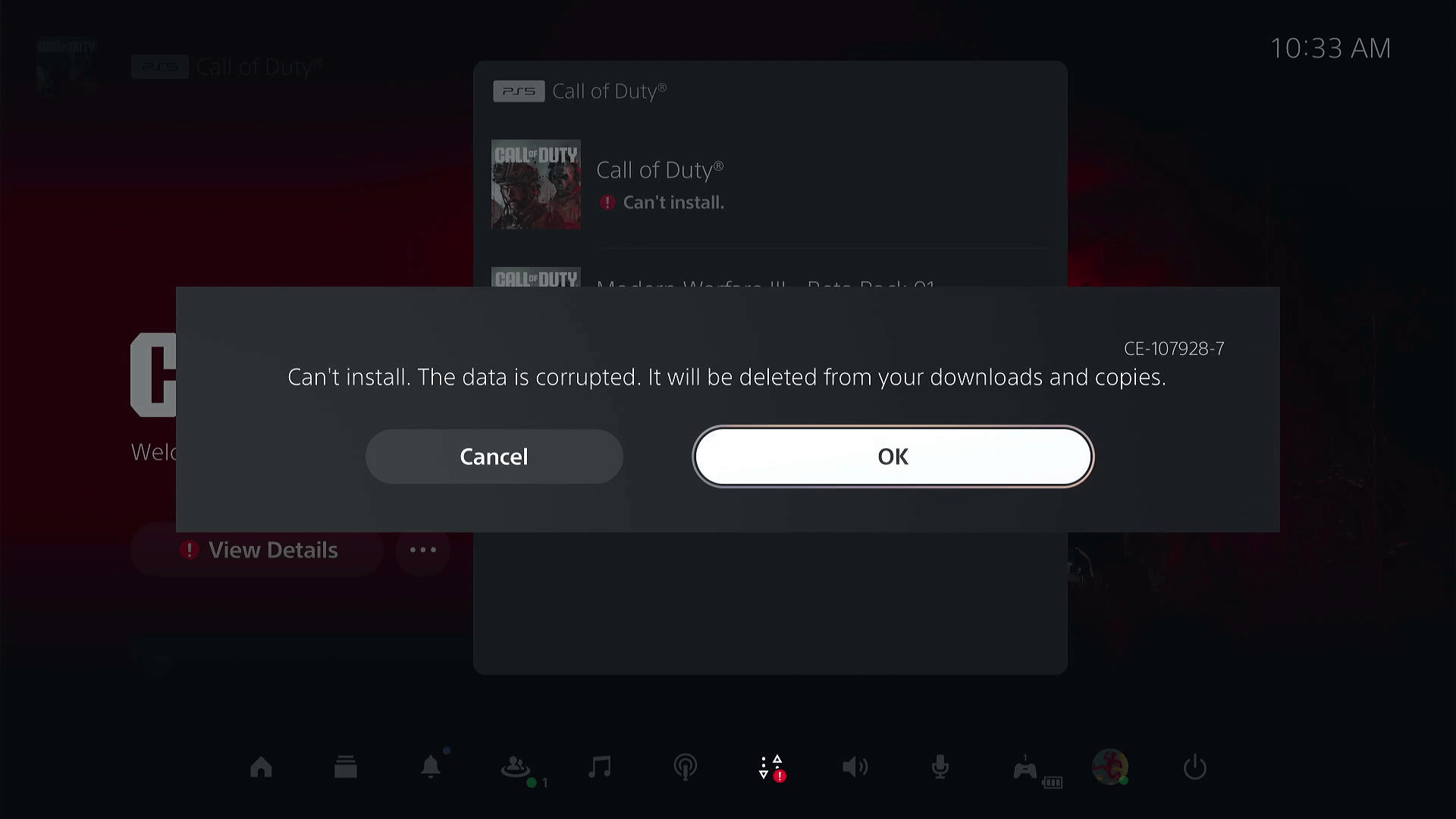
Slow installation speed may be caused by several factors. Before installing the game, make sure that you have adequate storage space and are using a wired Internet connection.
How to Fix Not Installing Error
Disc Required Error
For the Campaign Early Access Launch, some users were given the Disc Required error prompt which states they need to insert a disc in order to play the game, whether they were on a digital-only platform or not.
Packet Burst Error
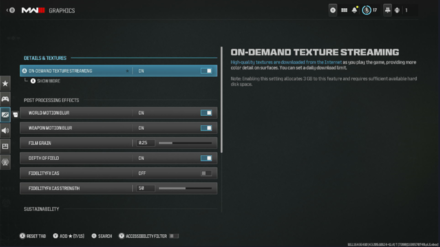
A faulty or unsteady internet connection may cause in-game issues for players. There are several steps you can take that may fix the issue such as utilizing an ethernet cable, tweaking your router and internet settings, and turning off game settings such as On-Demand Texture Streaming.
Phone Number Verification Error
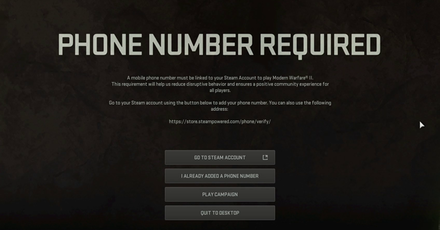
Phone number verification is required for all PC players, whether on Steam or Battle.net. You may encounter an error where the game will tell you that your phone number is already associated to another account.
To fix this, log in the account and remove the associated phone number, or use a different phone number instead.
Daily Challenges Not Working
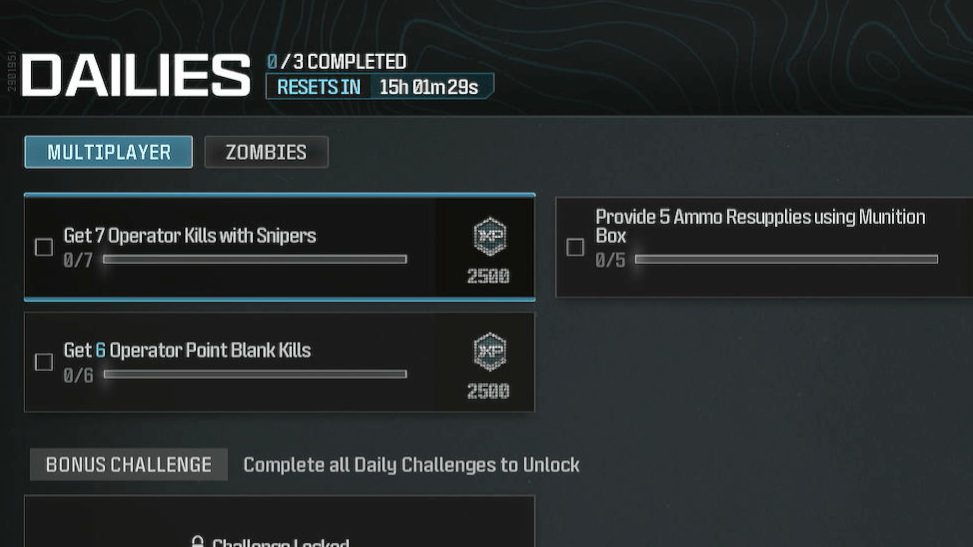
There have been instances where daily challenges are not working or progressing, leaving players unable to complete unlocks barred by daily challenges. Based on our experience, this bug is possibly related to the new Armory Unlock feature.
The developers have marked this issue as resolved on the MW3 Trello board, so players should be able to complete their daily challenges now.
Daily Challenges Not Working Bug Explained
Kicked for Inactivity Error
The Kicked for Inactivity Error occurs when you camp within a certain radius for more than 2 minutes. The game will consider you inactive even if you kill enemies or use Field Upgrades, so the only way to avoid this error is by constantly moving to different spots every now and then.
Kicked for Inactivity Error Fixes
Level and Rank Reset Error
There have been reports of level and rank resets from players who have played the MW3 Early Access Campaign. This is an error possibly brought by the Campaign having a separate level progression with the Multiplayer game mode.
As of today, there are no updates from the developers with regards to this error; however, players who have experienced this bug can appeal to the Activision Support found in the official website.
Level and Rank Reset Error Explained
Instance Inventory is Idle Error
The Instance Inventory is Idle Error is a bug connected to account desync issues from switching to different game modes available in MW3 and Warzone. This bug has been fixed with the November 17, 2023 update.
How to Fix Instance Inventory is Idle Error
Travis Rilea Error
The Travis Rilea Error occurs when you have difficulty connecting to official game servers. There are a couple of ways to troubleshoot this error, such as checking your platform's online services, confirming modern warfare server status, and restarting your router or console.
Travis Rilea Error Code and How to Fix
Server Queue Error
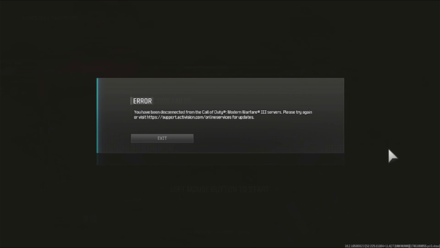
The Server Queue Error is a disconnection bug that forces players out of the game and into a queue. This server-wide error occurred on November 29, 2023, at 4:30 a.m. EST and lasted for a couple of hours before the developers were able to resolve it.
All Known Issues
Global Known Issues
| Issue | Status |
|---|---|
| Some players cannot view the Event tab in the UI | Fix Scheduled |
| JAK Beholder Rifle Kit cannot be equipped after being unlocked. | Fix Scheduled |
| No Stock Attachment for the XRK Stalker Sniper Rifle can't be unlocked. | Investigating |
| Royalty Tiger is brighter than intended under specific conditions. | Investigating |
Multiplayer Known Issues
| Issue | Status |
|---|---|
| Firing Range dummy health does not match the health of real players. | Fix Scheduled |
| Priceless Camo challenge for the Stormender does not progress. | Fix Scheduled |
| After Infil, Field of View can be set higher than expected. | Investigating |
Zombies Known Issues
| Issue | Status |
|---|---|
| Some Players report losing the contents of their Acquisition Stashes after an Exfil or entering the Zombies menu. | Investigating |
| HUD Visual Effects stack when using Akimbo weapons. | Fix Scheduled |
| Some players are unable to complete the “Deploy to Zakhaev’s Stronghold” step in the Defeat Zakhaev Act 3 story mission. | Investigating |
| Weapon Camos: Some players are unable to progress MWII Weapon Camo challenges under certain conditions. | Fix Released |
| Updated: Players report Battle Pass XP gains are inconsistent. | Fix Released |
Resolved Issues
- Killcams are active in Hardcore mode
- In War mode, the scoreboard will always display 0 Kills.
- Some players are stuck in a "Fetching online profile..." loop.
- Players have experienced an increase in PC crashes since the start of Season 1.
- Legacy appears to not be dropping a necessary item in the Storm the Castle Act 3 mission.
- Players are sometimes unable to interact with Rift pedestals.
- Some Players cannot equip Season 1 BlackCell content.
- Bantam Operator is no longer available to equip.
- Barrel Attachments can't be equipped to XRK Stalker Sniper Rifle.
- Hijacked IFF Strobe Gear does not function as expected with certain Vests equipped.
- An exploitable location is accessible near the Hotel on Operation Spearhead.
- In Search and Destroy, exploits can give players an unfair advantage.
- Golden Enigma and Golden Ivory do not unlock with certain loadout configurations.
- Karachi has been temporarily removed from Cutthroat due to mixed teams in initial spawns.
- Quarry, Rundown, and Scrapyard are temporarily removed from Hardpoint due to spawn issues.
- An exploitable location is accessible near the Offices on Quarry.
- An exploit allows players to sprint appearing in the prone animation.
- HUD is not always hidden in Hardcore Playlists.
- EOD Padding Gear is not properly mitigating explosive damage.
- Daily Challenges are not tracking progression for some players.
- Players can die instantly upon respawning near a vehicle in the Parking Lot on Underpass.
- Bombsite A can be planted from an unintended location on Terminal Search and Destroy.
- Players are experiencing a significant Tac-Sprint delay after sliding.
- Remote Turret temporarily disabled due to an exploit.
- The Borealis Completionist Camo can not be selected in the Multiplayer or Zombies menus after completion.
- Upon consuming 2XP, the UI often gets stuck at "Activating Token."
- Players experience a "match rules data" error when attempting to equip an Underbarrel to the Pulemyot 762.
- Players report issues with Story Mission exfils after today’s update.
- Players can fall from the exfil helicopter at the edge of the map when departing from the Sub Pen.
- Weapon names are replaced with placeholder text "&&1" when completing a camo unlock challenge in the AAR.
- Players who are eligible for a Story Mission but do not participate in the Story Mission Exfil are automatically queued into the story if a different squad initiates it.
- The FR 5.56 Digital Wildwood completion criteria is incorrect.
- Missions in Act 2 do not automatically queue while in-game.
- Players can crash when navigating to the Store or Progression tab in the Launcher Menu while queuing.
- Minimap red dots do not indicate player elevation.
- The Golden Enigma Completionist Camo does not unlock for the Striker and Rival-9 SMGs.
- Multiplayer Beta rewards have not been granted to some players.
- Free for All allows parties of multiple players.
- Blaze's "Grenade!" voice line often repeats.
- Missing announcer voice lines for enemy UAV activation.
- Counter UAV sometimes cannot be used due to "Not enough space to call in."
- Loadout selection UI sometimes appears randomly.
- Guardian-SC can sometimes cause the HUD to disappear until respawn.
- Footstep volume levels for teammates matches enemies.
- A.C.S. Field Upgrade does not capture objectives.
- Bullets shot by the BAS-B sometimes will not connect with the enemy player.
- Players will sometimes die immediately after respawning near the yellow car on Favela.
- A.C.S. Daily Challenge is not properly tracking progression.
- Players can access an unintended location near Waterfall on Estate.
- Players can access an unintended location near Reactor Beta on Popov Power.
List of General Fixes
| General Troubleshooting Tips and Fixes |
|---|
|
|
Check Official Sources
You should always check the official Call of Duty Twitter account for updates to see if the problem you're currently experiencing has any official solutions.
Activision Support is also a good resource to check for documented problems, FAQs, as well as other news.
Restart the Game
Restarting the game is a common but effective troubleshooting tip that could be the fix for some of the bugs, glitches, or issues you're currently dealing with.
Restart Your PC or Console
If restarting the game doesn't fix your current issue, you should also consider restarting your PC or console. It's possible that restarting your device can stop active bugs and glitches and improve your game's overall performance.
Update Your PC or Console
If your PC or console's operating system is outdated, you may experience more issues and bugs than other players. Developers typically test their games on the latest operating system versions, so a quick software update might fix your game.
Update Your Graphics Card Drivers
For PC players, outdated graphics drivers can cause many issues when playing new games, such as game crashes, performance problems, and visual bugs. Keep your drivers updated from the official AMD, Intel, or Nvidia website to help prevent bugs and glitches from occurring on your device.
Modern Warfare 3 (MW3) Related Guides

Modern Warfare 3 Guides
Comment
Author
Call of Duty Modern Warfare 3 (MW3) Walkthrough & Guides Wiki
How to Fix Crashes, Glitches, and Bugs
Rankings
- We could not find the message board you were looking for.
Gaming News
Popular Games

Genshin Impact Walkthrough & Guides Wiki

Honkai: Star Rail Walkthrough & Guides Wiki

Arknights: Endfield Walkthrough & Guides Wiki

Umamusume: Pretty Derby Walkthrough & Guides Wiki

Wuthering Waves Walkthrough & Guides Wiki

Pokemon TCG Pocket (PTCGP) Strategies & Guides Wiki

Abyss Walkthrough & Guides Wiki

Zenless Zone Zero Walkthrough & Guides Wiki

Digimon Story: Time Stranger Walkthrough & Guides Wiki

Clair Obscur: Expedition 33 Walkthrough & Guides Wiki
Recommended Games

Fire Emblem Heroes (FEH) Walkthrough & Guides Wiki

Pokemon Brilliant Diamond and Shining Pearl (BDSP) Walkthrough & Guides Wiki

Diablo 4: Vessel of Hatred Walkthrough & Guides Wiki

Super Smash Bros. Ultimate Walkthrough & Guides Wiki

Yu-Gi-Oh! Master Duel Walkthrough & Guides Wiki

Elden Ring Shadow of the Erdtree Walkthrough & Guides Wiki

Monster Hunter World Walkthrough & Guides Wiki

The Legend of Zelda: Tears of the Kingdom Walkthrough & Guides Wiki

Persona 3 Reload Walkthrough & Guides Wiki

Cyberpunk 2077: Ultimate Edition Walkthrough & Guides Wiki
All rights reserved
© 2023 Activision Publishing, Inc. ACTIVISION, CALL OF DUTY, MODERN WARFARE, and CALL OF DUTY WARZONE are trademarks of Activision Publishing, Inc. All other trademarks and trade names are the property of their respective owners.
The copyrights of videos of games used in our content and other intellectual property rights belong to the provider of the game.
The contents we provide on this site were created personally by members of the Game8 editorial department.
We refuse the right to reuse or repost content taken without our permission such as data or images to other sites.
 Campaign
Campaign Zombies Mode
Zombies Mode Camos
Camos Guns and Weapons
Guns and Weapons Tips and Tricks
Tips and Tricks News and Game Info
News and Game Info Operators
Operators Attachments
Attachments Calling Cards
Calling Cards Blueprints
Blueprints Seasons
Seasons Battle Pass
Battle Pass Store Bundles
Store Bundles Trophies and Achievements
Trophies and Achievements Equipment
Equipment Perks
Perks Maps
Maps Multiplayer Modes
Multiplayer Modes Emblems
Emblems Charms
Charms Characters
Characters Loading Screens
Loading Screens Stickers and Large Decals
Stickers and Large Decals Bugs and Errors
Bugs and Errors