How to Unlock Building Mode (Housing System)
Please note that the Tower of Fantasy Team has stopped covering the game as of Update 2.0. Information on certain pages may not be up-to-date. Thank you for continuing support!

Building Mode has been implemented to Tower of Fantasy, granting players their own place to gather and farm materials, and even earn Matrices at a certain point. Read on to learn more on how to unlock the Home System, as well as the requirements for it!
List of Contents
How to Unlock Building Mode
The Building Mode is a way for players to truly feel at home in Aida by being able to create their own house, after Kolador gives an invite to a brand new project involving an habitable island!
| Unlocking Building Mode Checklist | ||
|---|---|---|
|
|
Unlock the Artificial Island First
Before players can unlock the Building Mode, players must first gain access to the new Artificial Island added in Version 1.5.
How to Unlock Artificial Island Guide
Explore Artificial Island or Level Up to 60
There are two ways for players to unlock the Building Mode after arriving: Leveling Up, or Exploring the Artificial Island. Reaching either grants access to a Quest that can be accessed in the Missions Tab in the Terminal Menu.
Reach Level 60
The first way to unlock the Building Mode is to reach Level 60. Players who managed to reach this Level upon unlocking the Artificial Island automatically unlocks the Build option in the Menu. 
Make sure to check your Main Menu as soon as you reach this Level--the game does not notify when it is added in there.
Obtain 840 Exploration Points
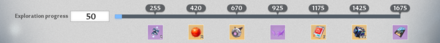
For those who have yet to reach Level 60 after unlocking the Artificial Island, players can skip the level grinding and unlock the feature by reaching 840 Exploration Points. Players will have to go around the new area in order to raise their Exploration Points enough, at the same time familiarizing to the new region.
Complete First Building Quest
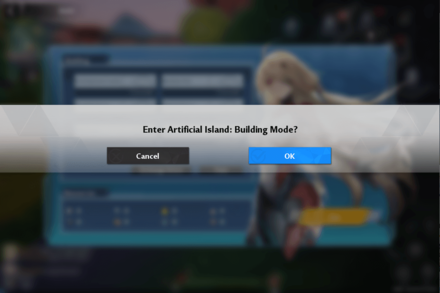
Once either requirement is met, players must go into the Main Menu, and access the Build Menu. This will prompt players to ask if they are going to enter Building Mode, which modifies the Artificial Island area to allow building.
Take note however, that players cannot teleport to anywhere outside of the Building Mode zone. Aesperia and the regular Artificial Island are both locked out until players exit Building Mode.
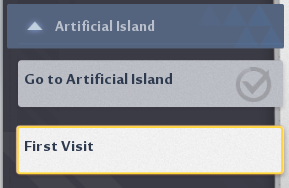
Here, a quest called First Visit will become available by interacting with Kolador, who will teach you the basics of the Building Mode. The first two buildings will be constructed through this Quest: the Development Center and the Turtle House
How to Build in Building Mode
Interact with Blue Shiny Facilities

Structures that are highlighted in blue are places where players can construct buildings on. Approach to interact with it to begin building, provided the necessary materials are met.
Defeat Enemies and Collect Materials to Construct Buildings
To unlock a facility and start farming, you need to have enough materials, then select Construct. One way to collect materials is to go around the Building Mode zone and take on the various monsters around the island.

The most notable of them are World Bosses that can be found in certain areas, with their power level scaled down to accommodate single-player fighting. Defeating them awards a significant amount of Building materials.
These monsters spawn weekly and drop lots of materials for upgrading facilities, so make sure to work them into your routine!
Timer

When a new building is being constructed, there is a sign on the side that counts down to the building being finished.
The buildings in the first round, like the Developmental Building and the Turtle House, only take a minute. Further upgrades will increase the time it takes for the building to finish its renovations.
How to Leave Build Mode
Exit Button Above Minimap
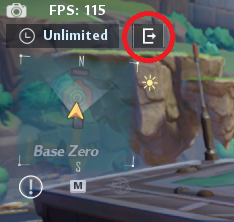
Players can exit Build Mode anywhere in the area; all that's needed is clicking on an arrow above the Minimap. Clicking on it will give a prompt asking to exit the mode for sure. Click Yes when asked.
Logging Out Does Not Exit
Players who exit their game or log out of their server remain in the Artificial Island's Build Mode do not automatically leave Build Mode. The character remains where they last were even in Build Mode, after logging into Tower of Fantasy once again.
Locked Out of Other Maps
While in Build Mode, opening the map will only show part of the Artificial Island that makes up the currently-available area for Build Mode. Access to the other available maps in Aesperia or Hykros are unavailable until Build Mode is switched off.
What to Do When You Can't Unlock Building Mode

There may be a case where talking to Kolador in Banges Docks does not give you the quest to travel to the Artificial Island, no matter how many times you try to interact with him.
Cancel or Finish other Side Missions

If such a thing happens, make sure to check how many Missions are left to do in the Missions Tab on the right side of the HUD. There is a limit to how many active missions players can have on standby at a time, and trying to accept more than a certain number will not start the quest at all.
Try to either complete some of them, or cancel them through the Terminal Tab in the Main Menu.
Tower of Fantasy Related Guides
Author
How to Unlock Building Mode (Housing System)
Rankings
- We could not find the message board you were looking for.
Gaming News
Popular Games

Genshin Impact Walkthrough & Guides Wiki

Honkai: Star Rail Walkthrough & Guides Wiki

Arknights: Endfield Walkthrough & Guides Wiki

Umamusume: Pretty Derby Walkthrough & Guides Wiki

Wuthering Waves Walkthrough & Guides Wiki

Pokemon TCG Pocket (PTCGP) Strategies & Guides Wiki

Abyss Walkthrough & Guides Wiki

Zenless Zone Zero Walkthrough & Guides Wiki

Digimon Story: Time Stranger Walkthrough & Guides Wiki

Clair Obscur: Expedition 33 Walkthrough & Guides Wiki
Recommended Games

Fire Emblem Heroes (FEH) Walkthrough & Guides Wiki

Pokemon Brilliant Diamond and Shining Pearl (BDSP) Walkthrough & Guides Wiki

Diablo 4: Vessel of Hatred Walkthrough & Guides Wiki

Super Smash Bros. Ultimate Walkthrough & Guides Wiki

Yu-Gi-Oh! Master Duel Walkthrough & Guides Wiki

Elden Ring Shadow of the Erdtree Walkthrough & Guides Wiki

Monster Hunter World Walkthrough & Guides Wiki

The Legend of Zelda: Tears of the Kingdom Walkthrough & Guides Wiki

Persona 3 Reload Walkthrough & Guides Wiki

Cyberpunk 2077: Ultimate Edition Walkthrough & Guides Wiki
All rights reserved
TOWER OF FANTASY©HOTTA STUDIO, A PERFECT WORLD COMPANY. ALL RIGHTS RESERVED.
©2022 PROXIMA BETA PTE, LTD. ALL RIGHTS RESERVED
The copyrights of videos of games used in our content and other intellectual property rights belong to the provider of the game.
The contents we provide on this site were created personally by members of the Game8 editorial department.
We refuse the right to reuse or repost content taken without our permission such as data or images to other sites.

 Weapons and Characters
Weapons and Characters Events
Events Tips and Tricks
Tips and Tricks Gacha & Banners
Gacha & Banners Tier Lists
Tier Lists Relics
Relics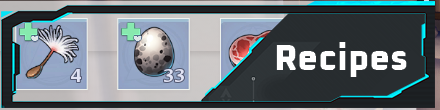 Recipes
Recipes Vehicles
Vehicles Ruins
Ruins World Bosses
World Bosses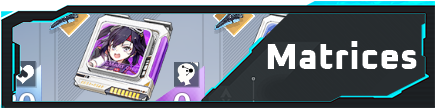 Matrices
Matrices Armor
Armor Scenic Points
Scenic Points Game Modes
Game Modes Items
Items Ingredients
Ingredients Updates
Updates Aida Guide
Aida Guide News
News Message Boards
Message Boards Artificial Island
Artificial Island Side Missions
Side Missions Building Mode
Building Mode



![Neverness to Everness (NTE) Review [Beta Co-Ex Test] | Rolling the Dice on Something Special](https://img.game8.co/4414628/dd3192c8f1f074ea788451a11eb862a7.jpeg/show)






















