Advancement Guide: How to Level Up Weapons
Please note that the Tower of Fantasy Team has stopped covering the game as of Update 2.0. Information on certain pages may not be up-to-date. Thank you for continuing support!

Weapon upgrades and advancements raise the level and unlock buffs for each weapon in Tower of Fantasy. Read on to know how to increase your weapon's base damage, resistance, and more.
List of Contents
Types of Weapon Enhancement
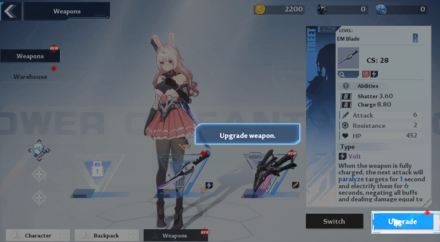
Weapon enhancement is essential for upgrading your character's weapon stats. This grants your character special buffs and increases your weapon ATK damage.
Sometimes, weapons cannot be upgraded or raise their advancement past a certain level until you raise your Wanderer Level.
| Types of Weapon Enhancement | |
|---|---|
| Enhance | Is an Upgrade feature that raises the level and base stats of the weapon |
| Augment | Is an Upgrade feature that raises a weapon's level cap, and raises its Weapon Skills level |
| Advancement | Ascends weapons and raises its base stats. This also unlocks weapon buffs |
Leveling Guide | How to Level Up Your Character
How to Upgrade Weapons
The following steps are applicable for both Enhancing and Augmenting weapons in Tower of Fantasy. If you cannot upgrade your weapon even with complete upgrading materials, you might need to raise your Wanderer Level first.
| How to Enhance and Augment Weapons | |
|---|---|
| 1 |  Open the Main Menu located on the top right corner of the screen in-game |
| 2 |  Select to the Weapons menu |
| 3 | 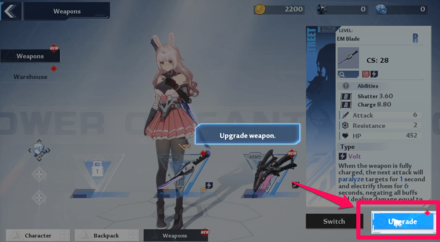 Choose the desired weapon then select the Upgrade button on the bottom right corner in the Weapons Menu |
| 4 |  Add the Upgrade Materials automatically by clicking the Select All button |
| 5 | 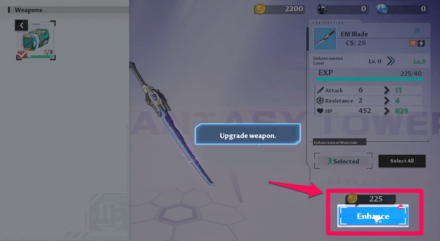 After reviewing the Upgrade Materials, select Enhance or Augment on the bottom right corner. The kind of upgrade automatically changes in this menu |
| 6 |  Upgrade should be successful! Click anywhere on the screen to close the notification window |
How to Raise Weapon Advancement
The follow steps show how If you can raise your weapon's advancement. If cannot upgrade your weapon even with complete upgrading materials, you might need to raise your Wanderer Level first.
| How to Raise Weapon Advancement | |
|---|---|
| 1 |  Open the Main Menu located on the top right corner of the screen in-game |
| 2 |  Select to the Weapons menu |
| 3 | 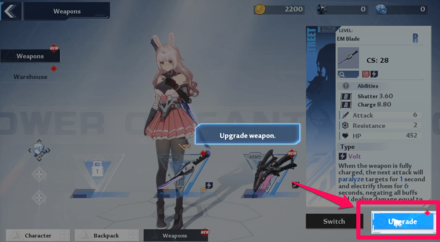 Choose the desired weapon then select the Upgrade button on the bottom right corner in the Weapons Menu |
| 4 |  From the Weapons Menu, select the weapon Advancement tab on the left side of the screen |
| 5 | 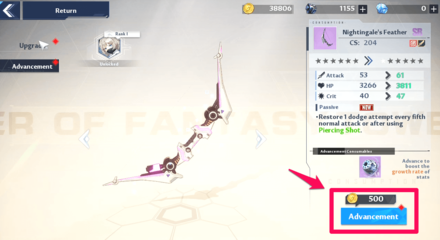 After reviewing the advancement materials and changes, confirm by selecting the Advancement button on the bottom right corner |
| 6 | 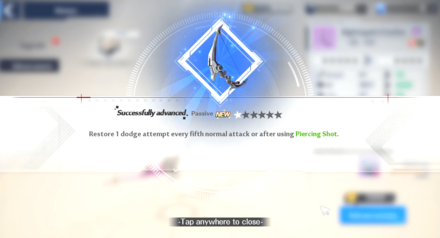 Advancement should be successful! Click anywhere on the screen to close the notification window |
How to Get Weapon Enhancement Materials
| |
Purchase Materials at the Weapon Store

You can purchase most of the Weapon Enhancement Materials that you need in the Weapon Store using the Black Gold currency. Weapons and Weapon Upgrade Items you already obtained in the game will be listed in the selection of items you can purchase in the Weapon Store.
Shop Guide: List of Shops and What to Buy
Obtain the Same Weapon for Fusion Cores

The Fusion Cores of a weapon is needed to for Weapon Advancement. You can obtain Fusion Cores of a weapon by obtaining copies of that weapon.
The easiest way to do this is by spending Black Nucleus on the Black Nucleus Gacha Banner. You can also buy the weapon again in the Weapon Store.
Gain Rewards from World and Game Exploration

Exploring the world in Tower of Fantasy can grant you lots of generous loot and rewards by completing missions, opening Coded Chests, gathering ores and crystals from elemental ores, and more! Doing these can grant you Nano Coating, Acidproof Glaze, Elemental Cores and Crystals, and Weapon Batteries.
Obtain Materials from Gacha Banners
Lastly, just like obtaining weapon duplicates from the Gacha, you can obtain Weapon Enhancement Materials by pulling from the different Gacha banners.
All Banners (Special Orders) for Characters, Weapons, and Matrices
Tower of Fantasy Related Guides

Beginner's Guide: All Tips and Tricks
Beginner Guides
Farming Guides
Game Mechanics
Frequently Asked Questions
Miscellaneous Guides
Author
Advancement Guide: How to Level Up Weapons
Rankings
- We could not find the message board you were looking for.
Gaming News
Popular Games

Genshin Impact Walkthrough & Guides Wiki

Honkai: Star Rail Walkthrough & Guides Wiki

Arknights: Endfield Walkthrough & Guides Wiki

Umamusume: Pretty Derby Walkthrough & Guides Wiki

Wuthering Waves Walkthrough & Guides Wiki

Pokemon TCG Pocket (PTCGP) Strategies & Guides Wiki

Abyss Walkthrough & Guides Wiki

Zenless Zone Zero Walkthrough & Guides Wiki

Digimon Story: Time Stranger Walkthrough & Guides Wiki

Clair Obscur: Expedition 33 Walkthrough & Guides Wiki
Recommended Games

Fire Emblem Heroes (FEH) Walkthrough & Guides Wiki

Pokemon Brilliant Diamond and Shining Pearl (BDSP) Walkthrough & Guides Wiki

Diablo 4: Vessel of Hatred Walkthrough & Guides Wiki

Super Smash Bros. Ultimate Walkthrough & Guides Wiki

Yu-Gi-Oh! Master Duel Walkthrough & Guides Wiki

Elden Ring Shadow of the Erdtree Walkthrough & Guides Wiki

Monster Hunter World Walkthrough & Guides Wiki

The Legend of Zelda: Tears of the Kingdom Walkthrough & Guides Wiki

Persona 3 Reload Walkthrough & Guides Wiki

Cyberpunk 2077: Ultimate Edition Walkthrough & Guides Wiki
All rights reserved
TOWER OF FANTASY©HOTTA STUDIO, A PERFECT WORLD COMPANY. ALL RIGHTS RESERVED.
©2022 PROXIMA BETA PTE, LTD. ALL RIGHTS RESERVED
The copyrights of videos of games used in our content and other intellectual property rights belong to the provider of the game.
The contents we provide on this site were created personally by members of the Game8 editorial department.
We refuse the right to reuse or repost content taken without our permission such as data or images to other sites.




![Neverness to Everness (NTE) Review [Beta Co-Ex Test] | Rolling the Dice on Something Special](https://img.game8.co/4414628/dd3192c8f1f074ea788451a11eb862a7.jpeg/show)






















