Equipment Enhancement and Upgrade Guide
Please note that the Tower of Fantasy Team has stopped covering the game as of Update 2.0. Information on certain pages may not be up-to-date. Thank you for continuing support!

Learn how to upgrade equipment in Tower of Fantasy with this guide! Find out the differences between enhancing and advancing your equipment and how to do it.
List of Contents
Differences Between Enhancement and Advancement

| Enhancement | Upgrades Base Stats Upgrades remain after switching equipment Bonuses at every 5 levels (Enhancement Unlocked) |
|---|---|
| Advancement | Upgrades Random Stats Upgrades do not transfer to other equipment |
Click the links to see a more in-depth analysis of Enhancement or Advancement.
What is Enhancement?
Upgrades to Base Stats
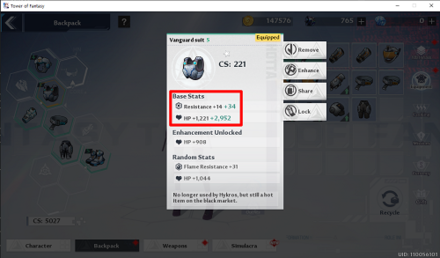
Enhancing your equipment will add to the Base Stats of the equipment you have on. These upgrades transfer even when switching equipment, so you'll still have the added stats with a different item.
However, the equipment does not keep the upgrades once unequipped. Instead of thinking of it as upgrading the item itself, you're only upgrading the slot the equipment takes up.
Bonus Upgrades Every Five Levels
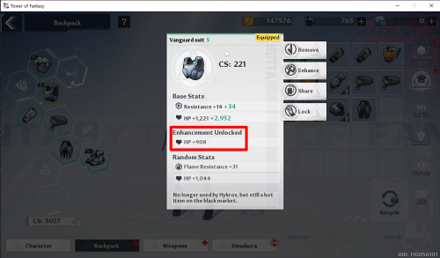
Enhancement also give you bonus upgrades in increments of 5 levels. You can find how much bonuses you've unlocked when you click on the equipment stats.
How to Enhance Equipment
| 1 | 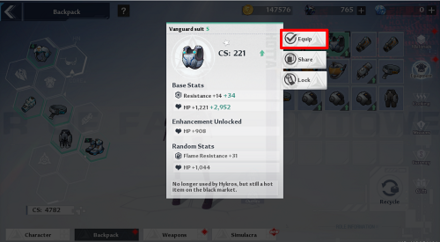 Select the item from your inventory and equip it. |
|---|---|
| 2 | 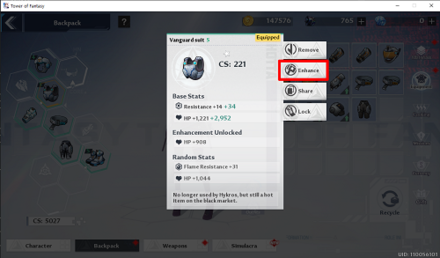 Select the Enhance button to enter Enhancement screen. |
| 3 |  Click the yellow Enhance button to get the upgrade! Enhancing will require the items shown above the yellow button, so make sure you have some in your inventory. |
What is Advancement?
Upgrades Random Stats
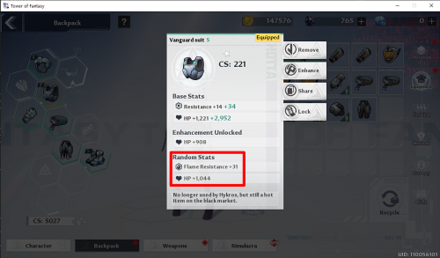
Unlike Enhancing, Advancing your equipment upgrades the item itself. These upgrades do not transfer to when switching equipment. Likewise, the upgrades will remain with the equipment even when unequipped.
How to Advance Equipment
| 1 | 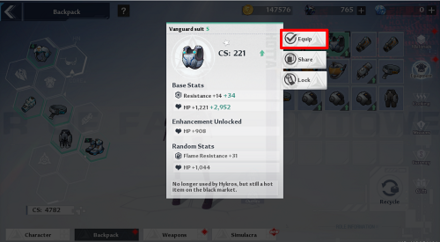 Select the item from your inventory and equip it. |
|---|---|
| 2 | 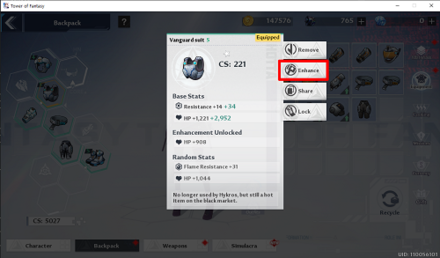 Select the Enhance button to enter Enhancement screen. |
| 3 | 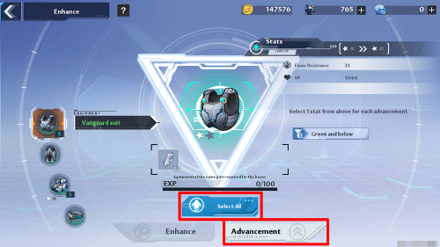 Click the Advancement button at the bottom of the screen. Then, select the blue Select button to upgrade your item! Advancing will require the items shown above the blue button, so make sure you have some in your inventory. |
List of Upgrade Materials
Enhancement and Advancement use different upgrade materials. Check the list below for what items to look out for to do each action:
For Enhancement
 Advancement Module Advancement Module
|
 Booster Module Booster Module
|
For Advancement
 Crystal Crystal
|
 Crystal Chunk Crystal Chunk
|
 Cluster Cluster
|
 You can also use duplicates or lower ranked equipment for Advancement. |
Where to Find Enhancement Materials
| Enhancement Materials | Advancement Materials |
|---|---|
| Crystal Dust Store | Crystals Ores |
| Bygone Phantasm | Claude the Item Vendor (Banges) |
| Black Market Supply Box |
Crystal Dust Store
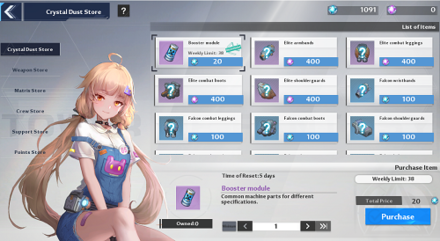
You can purchase upgrade materials through the Commissary menu. You can find Advancement and Booster Modules in the Crystal Dust Store.
▲ Jump Back to Where to Find Materials
Bygone Phantasm

Go dungeon crawling and earn rewards to upgrade your equipment! You can earn rewards weekly for every 10 levels completed.
Bygone Phantasm: How to Play and Rewards
▲ Jump Back to Where to Find Materials
Black Market Supply Box

Head on over to the Black Market in Banges to get a free gift! Though unpredictable, there's still a chance you can get upgrade materials from any of the boxes.
▲ Jump Back to Where to Find Materials
Smash Crystal Ores

You can smash ores around the map to get Crystals or Crystal Chunks! Look out for the white crystal ores like in the image above.
▲ Jump Back to Where to Find Materials ▲
Claude the Item Vendor (Banges)
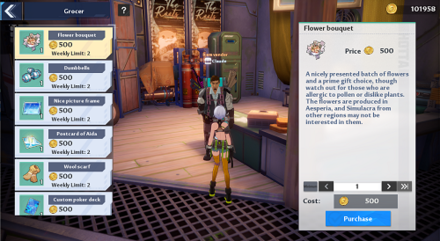
You can also buy crystals from Claude, the Item Vendor in Banges. You can find them in the Balmart Grocer stall.
▲ Jump Back to Where to Find Materials ▲
Tower of Fantasy Related Guides

Beginner's Guide: All Tips and Tricks
Beginner Guides
Farming Guides
Game Mechanics
Frequently Asked Questions
Miscellaneous Guides
Author
Equipment Enhancement and Upgrade Guide
Rankings
Gaming News
Popular Games

Genshin Impact Walkthrough & Guides Wiki

Honkai: Star Rail Walkthrough & Guides Wiki

Arknights: Endfield Walkthrough & Guides Wiki

Umamusume: Pretty Derby Walkthrough & Guides Wiki

Wuthering Waves Walkthrough & Guides Wiki

Pokemon TCG Pocket (PTCGP) Strategies & Guides Wiki

Abyss Walkthrough & Guides Wiki

Zenless Zone Zero Walkthrough & Guides Wiki

Digimon Story: Time Stranger Walkthrough & Guides Wiki

Clair Obscur: Expedition 33 Walkthrough & Guides Wiki
Recommended Games

Fire Emblem Heroes (FEH) Walkthrough & Guides Wiki

Pokemon Brilliant Diamond and Shining Pearl (BDSP) Walkthrough & Guides Wiki

Diablo 4: Vessel of Hatred Walkthrough & Guides Wiki

Super Smash Bros. Ultimate Walkthrough & Guides Wiki

Yu-Gi-Oh! Master Duel Walkthrough & Guides Wiki

Elden Ring Shadow of the Erdtree Walkthrough & Guides Wiki

Monster Hunter World Walkthrough & Guides Wiki

The Legend of Zelda: Tears of the Kingdom Walkthrough & Guides Wiki

Persona 3 Reload Walkthrough & Guides Wiki

Cyberpunk 2077: Ultimate Edition Walkthrough & Guides Wiki
All rights reserved
TOWER OF FANTASY©HOTTA STUDIO, A PERFECT WORLD COMPANY. ALL RIGHTS RESERVED.
©2022 PROXIMA BETA PTE, LTD. ALL RIGHTS RESERVED
The copyrights of videos of games used in our content and other intellectual property rights belong to the provider of the game.
The contents we provide on this site were created personally by members of the Game8 editorial department.
We refuse the right to reuse or repost content taken without our permission such as data or images to other sites.



























