Missable and Unchangeable Features
Please note that the Tower of Fantasy Team has stopped covering the game as of Update 2.0. Information on certain pages may not be up-to-date. Thank you for continuing support!
Server choice and gender cannot be changed once selected in Tower of Fantasy. Read on to find out all missable and unchangeable features, including how to change your name with an Identity Update Card!

List of Contents
Missable and Unchangeable Features
Server Selection
Servers can be selected immediately after starting the game and can be changed later, however, character data will not be carried over at all when changing servers, so picking one is virtually unchangeable if you want to keep your progress.
Cannot Change Wanderer's Gender
The gender of the protagonist, which is selected at the beginning of the game, cannot be changed at all. You must make a new character if you want to change their gender.
Rewatching Cutscenes and Redoing Quests
Certain cutscenes played during the main story and subquests cannot be rewatched. Quests cannot be redone either. If you are interested in the lore and story of Tower of Fantasy, make sure not to skip any cutscenes.
Major cutscenes can be rewatched by going to Terminal in the main menu, selecting Chronicles then Memories.
It may be possible that this function could be added in at a later date, but for now there is no way to rewatch all cutscenes or redo quests.
How to Change Your Name and Appearance
How to Change Character Appearance

You may change your character's appearance at any time.
Changing your accessories is free. However, you must spend 100 Dark Crystals to make any changes to all other aspects of your character, such as hair style, clothing, colors, body shape, and so on.
To edit your appearance, go into your Backpack then click the Outfits button. Make your changes, then press Save to spend your crystals.
How to Change Player Name
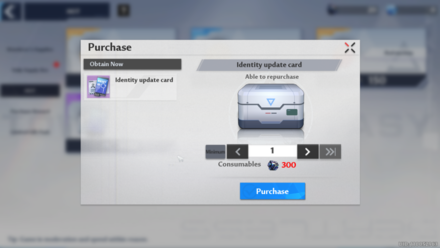
The player's name can be changed later on by purchasing the Identity Update Card from the store for 300 Dark Crystals. You may want to avoid using your preferred username right away if you're planning to reroll.
Related Guides

Beginner's Guide: All Tips and Tricks
Beginner Guides
Farming Guides
Game Mechanics
Frequently Asked Questions
Miscellaneous Guides
Author
Missable and Unchangeable Features
Rankings
- We could not find the message board you were looking for.
Gaming News
Popular Games

Genshin Impact Walkthrough & Guides Wiki

Honkai: Star Rail Walkthrough & Guides Wiki

Arknights: Endfield Walkthrough & Guides Wiki

Umamusume: Pretty Derby Walkthrough & Guides Wiki

Wuthering Waves Walkthrough & Guides Wiki

Pokemon TCG Pocket (PTCGP) Strategies & Guides Wiki

Abyss Walkthrough & Guides Wiki

Zenless Zone Zero Walkthrough & Guides Wiki

Digimon Story: Time Stranger Walkthrough & Guides Wiki

Clair Obscur: Expedition 33 Walkthrough & Guides Wiki
Recommended Games

Fire Emblem Heroes (FEH) Walkthrough & Guides Wiki

Pokemon Brilliant Diamond and Shining Pearl (BDSP) Walkthrough & Guides Wiki

Diablo 4: Vessel of Hatred Walkthrough & Guides Wiki

Super Smash Bros. Ultimate Walkthrough & Guides Wiki

Yu-Gi-Oh! Master Duel Walkthrough & Guides Wiki

Elden Ring Shadow of the Erdtree Walkthrough & Guides Wiki

Monster Hunter World Walkthrough & Guides Wiki

The Legend of Zelda: Tears of the Kingdom Walkthrough & Guides Wiki

Persona 3 Reload Walkthrough & Guides Wiki

Cyberpunk 2077: Ultimate Edition Walkthrough & Guides Wiki
All rights reserved
TOWER OF FANTASY©HOTTA STUDIO, A PERFECT WORLD COMPANY. ALL RIGHTS RESERVED.
©2022 PROXIMA BETA PTE, LTD. ALL RIGHTS RESERVED
The copyrights of videos of games used in our content and other intellectual property rights belong to the provider of the game.
The contents we provide on this site were created personally by members of the Game8 editorial department.
We refuse the right to reuse or repost content taken without our permission such as data or images to other sites.




![Neverness to Everness (NTE) Review [Beta Co-Ex Test] | Rolling the Dice on Something Special](https://img.game8.co/4414628/dd3192c8f1f074ea788451a11eb862a7.jpeg/show)























The part in this post about being unable to change your Gender is incorrect, or possibly updated. You go to character profile and click on the Gender icon, and it asks if you wish to "Change Sex"