Recommended Settings Guide
Please note that the Tower of Fantasy Team has stopped covering the game as of Update 2.0. Information on certain pages may not be up-to-date. Thank you for continuing support!

This is a guide on the recommended settings for Tower of Fantasy. Learn what are the best settings for your game's basic and display settings, as well as camera and multiplayer-related settings that will help make your gameplay more seamless.
List of Contents
Recommended Settings
Basic Settings
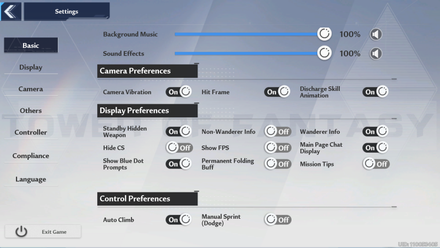
The game's Basic Settings covers Sound Settings, Camera Preferences, Display Preferences, and Control Preferences.
Turn Off the Discharge Skill Animation
Turning off the discharge skill animation removes the cutscene animation on weapons with accompanying SRRs. This helps reduce lag, especially in heavily instanced areas, but also removes the visual effects.
It's a good idea to turn on the animation and watch it a few times, especially when you get a new weapon and only turn it off once you get bored of the effects.
Turn Off Auto Climb
While the Auto Climb feature is useful when exploring, it becomes a hindrance during battle or when you're trying to escape an enemy.
Turning this setting off prevents you from accidentally attaching to a wall when fighting enemies or platforming.
Display Settings
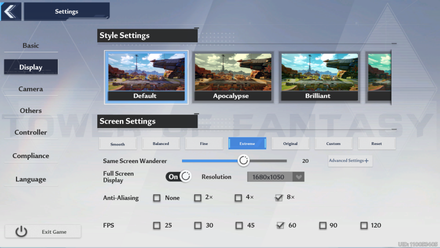
The game's Display Settings lets you adjust general screen settings in the game, as well as customize the style and color palette of the game.
Adjust the Same Screen Wanderer Setting
The Same Screen Wanderer Setting toggles how many other players you can see in the game, with a default setting of 20 characters on the screen.
Toggling the setting to only allow 15 or 10 players can help reduce gameplay lag, especially in very crowded hub areas.
Camera Settings
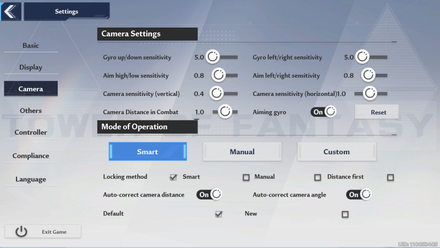
The camera settings toggles things like camera sensitivity as well as mode of operation.
Max Out the Camera Distance in Combat
Setting the camera distance in combat to the maximum of 1.5 lets you see a greater portion of the surroundings when fighting enemies.
This is very useful in dungeons and other cramped locations and prevents you from getting attacked by enemies out of camera view.
Distance First Lock On
Change the Locking method to Distance first so that your character locks on to the enemy in front of you instead of a seemingly random one.
Other Settings
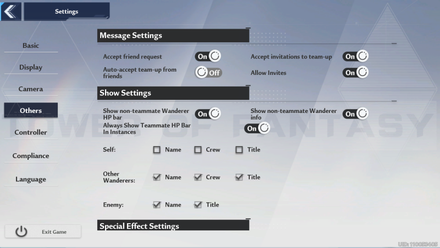
The Other Settings lets you toggle multiplayer-related settings, such as message settings and multiplayer-related display settings.
While most of these settings are optional, some are valuable for group gameplay and team instanced battles.
Turn On Teammate HP Bar in Instances
Always turn on Teammate HP Bar in instances, especially when playing as a Healer simulacra, so that you can keep track of your teammate's health in battle at all times.
Increase Friendly Wanderer's Skill Opacity
The Friendly Wanderer's Skill Opacity toggles how clear you can see other player's skills. Increasing opacity will cause you to see more effects, but it also lets you determine where team healers set their healing AOE skills.
A balanced option for this setting is between 30% to 50% opacity so you can clearly see your teammate's AOE skills without overwhelming your screen with effects.
Tower of Fantasy Related Guides

Beginner's Guide: All Tips and Tricks
Beginner Guides
Farming Guides
Game Mechanics
Frequently Asked Questions
Miscellaneous Guides
Author
Recommended Settings Guide
Rankings
- We could not find the message board you were looking for.
Gaming News
Popular Games

Genshin Impact Walkthrough & Guides Wiki

Honkai: Star Rail Walkthrough & Guides Wiki

Arknights: Endfield Walkthrough & Guides Wiki

Umamusume: Pretty Derby Walkthrough & Guides Wiki

Wuthering Waves Walkthrough & Guides Wiki

Pokemon TCG Pocket (PTCGP) Strategies & Guides Wiki

Abyss Walkthrough & Guides Wiki

Zenless Zone Zero Walkthrough & Guides Wiki

Digimon Story: Time Stranger Walkthrough & Guides Wiki

Clair Obscur: Expedition 33 Walkthrough & Guides Wiki
Recommended Games

Fire Emblem Heroes (FEH) Walkthrough & Guides Wiki

Pokemon Brilliant Diamond and Shining Pearl (BDSP) Walkthrough & Guides Wiki

Diablo 4: Vessel of Hatred Walkthrough & Guides Wiki

Super Smash Bros. Ultimate Walkthrough & Guides Wiki

Yu-Gi-Oh! Master Duel Walkthrough & Guides Wiki

Elden Ring Shadow of the Erdtree Walkthrough & Guides Wiki

Monster Hunter World Walkthrough & Guides Wiki

The Legend of Zelda: Tears of the Kingdom Walkthrough & Guides Wiki

Persona 3 Reload Walkthrough & Guides Wiki

Cyberpunk 2077: Ultimate Edition Walkthrough & Guides Wiki
All rights reserved
TOWER OF FANTASY©HOTTA STUDIO, A PERFECT WORLD COMPANY. ALL RIGHTS RESERVED.
©2022 PROXIMA BETA PTE, LTD. ALL RIGHTS RESERVED
The copyrights of videos of games used in our content and other intellectual property rights belong to the provider of the game.
The contents we provide on this site were created personally by members of the Game8 editorial department.
We refuse the right to reuse or repost content taken without our permission such as data or images to other sites.




![Animal Crossing: New Horizons Review [Switch 2] | Needlessly Crossing Over to a New Generation](https://img.game8.co/4391759/47d0408b0b8a892e453a0b90f54beb8a.png/show)






















