Character Creation Guide: How to Customize Characters
Please note that the Tower of Fantasy Team has stopped covering the game as of Update 2.0. Information on certain pages may not be up-to-date. Thank you for continuing support!
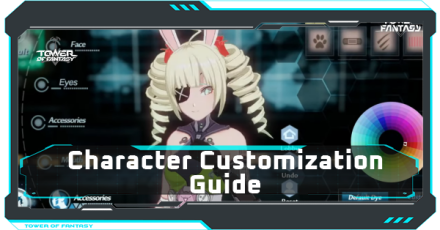
Tower of Fantasy offers several options for character customization, allowing you to create your perfect character. Read on to find out about how to create your character in Tower of Fantasy, available customization features, how to import character codes, and more!
| Character Customization | ||
|---|---|---|
| How to Make Custom Characters | Character Code Sharing Board | Best Custom Character Codes |
List of Contents
Character Customization Guide
After the opening cutscene, you can choose between a male and a female protagonist. Then, put in the name you want to use for your character.
After the tutorial section and cutscene, follow the NPCs until they lead you to the character creation screen.
| Character Creation | |
|---|---|
| Presets | Hair |
| Body | Face |
Presets

This option allows you to select from various complete character presets.
Body

The 1st sub-option allows you to pick an outfit as well as change its colors.
The 2nd sub-option allows you to pick extra accessories for your outfit. The sliders will adjust the position and size of the accessory.
The 3rd sub-option allows you to pick a skin color. The sliders will adjust the size of your head and the length of the neck.
Hair

This menu allows you to pick a hairstyle and change its colors. You can pick separate colors for the top section and bottom section of the hair, as well as a different color for the highlights.
You also have the option to add a hair accessory to your character.
Face

There are 6 options for face presets at the top marked with roman numerals. Below them are sliders for different parts of your character's face. Selecting an option will highlight which part of the character's face it will change.
You can also change your character's eyes, from the eyebrows to the eye shape and pupils. There also sliders that allow you to change the position of the eyes as well as change their color.
There are also options that allow you to change the appearance of your character's nose and mouth using various sliders.
You can also put various face markings on your character as well as change its location on the face.
Confirm Your Appearance
After making your choices, click the button with a check mark on the bottom right to confirm your apperance and continue with the game.
How to Change Your Appearance

You can use Beauty Beauty Voucher Celine gave to offset any expenses in changing your appearance. Afterwards, the game will charge you 100 Dark Cystals per change.
To access the Character Customization Screen again, go into your Backpack and click Outfits button.
However, you may not change the sex of your character after choosing it at the beginning of the game.
How to Import and Use Character Customization Codes
| 1 |  Click the Import button on the bottom-left of the character creation screen. Click the Import button on the bottom-left of the character creation screen. |
|---|---|
| 2 | 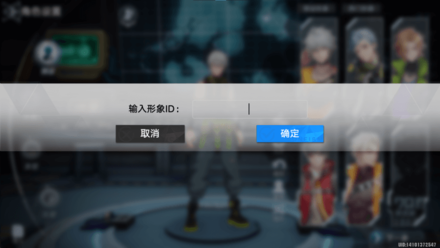 Enter the code for the character appearance you want to use and confirm. Enter the code for the character appearance you want to use and confirm.
|
| Note: You can only use codes for characters that have the same gender as yours. |
How to Share Your Character Code
| 1 |  Open your Backpack and click the Outfits button. Open your Backpack and click the Outfits button. |
|---|---|
| 2 |  Click the Share button. Click the Share button. |
| 3 |  Press Upload to save your look to My Presets. Press Upload to save your look to My Presets. |
| 4 |  Go back to the Outfits screen and click Lobby. Go back to the Outfits screen and click Lobby. |
| 5 | 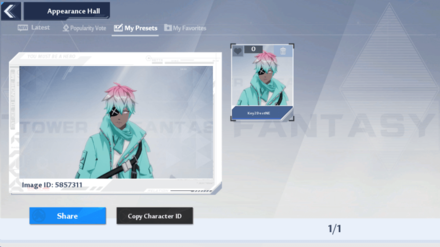 Go to the My Presets tab then click Share to share your Character Appearance to the Appearance Hall, or copy your Character Code. Go to the My Presets tab then click Share to share your Character Appearance to the Appearance Hall, or copy your Character Code. |
Character Code (ID) Sharing Board
Tower of Fantasy Related Guides

Beginner's Guide: All Tips and Tricks
Beginner Guides
Farming Guides
Game Mechanics
Frequently Asked Questions
Miscellaneous Guides
Author
Character Creation Guide: How to Customize Characters
Rankings
- We could not find the message board you were looking for.
Gaming News
Popular Games

Genshin Impact Walkthrough & Guides Wiki

Honkai: Star Rail Walkthrough & Guides Wiki

Arknights: Endfield Walkthrough & Guides Wiki

Umamusume: Pretty Derby Walkthrough & Guides Wiki

Wuthering Waves Walkthrough & Guides Wiki

Pokemon TCG Pocket (PTCGP) Strategies & Guides Wiki

Abyss Walkthrough & Guides Wiki

Zenless Zone Zero Walkthrough & Guides Wiki

Digimon Story: Time Stranger Walkthrough & Guides Wiki

Clair Obscur: Expedition 33 Walkthrough & Guides Wiki
Recommended Games

Fire Emblem Heroes (FEH) Walkthrough & Guides Wiki

Pokemon Brilliant Diamond and Shining Pearl (BDSP) Walkthrough & Guides Wiki

Diablo 4: Vessel of Hatred Walkthrough & Guides Wiki

Super Smash Bros. Ultimate Walkthrough & Guides Wiki

Yu-Gi-Oh! Master Duel Walkthrough & Guides Wiki

Elden Ring Shadow of the Erdtree Walkthrough & Guides Wiki

Monster Hunter World Walkthrough & Guides Wiki

The Legend of Zelda: Tears of the Kingdom Walkthrough & Guides Wiki

Persona 3 Reload Walkthrough & Guides Wiki

Cyberpunk 2077: Ultimate Edition Walkthrough & Guides Wiki
All rights reserved
TOWER OF FANTASY©HOTTA STUDIO, A PERFECT WORLD COMPANY. ALL RIGHTS RESERVED.
©2022 PROXIMA BETA PTE, LTD. ALL RIGHTS RESERVED
The copyrights of videos of games used in our content and other intellectual property rights belong to the provider of the game.
The contents we provide on this site were created personally by members of the Game8 editorial department.
We refuse the right to reuse or repost content taken without our permission such as data or images to other sites.




![Neverness to Everness (NTE) Review [Beta Co-Ex Test] | Rolling the Dice on Something Special](https://img.game8.co/4414628/dd3192c8f1f074ea788451a11eb862a7.jpeg/show)






















