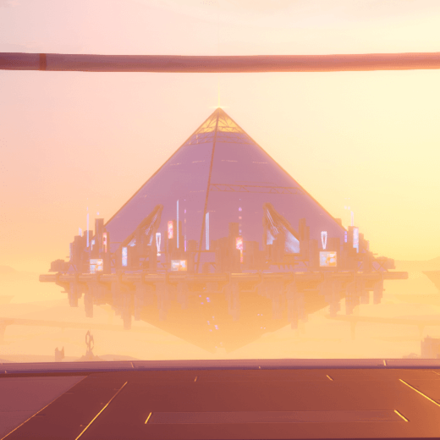Differences Between PC and Mobile
Please note that the Tower of Fantasy Team has stopped covering the game as of Update 2.0. Information on certain pages may not be up-to-date. Thank you for continuing support!
This article is about the differences between the PC and Mobile version of Tower of Fantasy. Read on to see which version you should play!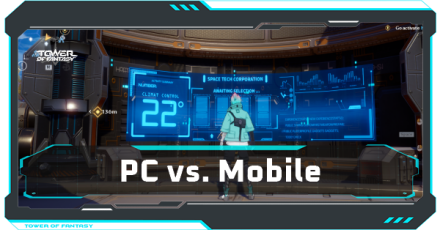
List of Contents
Is There a Difference Between PC and Mobile?
No Difference in Basic Specs and Content
There are no drastic differences between the mobile and the PC version of Tower of Fantasy. There are no limited items or limited events, so there is no need to worry about disparities in game elements or content.
However, this is the case at the time of release. Depending on the content of future collaborations and campaigns, there is a possibility that there will be some content exclusive for specific platforms.
PC May Have Slight Advantages
Playing on mobile only requires your fingertips, while the PC version is played with either a controller or keyboard + mouse. There are different preferences in which controls are more comfortable for the player, but the PC version has a lot more flexibility in changing the controls to your liking.
Also, there may be slight differences due to differences in specs. An example of a minor advantage is that it may be easier to find items during exploration due to differences in FPS, resolution, and screen size.
Is It Recommended to Play on PC or Mobile?
PC Version is Recommended
When taking into account aspects such as FPS, graphics, playability, and loading time, we recommend the PC version for the ideal gameplay experience.
However, for portability and convenience, the mobile version serves its purpose just fine.
System Requirements for PC and Mobile
Battery Consumption and Overheating on Mobile
When playing on mobile, it may be prone overheating. The required specs for Tower of Fantasy aren't that high, but depending on the graphics settings, your device may heat up quickly and rapidly consume the battery. Play with your settings to find a good balance between playability and the limits of your hardware.
iPads and tablets often have a higher performance than smartphones, but they also may prove hard to hold and difficult to play with your fingertips.
Ultimately, you will have to tailor your choice of platform to your comfort and convenience.
Can You Use the Same Account on PC and Mobile?
Tower of Fantasy players can save their game data between the PC and mobile (iOS and Android) versions. This means you can carry and continue all your progress through other platforms!
Related Guides
-
![]()
Vera 2.1 Update
Updated 11/10/2022
Tower of Fantasy released a Version 2.1 Teaser Preview for November 22!
-
![]()
Vera 2.0 Update
Updated 10/16/2022
Tower of Fantasy is hosting a Version 2.0 Vera Livestream Preview on October 13!
-
![]()
Nemesis Banner Missing
Updated 9/5/2022
The Nemesis Limited Order Banner is not appearing due to a bug and will be fixed as soon as possible.
-
![]()
Best Character Codes and Custom Designs
Updated 8/15/2022
These codes by talented artists can transform you into your favorite characters!
-
![]()
Review - Is It Worth Playing?
Updated 10/11/2022
How does Tower of Fantasy measure up as an MMO, action game, and gacha game?
-
![]()
Genshin Impact and Tower of Fantasy Differences
Updated 10/6/2022
Tower of Fantasy is a game similar to Genshin Impact. Check here to see their differences!
-
![]()
Differences Between PC and Mobile
Updated 8/11/2022
Find out the differences between the PC and Mobile version!
-
![]()
List of Voice Actors
Updated 9/20/2022
Tower of Fantasy will have multiple characters all with voice actors in different languages!
-
![]()
Free to Play? Pay to Win?
Updated 8/13/2022
Tower of Fantasy is a Gacha that is Free to Play with some Play to Win features!
-
![]()
How to Claim Rewards
Updated 9/29/2022
Tower of Fantasy pre-registration campaign offers in-game rewards on release!
Other News
- System Requirements
- Available Platforms
- Controller Support Guide
- Crossplay and Cross-Save
- Global Release Time and Countdown
- Pre-Registration Rewards
- How to Download on PC, iOS, and Mobile
- Server Status: Is Tower of Fantasy Down?
- How to Fix Errors and Bugs
- What is Error 2618 and How to Fix
- Wanderer Creation Limit Reached Error and How to Fix
- How to Fix Login Status Exception
- iOS Price Adjustments
Author
Differences Between PC and Mobile
Rankings
- We could not find the message board you were looking for.
Gaming News
Popular Games

Genshin Impact Walkthrough & Guides Wiki

Honkai: Star Rail Walkthrough & Guides Wiki

Arknights: Endfield Walkthrough & Guides Wiki

Umamusume: Pretty Derby Walkthrough & Guides Wiki

Wuthering Waves Walkthrough & Guides Wiki

Pokemon TCG Pocket (PTCGP) Strategies & Guides Wiki

Abyss Walkthrough & Guides Wiki

Zenless Zone Zero Walkthrough & Guides Wiki

Digimon Story: Time Stranger Walkthrough & Guides Wiki

Clair Obscur: Expedition 33 Walkthrough & Guides Wiki
Recommended Games

Fire Emblem Heroes (FEH) Walkthrough & Guides Wiki

Pokemon Brilliant Diamond and Shining Pearl (BDSP) Walkthrough & Guides Wiki

Diablo 4: Vessel of Hatred Walkthrough & Guides Wiki

Super Smash Bros. Ultimate Walkthrough & Guides Wiki

Yu-Gi-Oh! Master Duel Walkthrough & Guides Wiki

Elden Ring Shadow of the Erdtree Walkthrough & Guides Wiki

Monster Hunter World Walkthrough & Guides Wiki

The Legend of Zelda: Tears of the Kingdom Walkthrough & Guides Wiki

Persona 3 Reload Walkthrough & Guides Wiki

Cyberpunk 2077: Ultimate Edition Walkthrough & Guides Wiki
All rights reserved
TOWER OF FANTASY©HOTTA STUDIO, A PERFECT WORLD COMPANY. ALL RIGHTS RESERVED.
©2022 PROXIMA BETA PTE, LTD. ALL RIGHTS RESERVED
The copyrights of videos of games used in our content and other intellectual property rights belong to the provider of the game.
The contents we provide on this site were created personally by members of the Game8 editorial department.
We refuse the right to reuse or repost content taken without our permission such as data or images to other sites.