Daily Reset Time: When Do Servers Reset?
Please note that the Tower of Fantasy Team has stopped covering the game as of Update 2.0. Information on certain pages may not be up-to-date. Thank you for continuing support!

Tower of Fantasy has a Daily Reset Time and a Weekly Reset Time that refreshes regular tasks, rewards, and time gates. Read on to learn more about the speculated reset time to claim log-in bonuses, refresh daily and weekly tasks, reset the level cap, and more.
List of Contents
Tower of Fantasy Server Reset Time
Daily Reset Time
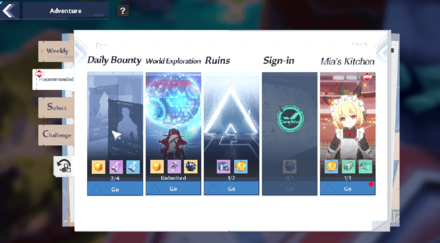
Tower of Fantasy has a daily refresh timer that renews in-game activities including Login Bonuses, Daily Tasks, Daily Limits, Events, Notifications, and more for players in all servers.
The Daily Reset Time is 5:00 AM EDT for all players of Tower of Fantasy. Your daily reset time will vary depending on your time zone.
Weekly Reset Time
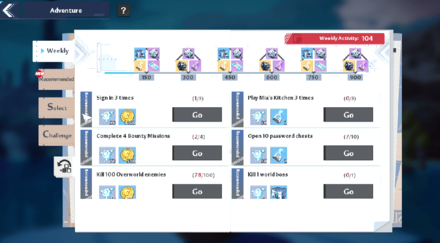
There is a weekly refresh timer that also renews Crew Quests, Bygone Phantasm, and Weekly Activity Tasks and Points for players in all servers.
The Weekly Reset Time is also at 5:00 AM EDT every Monday for all players of Tower of Fantasy. Like with the daily reset time, your weekly reset time will vary depending on your time zone.
Server Reset Time By Timezone
Your daily and weekly reset time will vary depending on your time zone regardless of the server you are on. Our chart below gives details on the reset time for each time zone of all servers.
| Time Zone | Daily Reset Time |
|---|---|
| Pacific Daylight Time (PDT) |
2:00 AM |
| Mountain Daylight Time (MDT) |
3:00 AM |
| Easter Daylight Time (EDT) |
5:00 AM |
| British Summer Time (BST) |
10:00 AM |
| Japan Standard Time (JST) |
6:00 PM |
| Australian Eastern Daylight Time (AEDT) |
8:00 PM |
List of Servers: Can You Transfer Servers?
Why Keep Track of Server Reset Time
| |
Claim Login Bonuses

Logging in daily will grant you Login Bonuses. These rewards are various kinds of items that can be used for upgrading weapons and pulling from the Gacha banners.
Make sure to log in everyday after the daily reset time to avail each of these items. After obtaining the 7th item, the cycle repeats and goes back to the day 1 item.
Refresh Daily Tasks
| Daily Tasks |
• Vitality-Consuming Tasks • Get the Login Bonus • Daily Bounties • Training • Crew Donations • Talk with Hopkins in the Black Market • Buy Vitality Solution • Get Smarty Doll from the Claw Machine • Get Vehicle Upgrade Materials from Hykros • Mia's Kitchen |
|---|---|
| Weekly Tasks |
• Bygone Phantasm • Weekly Activity Points • Crew Quests • Tri-Weekly Contents |
There are Daily Tasks and Weekly Tasks for players to do in Tower of Fantasy that refresh after the daily reset time. Each task grants numerous rewards and bonuses and can be the perfect way to farm for items and raise your EXP.
See the full details on the Daily Tasks to do in Tower of Fantasy in our List of Dailies guide below!
List of Dailies: Things to Do Every Day
Reset the Daily Limits

There are roadblocks and progress gates in Tower of Fantasy that limit the progress in a day and prevent you from finishing all of its content in just one sitting. This limit is applicable for EXP and leveling up, story and side quests, and more. The Daily Limits refresh after the daily reset time.
Check our guide below to see full details on those limits and learn how much you can do in a day!
Daily Limit: List of Content Gates and Level Caps
Event Releases
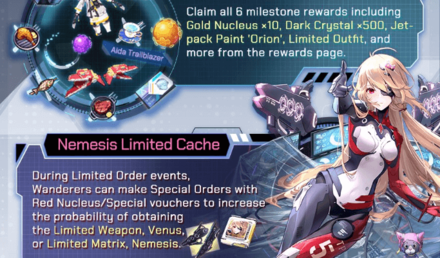
Event release times are also dependent on the daily reset time. Events regularly change as well, so it is important to regularly check what events are coming up and when events are ending through the main menu announcements.
Unclaimed Rewards Disappear
As mentioned above, you can gain numerous rewards and bonuses each day in Tower of Fantasy from simply logging in each day to participating in different challenges and completing tasks.
If you do not claim your rewards before the daily reset time, the rewards disappear and can not be claimed anymore the following day. We recommend claiming all possible rewards and bonuses before the server refreshes so as not to lose these bonuses.
In-Game Time is Not the Server Time

One full day in the Tower of Fantasy world lasts about 40 minutes only. It is not possible to alter the server time by adjusting the in-game time. The in-game time only changes the time of the day to morning, afternoon, or night in the open world while Server Time is based on the time in the real world.
Tower of Fantasy Related Guides

Beginner's Guide: All Tips and Tricks
Beginner Guides
Farming Guides
Game Mechanics
Frequently Asked Questions
Miscellaneous Guides
Author
Daily Reset Time: When Do Servers Reset?
Rankings
- We could not find the message board you were looking for.
Gaming News
Popular Games

Genshin Impact Walkthrough & Guides Wiki

Honkai: Star Rail Walkthrough & Guides Wiki

Arknights: Endfield Walkthrough & Guides Wiki

Umamusume: Pretty Derby Walkthrough & Guides Wiki

Wuthering Waves Walkthrough & Guides Wiki

Pokemon TCG Pocket (PTCGP) Strategies & Guides Wiki

Abyss Walkthrough & Guides Wiki

Zenless Zone Zero Walkthrough & Guides Wiki

Digimon Story: Time Stranger Walkthrough & Guides Wiki

Clair Obscur: Expedition 33 Walkthrough & Guides Wiki
Recommended Games

Fire Emblem Heroes (FEH) Walkthrough & Guides Wiki

Pokemon Brilliant Diamond and Shining Pearl (BDSP) Walkthrough & Guides Wiki

Diablo 4: Vessel of Hatred Walkthrough & Guides Wiki

Super Smash Bros. Ultimate Walkthrough & Guides Wiki

Yu-Gi-Oh! Master Duel Walkthrough & Guides Wiki

Elden Ring Shadow of the Erdtree Walkthrough & Guides Wiki

Monster Hunter World Walkthrough & Guides Wiki

The Legend of Zelda: Tears of the Kingdom Walkthrough & Guides Wiki

Persona 3 Reload Walkthrough & Guides Wiki

Cyberpunk 2077: Ultimate Edition Walkthrough & Guides Wiki
All rights reserved
TOWER OF FANTASY©HOTTA STUDIO, A PERFECT WORLD COMPANY. ALL RIGHTS RESERVED.
©2022 PROXIMA BETA PTE, LTD. ALL RIGHTS RESERVED
The copyrights of videos of games used in our content and other intellectual property rights belong to the provider of the game.
The contents we provide on this site were created personally by members of the Game8 editorial department.
We refuse the right to reuse or repost content taken without our permission such as data or images to other sites.



























