How to Do Poses and Gestures with Your Character
Please note that the Tower of Fantasy Team has stopped covering the game as of Update 2.0. Information on certain pages may not be up-to-date. Thank you for continuing support!

You can take striking pictures, communicate to other players, or just pose for fun, with the Gestures feature in Tower of Fantasy. Read on to learn how to use Gestures, and what poses are available!
List of Contents
How to Use Gestures
Using the Camera
| Steps to Open Gestures in Camera | |
|---|---|
| 1 |  Select the Camera Icon on the top left corner of the screen while in the game |
| 2 |  While in camera mode, open the Settings Menu by tapping on the Gear Icon |
| 3 | 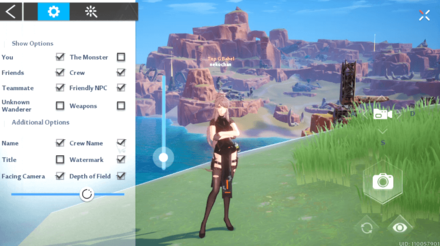 Review the available camera settings and don't be afraid to make some changes! |
| 4 |  Select the Magic Wand Icon just beside the Gear Icon |
| 5 | 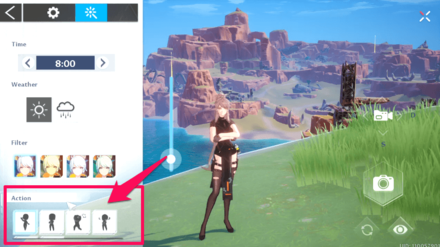 Select the pose that you want to make under the Action section. You can also change the time, weather, and filter in this tab |
Tip: Hide the Camera Menu by clicking the large camera button to the bottom right side of the screen for a clear view of your character and the background!
Using the Chat Box
| Steps to Open Gestures in Chat | |
|---|---|
| 1 |  Open the Chat by selecting the Speech Bubble Icon on the lower left corner of the screen |
| 2 | 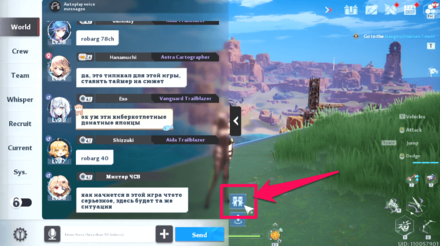 Select the Friends Icon on the right side of the Chat Box |
| 3 | 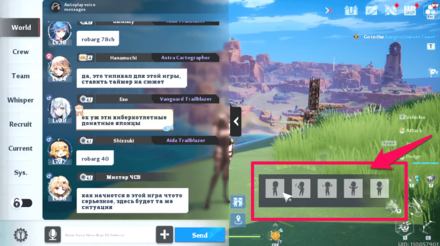 Select the pose you want from the new tab that pops up on the screen |
| 4 |  Unlike in the Camera, poses from the Chat Box have a cooldown timer that must finish before you can make a new pose |
All Available Poses
| List of All Poses | ||
|---|---|---|
 Wave Wave |
 Clap Clap |
 Angry Angry |
 Disagree Disagree |
 Heart Heart |
 Shrug Shrug |
Wave Gesture
 View Full Image |
Clap Gesture
 View Full Image |
Angry Gesture
 View Full Image |
Disagree Gesture
 View Full Image |
Heart Gesture
 View Full Image |
Shrug Gesture
 View Full Image |
Tower of Fantasy Related Guides

Beginner's Guide: All Tips and Tricks
Beginner Guides
Farming Guides
Game Mechanics
Frequently Asked Questions
Miscellaneous Guides
Author
How to Do Poses and Gestures with Your Character
Rankings
- We could not find the message board you were looking for.
Gaming News
Popular Games

Genshin Impact Walkthrough & Guides Wiki

Honkai: Star Rail Walkthrough & Guides Wiki

Arknights: Endfield Walkthrough & Guides Wiki

Umamusume: Pretty Derby Walkthrough & Guides Wiki

Wuthering Waves Walkthrough & Guides Wiki

Pokemon TCG Pocket (PTCGP) Strategies & Guides Wiki

Abyss Walkthrough & Guides Wiki

Zenless Zone Zero Walkthrough & Guides Wiki

Digimon Story: Time Stranger Walkthrough & Guides Wiki

Clair Obscur: Expedition 33 Walkthrough & Guides Wiki
Recommended Games

Fire Emblem Heroes (FEH) Walkthrough & Guides Wiki

Pokemon Brilliant Diamond and Shining Pearl (BDSP) Walkthrough & Guides Wiki

Diablo 4: Vessel of Hatred Walkthrough & Guides Wiki

Super Smash Bros. Ultimate Walkthrough & Guides Wiki

Yu-Gi-Oh! Master Duel Walkthrough & Guides Wiki

Elden Ring Shadow of the Erdtree Walkthrough & Guides Wiki

Monster Hunter World Walkthrough & Guides Wiki

The Legend of Zelda: Tears of the Kingdom Walkthrough & Guides Wiki

Persona 3 Reload Walkthrough & Guides Wiki

Cyberpunk 2077: Ultimate Edition Walkthrough & Guides Wiki
All rights reserved
TOWER OF FANTASY©HOTTA STUDIO, A PERFECT WORLD COMPANY. ALL RIGHTS RESERVED.
©2022 PROXIMA BETA PTE, LTD. ALL RIGHTS RESERVED
The copyrights of videos of games used in our content and other intellectual property rights belong to the provider of the game.
The contents we provide on this site were created personally by members of the Game8 editorial department.
We refuse the right to reuse or repost content taken without our permission such as data or images to other sites.




![Animal Crossing: New Horizons Review [Switch 2] | Needlessly Crossing Over to a New Generation](https://img.game8.co/4391759/47d0408b0b8a892e453a0b90f54beb8a.png/show)






















