Steam Release: How to Download on Steam
Please note that the Tower of Fantasy Team has stopped covering the game as of Update 2.0. Information on certain pages may not be up-to-date. Thank you for continuing support!
Tower of fantasy released officially on Steam in version 2.0. Here's how to download, install and play Tower of Fantasy on Steam
Tower of Fantasy Steam Release
When does Tower of Fantasy release on steam has been a community question for months, and now wi the release of the 2.0 Vera update, Tower of Fantasy is now playable on Steam.
Steam Release Date
Tower of Fantasy finally released on Valve's Steam platform along side the 2.0 Update on October 20, 2022
How to Download Tower of Fantasy on Steam
| 1 | Confirm that your device meets the system requirements to play Tower of Fantasy. |
|---|---|
| 2 | Install the game via Steam |
| 3 | Upon starting the game, you may receive a notice of insufficient storage on your device. If this occurs, be sure to free up at least 30GB. |
| 4 | The update will begin downloading. After the update is completed, click Create Account to set up a new account, and follow the steps to confirm your email address and password. |
| 5 | Congratulations, you're all set up to play Tower of Fantasy when it launches! Click the icons in the top right to complete Character Customization in advance, adjust settings, and view notifications. Click the button on the bottom to view the list of servers and select the one you will use for launch. |
Available Platforms for Tower of Fantasy

As of writing, it has been announced that Tower of Fantasy will be available on PC and mobile, on iOS and Android devices. Each platform has their own system and memory requirements, so use our guide to make sure your specs are up to snuff!
Tower of Fantasy News
-
![]()
Vera 2.1 Update
Updated 11/10/2022
Tower of Fantasy released a Version 2.1 Teaser Preview for November 22!
-
![]()
Vera 2.0 Update
Updated 10/16/2022
Tower of Fantasy is hosting a Version 2.0 Vera Livestream Preview on October 13!
-
![]()
Nemesis Banner Missing
Updated 9/5/2022
The Nemesis Limited Order Banner is not appearing due to a bug and will be fixed as soon as possible.
-
![]()
Best Character Codes and Custom Designs
Updated 8/15/2022
These codes by talented artists can transform you into your favorite characters!
-
![]()
Review - Is It Worth Playing?
Updated 10/11/2022
How does Tower of Fantasy measure up as an MMO, action game, and gacha game?
-
![]()
Genshin Impact and Tower of Fantasy Differences
Updated 10/6/2022
Tower of Fantasy is a game similar to Genshin Impact. Check here to see their differences!
-
![]()
Differences Between PC and Mobile
Updated 8/11/2022
Find out the differences between the PC and Mobile version!
-
![]()
List of Voice Actors
Updated 9/20/2022
Tower of Fantasy will have multiple characters all with voice actors in different languages!
-
![]()
Free to Play? Pay to Win?
Updated 8/13/2022
Tower of Fantasy is a Gacha that is Free to Play with some Play to Win features!
-
![]()
How to Claim Rewards
Updated 9/29/2022
Tower of Fantasy pre-registration campaign offers in-game rewards on release!
Other News
- System Requirements
- Available Platforms
- Controller Support Guide
- Crossplay and Cross-Save
- Global Release Time and Countdown
- Pre-Registration Rewards
- How to Download on PC, iOS, and Mobile
- Server Status: Is Tower of Fantasy Down?
- How to Fix Errors and Bugs
- What is Error 2618 and How to Fix
- Wanderer Creation Limit Reached Error and How to Fix
- How to Fix Login Status Exception
- iOS Price Adjustments
Comment
Author
Steam Release: How to Download on Steam
Rankings
- We could not find the message board you were looking for.
Gaming News
Popular Games

Genshin Impact Walkthrough & Guides Wiki

Honkai: Star Rail Walkthrough & Guides Wiki

Arknights: Endfield Walkthrough & Guides Wiki

Umamusume: Pretty Derby Walkthrough & Guides Wiki

Wuthering Waves Walkthrough & Guides Wiki

Pokemon TCG Pocket (PTCGP) Strategies & Guides Wiki

Abyss Walkthrough & Guides Wiki

Zenless Zone Zero Walkthrough & Guides Wiki

Digimon Story: Time Stranger Walkthrough & Guides Wiki

Clair Obscur: Expedition 33 Walkthrough & Guides Wiki
Recommended Games

Fire Emblem Heroes (FEH) Walkthrough & Guides Wiki

Pokemon Brilliant Diamond and Shining Pearl (BDSP) Walkthrough & Guides Wiki

Diablo 4: Vessel of Hatred Walkthrough & Guides Wiki

Super Smash Bros. Ultimate Walkthrough & Guides Wiki

Yu-Gi-Oh! Master Duel Walkthrough & Guides Wiki

Elden Ring Shadow of the Erdtree Walkthrough & Guides Wiki

Monster Hunter World Walkthrough & Guides Wiki

The Legend of Zelda: Tears of the Kingdom Walkthrough & Guides Wiki

Persona 3 Reload Walkthrough & Guides Wiki

Cyberpunk 2077: Ultimate Edition Walkthrough & Guides Wiki
All rights reserved
TOWER OF FANTASY©HOTTA STUDIO, A PERFECT WORLD COMPANY. ALL RIGHTS RESERVED.
©2022 PROXIMA BETA PTE, LTD. ALL RIGHTS RESERVED
The copyrights of videos of games used in our content and other intellectual property rights belong to the provider of the game.
The contents we provide on this site were created personally by members of the Game8 editorial department.
We refuse the right to reuse or repost content taken without our permission such as data or images to other sites.


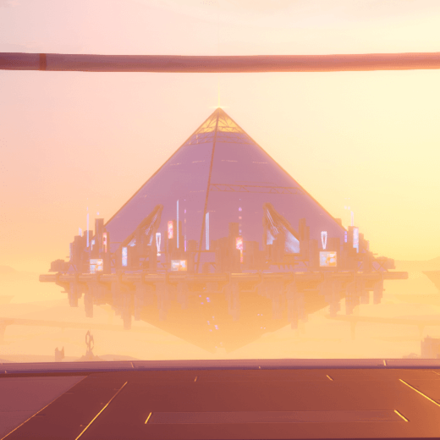












![Neverness to Everness (NTE) Review [Beta Co-Ex Test] | Rolling the Dice on Something Special](https://img.game8.co/4414628/dd3192c8f1f074ea788451a11eb862a7.jpeg/show)






















